Listen to the Podcast
3 February 2023 - Podcast #817 - (15:32)
It's Like NPR on the Web
If you find the information TechByter Worldwide provides useful or interesting, please consider a contribution.

If you find the information TechByter Worldwide provides useful or interesting, please consider a contribution.
Most of the TechByter Worldwide programs were cancelled in October and all were cancelled in November and December because I had a back injury, surgery, problems with blood clots, two weeks of in-patient physical therapy, and one month in an assisted living facility with more physical therapy. My smartphone turned out to be surprisingly useful.
TL;DR version: A sore back went from bad to worse and downhill from there, but things began to improve and I was home by mid-December. There’s still a long way to go, but there’s a path to the destination.
FULL VERSION: I’d been having a lot of back pain and the orthopedic surgeon who had performed an RF ablation on some spinal nerves a year previously scheduled me for an MRI because X-ray views already showed spinal misalignment.
Friday before the MRI, I fell in the front yard while picking up a package from the step. I couldn’t get up and we called the fire department for help. In retrospect, I should have gone to the emergency department then, but didn’t.
I drove to the MRI test on Tuesday and realized while driving home that the pain was so severe I shouldn’t be driving. Phyllis drove me home and I managed to get upstairs and go to bed. Wednesday I was supposed to meet with another surgeon to discuss an epidural injection and the possibility of surgery, but I couldn’t walk even a single step from the bed on Wednesday morning. Fire department medics took me to the hospital.
Surgery was on Thursday, 6 October, and involved four of the five lumbar vertebrae (L2 through L5) and 34 staples were used to close the incision.
Patients are often out of bed and able to walk a day or two after this kind of surgery. This wasn’t possible because of a painful hematoma near the surgery site, severe arthritis in my left hip, and paralysis in my left leg. I hadn’t expected that, but the fall combined with spinal stenosis left significant nerve damage, particularly around L5 that holds the leg’s nerves. Instead of several days of physical therapy at the hospital, I had one.
Then it was off to a low-level rehab facility because even I had to agree with the insurance company that I wasn’t ready for three hours per day of physical therapy at an in-patient facility.
Blood clots were forming on my lungs, reducing heart function and lowering blood oxygen levels. I fell during physical therapy and experienced chest pains, so it was off to another hospital.
Besides the blood clots on the lung, I had developed an extremely high heart rate, supraventricular tachycardia (SVT). Minimally invasive surgery via the groin removed the blood clot in the right lung, but the surgeon could not reach the clot on the left lung. That’s being treated with a blood thinner and the SVT is being treated with Lopressor, a beta blocker.
Fortunately, pain was sufficiently under control by then that the insurance company approved two weeks of in-patient physical therapy, which did wonders. Midway through the process, I woke on Sunday morning, drenched in sweat, with a high heart rate. SVT was back, so it was off to yet another emergency department.
After 9 hours in the ED, the doctors doubled the Lopressor dose and sent me back to in-patient rehab. I missed not a single day of physical therapy!
The final stop before home was an assisted living facility where I received a limited amount of physical therapy. I had expected to be there for 30 to 60 days, but decided quickly that I wouldn’t stay for more than a month.
I can’t yet negotiate stairs at home, so we had a stair lifter installed for access to the second floor. Physical therapists showed me how to use the front step and entrance, so we didn’t have to spend several thousand dollars on an ugly ramp.
I have learned to appreciate physical therapists. My left leg is getting stronger, but the ability to walk normally remains in the future.
I was last in the hospital, shortly after the turn of the century. The stay was just a few days and smartphones hadn't been invented yet, so I was in for quite a surprise when the Worthington Fire Department took me to Dublin Methodist Hospital in early October.
Severe back pain had put me in bed for a couple of days prior to surgery and for a nearly two weeks after surgery. If you've ever thought that you'd like to just lie in bed for an extended period and not do anything, please reconsider.
Audio books available on my smartphone without charge from the library made it possible to read a book without having to hold a book. But I found that trying to change a Facebook password while in a hospital on pain medication at 5:00 a.m. possibly could have been made a bit easier.
The most remarkable changes from my perspective have been made by hospitals. It's probably safe to say that nobody wants to be in the hospital and it's probably accurate to say that nobody wants to suffer from a lack of information while in the hospital. Having immediate and up-to-date information about medication, schedules, tests, results, and care providers goes a very long way toward addressing that issue.
When I mentioned that on Facebook and said THIS IS AN EXCELLENT USE OF TECHNOLOGY! a friend noted that his major complaint is being awakened frequently for medicine, tests, and such. The old pardon me but you have to wake up to take your sleeping pill complaint. There's not much to be done about the need to dispense medication and collect vital stats, but the new technology makes it possible for the hospital to provide huge amounts of information to the patient about what is happening and when it will happen.
It was surprisingly quiet in the hospital, and the only real noise was from a heart rate monitor. Earplugs fixed that. I wake easily and go back to sleep quickly, so meds and vitals weren't a problem.
Being a hospitalized has created several insights because I had reduced physical and mental capabilities along with limited computing equipment. It was frustrating to know that a task that I could complete at home on the computer in 30 seconds might take 10 or 15 minutes, or even more — sometimes a lot more — just to figure out how to do it.
For example, I wanted to change the banner photo on my Facebook page. This is something I do every Thursday and I spend more time identifying which photo to use than uploading it. On the phone, I found the photo to use in less than a minute but then spent nearly 30 minutes trying to figure out how to get to a position on the smartphone where I could upload it to Facebook.
The experience has helped me to understand the frustrations people have when they just want to get something done using their computer. I like to understand how a task is done and why the developers decided to do it that way, but an overload of trying to figure out new methods and the reasons behind those methods wasn't pleasant. Or easy.
The technology may be limited, but having it available is still a gigantic improvement.
Hospitals aren’t conducive to clear thinking for patients: A doctor, nurse, technician, or therapist comes to your room, does something, and explains what was done.
The days are long gone when medical personnel wrote observations on clipboards that hung from beds. Everything is recorded using a computer terminal and that information is available immediately on the patient’s phone.
Click any small image for a full-size view. To dismiss the larger image, press ESC or tap outside the image.
 When medications are administered, the patient’s ID bracelet is scanned and so is the medication package. The phone app shows medications that have been given as well as those scheduled to be given in the next 12 to 24 hours.
When medications are administered, the patient’s ID bracelet is scanned and so is the medication package. The phone app shows medications that have been given as well as those scheduled to be given in the next 12 to 24 hours.
Some people may understand a message from a doctor or nurse and retain it, but that’s not always the case for me. Even if I understand the message, I may not remember it. This can be a serious problem with discharge instructions. The patient who is being released will usually receive printed instructions, but it’s even better if this information is forwarded to the patient’s phone.
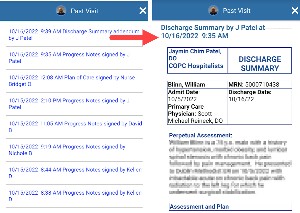 The discharge summary is essential because it includes information about the process and about what the patient is expected to do after leaving the hospital.
The discharge summary is essential because it includes information about the process and about what the patient is expected to do after leaving the hospital.
Details of operations and procedures are also stored in the online chart so that they can be reviewed at any time. If the patient wants to know more, calling up the appropriate document is easy.
 Some insurance companies maintain near-real-time summaries of procedures, requests, approvals, and costs. My wife and I have opted for one of the more comprehensive insurance plans that we believed would cover our needs as we grow older. Seeing large expenses reduced to low or no co-pays didn’t eliminate pain or accelerate recovery, but it did relieve a lot of our stress.
Some insurance companies maintain near-real-time summaries of procedures, requests, approvals, and costs. My wife and I have opted for one of the more comprehensive insurance plans that we believed would cover our needs as we grow older. Seeing large expenses reduced to low or no co-pays didn’t eliminate pain or accelerate recovery, but it did relieve a lot of our stress.
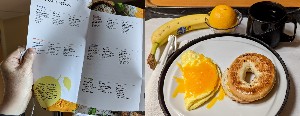 Hospital food was once a derogatory term used to describe tasteless, overcooked, and under-spiced entrees and side dishes that were seemingly designed to put the patient entirely off food for the duration. Every patient receive the same selections. Today’s hospitals do a much better job. Patients receive a menu and can order a meal when they want it, much like hotel room service.
Hospital food was once a derogatory term used to describe tasteless, overcooked, and under-spiced entrees and side dishes that were seemingly designed to put the patient entirely off food for the duration. Every patient receive the same selections. Today’s hospitals do a much better job. Patients receive a menu and can order a meal when they want it, much like hotel room service.
A smartphone is not needed to place an order, but the kitchen’s number can be stored in the patient’s phone to eliminate the need to retrieve the room phone (which seems always to be out of reach), look up the 10-digit number, and enter it.
Smart phones may not be medical devices in any sense of the term, but they make dealing with medical problems much easier.
By the way, I wrote the first part this report while I was still in the hospital using Google documents and Android speech recognition. This system is not exactly perfect, but it turned out to be surprisingly functional.
I was also able to learn some tricks about using the phone itself. Anyone who is used to having two large monitors, a full size keyboard, a mouse, and all of the other advantages of a standard office setup will find it difficult to perform meaningful work on a phone, but the process improves with practice.
System updates are generally good, but "generally" is not "always". I'm not talking about Windows here. Or the MacOS. Or even Linux. My Samsung smart watch seems to have received a software update shortly before the end of the year and suddenly the watch's battery performance became unacceptable.
The watch's operating system is called Wear and it's probably based on Linux.
There's some guesswork here and I'll explain that in a bit. Last year I wrote about buying a smart watch. The watch could monitor my heart rate and that seemed like a good idea, but it also used Bluetooth to connect to my Android phone to keep it unlocked for four hours as long as the watch and the phone were within about 30 feet of each other. Usually they are. The phone was also connected to my primary computer via Bluetooth, but leaving the office area of the house was enough to break the connection and lock the phone. The watch was a significant improvement.
Click any small image for a full-size view. To dismiss the larger image, press ESC or tap outside the image.
 Here's where the guesswork comes in: Around the third week of December the watch started warning me each morning that it would enter battery-saving mode because the battery's capacity was too low. Around 10% typically. That was a huge change because I charge the battery each morning around 6am and normally it still had 50% or more of its capacity.
Here's where the guesswork comes in: Around the third week of December the watch started warning me each morning that it would enter battery-saving mode because the battery's capacity was too low. Around 10% typically. That was a huge change because I charge the battery each morning around 6am and normally it still had 50% or more of its capacity.
A DuckDuckGo search led me to a page on Samsung's website. The page offered suggestions for actions to take if battery performance was unsatisfactory. Turn off unused functions, it said. Unused functions were already off and I turned off even features I wanted. Update your apps. They were all up to date. Update your software. It was up to date. I ran through all of the options and expected the problem to be resolved, but the battery was at 10% the next morning.
 I continued tinkering with settings for a few days and was about to open a warranty repair case when a notice on the Microsoft PhoneLink application showed a message indicating that the watch's software had been updated. The watch battery was still at 80% capacity the next morning and it's been that way since then.
I continued tinkering with settings for a few days and was about to open a warranty repair case when a notice on the Microsoft PhoneLink application showed a message indicating that the watch's software had been updated. The watch battery was still at 80% capacity the next morning and it's been that way since then.
<<< After the update that fixed the problem.
My assumption is that Samsung issued a badly flawed update that caused battery problems and then issued a replacement that fixed the problem. I could say conclusively that this was the case or not if Samsung had released any information about the update, but they didn't. I did find similar complaints about battery problems caused by bad updates dating back to 2019.
Version 22H2 of Windows 11 was released on 20 September 2022, not long before I was incapacitated for a while, so this is a delayed thank-you to Windows developers for finally adding tabs to the Windows File Explorer. Web browsers and several other types of applications have tabs and it's about time for this feature to come to the File Explorer.
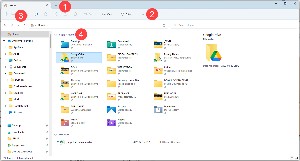 The first thing you'll probably notice when opening File Explorer is (1) a plus sign at the right of the default tab. By default, the initial view is called Home and it displays your Quick Access locations.
The first thing you'll probably notice when opening File Explorer is (1) a plus sign at the right of the default tab. By default, the initial view is called Home and it displays your Quick Access locations.
You'll also probably notice (2) ellipses points that lead to a menu with infrequently used functions. This makes the (3) ribbon much cleaner. The default (4) Quick Access locations view contains locations formerly known as Favorites.
Having multiple tabs makes moving and copying easier by allowing drag-and-drop actions instead of using Ctrl-C and Ctrl-X to copy or cut an item and Ctrl-V to copy or move it. Overall, good job Microsoft. You're only about half a decade late in providing this feature.
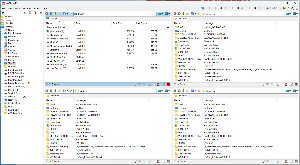 Tabs are welcome, but they're not quite enough. I've used Q-Dir for many years because it has even better functionality. The Q stands for "quad" and Q-Dir can display one, two, three, or four folders simultaneously. This makes moving or copying files easy.
Tabs are welcome, but they're not quite enough. I've used Q-Dir for many years because it has even better functionality. The Q stands for "quad" and Q-Dir can display one, two, three, or four folders simultaneously. This makes moving or copying files easy.
My preferred arrangement places a This Computer view in the top left and Favorites in the other three locations. The Favorites views display the folders I use most frequently, so access is quick. For other folders, having point-and-click access to any of the other drives make drilling down quick and easy.
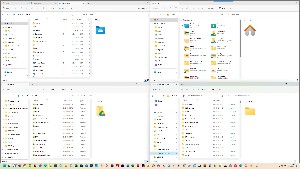 It's possible to use Fancy Zones, a relatively new component of Power Toys for Windows, to arrange four instances of the File Explorer. Creating this arrangement takes time. Most people will probably need more than a minute to do it while Q-Dir can be set up to open with four windows.
It's possible to use Fancy Zones, a relatively new component of Power Toys for Windows, to arrange four instances of the File Explorer. Creating this arrangement takes time. Most people will probably need more than a minute to do it while Q-Dir can be set up to open with four windows.
So although tabs are a welcome addition to the File Explorer, they're not enough for me to banish Q-Dir from the computer.