I've used Avast Antivirus for several years, but it created an insurmountable problem on my wife's computer after she upgraded the system to Windows 10. I didn't see the problem on other computers, but I like to maintain the same protective applications on all of the computers I deal with. Initially I dropped back to Microsoft's Security Essentials (MSE).
WARNING! Following the publication of this report, several serious problems related to Bitdefender Total Security. On day 29 of the 30-day trial period, I requested a refund from the company and removed Bitdefender from my computers. An updated version of Avast is working as expected and, when the 2016 version of the application has been released, I will write a review of it. At this point I cannot recommend Bitdefender.
Although MSE catches virtually all "in the wild" malware, it doesn't include the extra features that third-party applications add. That's too bad because it seems to me that the best source of protective software is the developer of the operating system that needs to be protected. Listener Nicholas Bequet in Germany suggested that I take a look at Bitdefender, so I did.
As with many third-party protective applications, Bitdefender has a "family rate" for multiple computers and also has applications (maybe too many of them) for smart-phones.
Bitdefender offers an auto-pilot option. In Autopilot mode, Bitdefender automatically fixes critical issues, enables and quietly manages antivirus protection, firewall protection, privacy protection, and automatic updates. Bitdefender says that it is "for all the users who want nothing more from their security solution than to be protected without being bothered, Bitdefender 2015 has been designed with a built-in Autopilot mode. While on Autopilot, Bitdefender applies an optimal security configuration and takes all security-related decisions for you. This means you will see no pop-ups, no alerts and you will not have to configure any settings whatsoever."
I'm not a big fan of letting the software make all the decisions, so I turned that off.
The company's Total Security option includes features I'll never use, but it also includes features that I thought would be helpful. That's what I selected. The installation went well and everything seemed to work normally. That's always a good sign, but it's not always definitive.
After two weeks, I've managed to get Bitdefender working (more or less), but it hasn't been easy. Working with Bitdefender's support team, I uninstalled the application (twice) and re-installed it (twice). Although the installer claimed to have turned off Microsoft Security Essentials and the Windows Firewall, initially both continued to run. In fact, even now, MSE is shown in the Settings panel as ON and it's greyed out so I can't change it.

At least now the computer isn't as slow as it was previously and the Windows Firewall is off, as it should be. And to get Bitdefender to operate properly, I had to uninstall Malwarebytes protective applications. You don't want to have two anti-virus applications active or two firewalls, but Malwarebytes has always been known as an application that worked well in conjunction with antivirus applications.
Bitdefender Total Security 2015 does seem to have a good selection of protective functions, though.
The antivirus tab offers a quick scan that will take a few minutes, a system scan that will take a long time, an option to manage scans, and a rescue mode.
Web protection includes a search advisor that is essentially useless, but anti-fraud and anti-phishing features are helpful.
A vulnerability scan will check for old versions of applications.
The firewall section allows blocking of connection sharing and port scans. If you're on a computer that uses Wi-Fi, there's an option to monitor those connections.
Intrusion detection can block attempts to change system files or Registry entries. The user has the option of choosing permissive (the default), medium. or aggressive security.
The anti-spam option doesn't work with my preferred e-mail program
The File Shredder option in this section will delete a file and overwrite the disk drive with random characters to eliminate any trace of the file.
The Wallet function and Safepay attempt to protect your on-line financial transactions. I found both of these to be so annoying that I turned them off.
ID Theft Protection monitors various databases to watch for changes. I'm not entirely certain that this has any value.
Parental Control allows parents to keep their children from accessing "dangerous" sites, no matter how you define "dangerous". As the father of two daughters, I have never considered this to be a good solution to anything.
File Encryption allows users to encrypt files and store them in the Bitdefender vault
The One-Click Optimizer deletes cookies that I'd prefer to keep. As a result of this misguided behavior, I receive warning messages from Facebook and other sites when I log on. Bitdefender should know better and I do NOT recommend using this idiotic tool.
Startup Optimizer is about equal to the built-in Windows function, which is inferior to Startup Delayer. Don't use it!
Disk Defragmenter isn't needed if you have a solid-state drive (SSD) and Bitdefender seems to be smart enough to skip any SSDs and to recommend defragmentation be run only for drives that need it.
Registry Cleaner seems to be no more effective than the CCleaner Registry Cleaner. Registry Recovery essentially duplicates functions that are available from Windows. The Duplicate Finder looks for files that appear in more than one location.
The optimizer is, in my opinion, a bit too "helpful" in that by default it deletes all cookies and this is silly. Applications such as Facebook use cookies to store information about your logins and I receive an e-mail from Facebook every time I log in after the optimizer function has run, because Facebook sees the login as coming from an unknown browser.
Bitdefender also has free and paid applications designed to protect mobile devices. It is, in fact, a confusing array of applications. The options for smart phones are so numerous that I'm going to wait until later to review them.
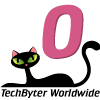 Despite setup difficulties and some small annoyances, Bitdefender seemed to work well but then started causing serious problems.
Despite setup difficulties and some small annoyances, Bitdefender seemed to work well but then started causing serious problems.Originally, I wrote: All protective software seems to go overboard these days. In the old days, I used Norton(Symantec) products, but they began to consume too many system resources and I switched to AVG. After a few years, AVG started to slow the system unacceptably and Norton had cleaned up its act, so I switched back for a while. For the past several years I've used Avast, but it created a problem with at least one of the computers I upgraded to Windows 10 and displayed too many advertisements even in the paid version. Bitdefender has very high ratings and, although it seems to be less resource intensive than many applications and less likely to display advertisements, some of its default settings are annoying.
I really wish something better was available, but for now I'm using (and cautiously recommending) Bitdefender.
Additional details are available on the Bitdefender website.
Note below that I can no longer recommend this product.
WARNING! Following the publication of this report, several serious problems related to Bitdefender Total Security. On day 29 of the 30-day trial period, I requested a refund from the company and removed Bitdefender from my computers. An updated version of Avast is working as expected and, when the 2016 version of the application has been released, I will write a review of it. At this point I cannot recommend Bitdefender.
Overall, Windows 10 has been a solid performer, but that's not to say it's perfect. This might be a good time to consider some of the oddities I've seen or I've heard about from people I trust. Most of the problems haven't been serious, but some of them can be annoying. My objective is not to damn Windows 10 or to praise it, but only to point out that operating systems are designed and built by humans and therefore they are subject to errors.
My wife has seen one of these on her notebook computer. Because the default is for Windows to restart the computer after just a few seconds, she wasn't able to jot down the reference number. I modified the settings so that, if it happens again, the system will wait to restart so that she can write down the error number. I could have checked the system log, but I usually wait for an event such as this to occur a second time before expending much effort to determine what caused it. So far, she hasn't seen the problem again.
My guess is that it was a device driver that hadn't yet been updated. Although I classify this as "frightening", it's essentially a non-event if it doesn't happen again.
When the notebook computer is plugged in, I prefer that the screen stay on for an hour before blanking. I've modified the power setting several times and something always resets 60 minutes to 15 minutes.
This is truly an example of a trivial problem. All I have to do is click the mouse or tap a key to restore power to the screen. Still, it's annoying that something changes a setting I've established. This problem is known generally, if not common. It can be resolved by using the system policy editor, but Lenovo provided the Home version of Windows with this computer and the Home version doesn't have the system policy editor.
I haven't seen this on any other computer. The 1-hour setting remains in effect until I reboot the computer and then reverts back to 15 minutes. Is it a problem? Not really. An annoyance? Just barely.
This one could be serious and I've seen it on both my primary desktop system and a notebook system. Google tells me that this is a problem that predates Windows 10. Reports of the problem date back to 2009.
Each time I've seen the error, I've been able to fix it by starting CCleaner's Registry Cleaner. The first time the problem occurred, I spent several hours trying to determine what had happened. The System File Checker (SFC) reported no corruption and I was able to start other copies of cmd.exe. Running the Registry Cleaner was essentially grasping at a straw, but it has worked on the desktop system (twice) and the notebook computer.
I consider this the most serious of the problems I've seen because it suggests an instability in the Registry and accessing the command prompt is essential when trying to debug a problem. The fact that I've been able to fix it with relative ease, that I know a workaround involving the reserve copy of cmd.exe, and that Windows Power Shell can execute standard commands doesn't make it any less serious. This is a problem that a few other users have seen.
Pressing the Windows Key and typing "con" should display "Control Panel" near the top of the list, but after installing Bitdefender Total Security 2015, that wasn't the case. Although it would be temping to blame Bitdefender for this, Windows and other applications were updated around the same time. So let's not engage in the logical post hoc ergo propter hoc fallacy. That's Latin for after this, therefore because of this. Just because B happened after A doesn't mean that A caused B.
"We're getting search ready" appeared and, when I checked Indexing Options in the Control Panel, it told me "598 items indexed. Indexing complete."
598 items!?!?!?! This is a computer with something like 2.5TB of data and it found only 598 items?
Microsoft's Community Forum suggested running the System File Checker (SFC), which reported no errors.
Then I drilled down through the Control Panel to Indexing Options and found that the computer's logical drives weren't included. I added them.
Search then began working as expected, but that's not really the end of the story. On a second computer (also running Windows 10 Pro 64-bit), search works fine and the logical drives are NOT specified in the list of included locations. The second computer has one physical drive and 2 logical drives. The desktop system has 4 physical drives and 7 logical drives.
Remaining question: Does search not work right if multiple physical drives are involved?
I consider my solution not to be a true answer, but only a workaround. Several hundred thousand items have now been indexed and Search is working as expected.
This seems to be a problem that's new with Window 10. It's relatively easy fix, but the fix is not logical and there's no reason why it should happen in the first place. If you see this message, you will be unable to change most settings and they will be greyed out. The fix is a Registry tweak.
Use Regedit to navigate here:
[HKEY_CURRENT_USER\SOFTWARE\Policies\Microsoft\Windows\CurrentVersion\PushNotifications]
And change the value of "NoToastApplicationNotification" from dword:00000001 to dword:00000000.
What's odd about this fix is that dword:00000000 will eventually be changed back to dword:00000001, but the bogus "Some Settings Are Managed by Your Organization" will not reappear. That makes the whole thing doubly illogical.
Dave Sherman and John Cramer are co-leaders of the Windows Sig at the Columbus Computer Society. Dave says he's going back to Windows 8.0 (why not 8.1?) because Windows 10 is a JANGed product. (JANG = Just ain't no good.) Among the problems Dave notes are the addition of a phantom user in build 10532. This is the latest build in the fast ring. The current production build is 10240. Fast ring users will always see bugs that will be gone by the time the code is moved to the slow ring or to production release.
Dave also notes that Microsoft has had a problem with network on Windows NT (see KB 297684). It has been on all versions of Windows 10. I have a mapped network-attached-storage drive at home and all 3 computers maintain the connection without a problem. This is not to deny what Dave has reported, but only to say that so far it hasn't affected me.
Dave: "One Drive doesn't see all files. Syncing should be automatic across all machines. It isn't. Is this a Windows 10 problem or One Drive problem." I believe that this was an intentional change on Microsoft's part and is part one of a two-part fix for a problem that vexed many users in version 8.1 of Windows. Previously, many users had trouble telling the difference between a shortcut to a file on One Drive and a One Drive file that had been synchronized to the local machine. Syncing is now an all-or-nothing procedure on a directory-by-directory basis, so if I'm interpreting this properly, it's something that Microsoft is working on.
There's a comforting thought. As the 2016 presidential race heats up, data security company PKWare announced the results of a poll conducted by Wakefield Research that examined American perceptions of the threat of political hacking. It also asked about which of the leading US presidential candidates are most qualified to protect our nation from a growing onslaught of cyber-crime. According to the survey, 64% of registered US voters believe it is likely that a 2016 presidential campaign will be hacked.
PKWare CEO Miller Newton says that data breaches that stretch to the highest levels of the US government concern voters. "It's hardly surprising that a majority of Americans believe that a presidential campaign will fall victim to hacking," says Newton. "Behind every candidate there are legions of operatives, allies, and adversaries sharing sensitive information. Whether foreign entities or campaign operatives and lone wolves based in the US, presidential campaigns offer unique staging grounds for what could be highly disruptive attacks."
Among the survey results:
Despite Hillary Clinton's private email controversy, 42% of registered voters think she is the presidential candidate most qualified to protect the United States from cyber-attacks. She is followed by Donald Trump (24%), Scott Walker (18%), and Jeb Bush (15%).
Results of any sample are subject to sampling variation. The magnitude of the variation is measurable and is affected by the number of interviews and the level of the percentages expressing the results. For the interviews conducted in this study, the chances are 95 in 100 that a survey result does not vary, plus or minus, by more than 3.1 percentage points from the result that would be obtained if interviews had been conducted with all persons in the universe represented by the sample.
Organizations are being overwhelmed by security incursions that are themselves compounded by the increasing stack of detection tools. In the current cybersecurity environment, organizations tend to be reactionary with limited human response times that are unable to cope with high volume machine-speed incident detection according to Rofori Corporation, which announced the availability of DefCon Cyber software that's based on the NIST Cybersecurity Framework. Rofori says that the application enables an organization to significantly reduce incident response times and measure its cybersecurity risk posture through the execution of its cybersecurity risk management strategy.
DefCon Cyber is offered as a cloud service or an application add-on to an existing Microsoft SharePoint enterprise platform for organizations that do not have sufficient resources to respond to and protect against every indicator of cybersecurity compromise.
The CSF published by the National Institute of Standards and Technology (NIST), has initiated a national conversation about how to address the topic of cybersecurity risk management. The CSF lays out a broad approach for organizations of all types and sizes to adopt a risk management approach to cybersecurity protection for their organization - the extent to which cybersecurity risk management is driven by business needs and is integrated into an organization's overall risk management practices. DefCon Cyber activates the procedure and enables execution of both process and outcome measures for continuous cybersecurity risk posture assessment.
For more information, visit www.defconcyber.com.
The news release from Intel forced me to check the calendar to see just how close we are to April Fool's Day. This is the information that Intel provided. Unfortunately, there's not additional information, but it seems that Intel wants to get up close and personal with you.
Intel is partnering with Becca McCharen, CEO of architectural sportswear label Chromat, to showcase an architecture-inspired sports bra built with Intel technology that opens vents when it senses heat and sweat to cool down the body. The sports bra’s intuitive response to perspiration and temperature is enabled by Intel Curie, a tiny hardware product that provides designers and makers the ability to add functions and capabilities to a wide range of wearable products.
The MemoryMirror by Memomi, featured at New York Fashion Week 2015, is an Intel-powered smart mirror that allows consumers to virtually try on clothes. Through gestures, customers can get a 360-degree view and see previous selections. The digital mirror integrates Intel RealSense technology and Core i7 processors, and is currently in select Neiman Marcus retail stores.
In another effort involving sportswear maker Chromat, we have a technology-enabled dress that expands and collapses its form based on when the garment senses stress or adrenaline from the wearer. It is also enabled by Intel Curie.