Applications designed for Linux are often available to run on Windows and OSX computers, too. You shouldn't expect all the features of commercial software in open source software, but sometimes the applications are adequate to suit your needs. In some cases, the open-source application is even better than some or all of the commercial competition.
The Free Software Foundation promotes GNU Operating System applications that are available for Windows and OSX computers, possibly thinking that some people will eventually consider an open-source operating system. So let's take a look this week at some of those applications and a few other free applications that are limited to Windows-based computers.
But first, one caution is important: I've described the tricks that some of the software repositories play by adding bloatware to the installer programs. These are almost always adware, which is annoying but not dangerous. And most of the installers provide an option to refuse the extra applications. So when installing any application, open source or commercial, use the custom installation option and watch for warnings that the installer will include something you don't want.
Paying careful attention during the set-up process will usually keep you safe. If not, it's easy enough to get rid of the bloatware. So, with warnings out of the way, let's take a look at some freebies.
Adobe recently updated Acrobat to version DC ("Document Cloud") and there are lots of great new features for professional users. Now would be a good time to upgrade your version of the free Adobe Reader.
Download the Adobe DC Reader from here.
What if you need to create PDF documents? Well, current Microsoft applications have a "save to PDF" function, but if you're using an older version of Microsoft's products or an application that doesn't allow you to save the file as a PDF , take a look at PDF Creator. Install it and it creates a virtual printer. Any file printed to the PDF Creator printer will become a PDF file.
By the way, if you believe that "PDF file" is redundant in the way "PIN number", "Rio Grande River", and "the La Brea Tar Pits" are reduntant, it isn't. PDF is the initialism for "portable document format", so "PDF file" expands to "portable document format file".
Download PDF Creator from here.
You need a password manager. Really. If you're using the same password for your e-mail login, your bank, and Facebook, it's only a matter of time until you will regret it.
There are several password managers, but my favorite is LastPass. The free version is robust, secure, and easy to use. A paid version for about $1 per month turns on several other features that I consider sufficiently worthwhile to pay for them.
The Ultimate Windows Tweaker starts by showing basic information about your system like operating system version, build, system type, processor, installed RAM, computer name, user name, and the Windows Experience Index. A button provides quick access to Recovery Options and the System File Checker and then things start to get interesting with customization options.
It's true that a program such as this doesn't add any functionality that isn't already present in Windows, but it does bring everything together in a single location so that you don't have to dig down through several layers of menus or poke through the Registry. Tweaks are organized into categories such as user accounts, performance tweaks, security tweaks, Internet Explorer tweaks, context menu tweaks, and additional system tweaks.
Download the Windows Vista and Windows 7 version here or the Windows 8 version here.
Windows 10 will come with a new browser (Edge), but even then it's a good idea to install other browsers. At the very least, Mozilla Firefox and Google Chrome.
Download Mozilla Firefox from here.
Download Google Chrome from here.
Several applications are essential to safe and secure computing. Among them CCleaner, Malwarebytes Anti-Malware Free, and Spybot Search and Destroy. Some have only free versions and others have paid versions that may add features you consider to be useful.
I have a paid version of MalwareBytes, but the free version is a powerful application. If you're willing to pay a few dollars per year, the program will automate some of the update functions.
Download CCleaner from here.
Download MalwareBytes from here.
Download Spybot Search and Destroy from here.
This file is in use by another program. Have you ever seen that when trying to delete a file? Sometimes you can resolve the problem by restarting the computer, but not always. The locks may be persistent so that they remain even after a reboot. LockHunter and Unlocker can help to resolve the problem. My preference has been to use Unlocker, but LockHunter looks promising, too.
Download Unlocker from here.
Download LockHunter from here.
Computers contain lots of pieces and parts that are used to run lots of processes and programs. From the outside, you can't see what's going on in there. Or can you? Speccy from Piriform sees all and tells all about the computer's processor brand and model, hard disk drive sizes and speeds, how much memory is in the computer, what operating system is running, and the capabilities of the graphics card.
There's no shortage of great free image viewers, and some even offer powerful editing capabilities. IrfanView and FastStone are my go-to applications for quick image viewing, but take a look at XNView, too.
Download IrfanView from here.
Download FastStone from here.
Download XNView from here.
Windows Explorer has a single pane, so copying files from one location to another is a pain. (Sorry.) If you have one monitor, it's easy enough to open two instances of Explorer and copy, but why not use an application that already has two panes. Or three. Or four.
I've been using Q-Dir for several years, but QTTabBar offers tabbed Explorer windows and is worth looking at.
Download Q-Dir from here.
Download QTTabBar from here.
InkScape is a program for vector art such as what you would use Adobe Illustrator or Corel Draw for. You won't find Illustrator's or Draw's functionality, but it has more than enough capabilities for home or office use.
If you don't need everything that Microsoft has to offer, but you still need to write letters and crunch numbers, Open Office might be what you need. The Apache OpenOffice applications cover the basics and then some.
Download Apache OpenOffice from here.
I probably should have listed book readers in the essential section, but not everybody reads -- or at least not everybody reads e-books. If you do, and regardless of which proprietary book readers you choose, I recommend downloading Calibre, too, because it has plug-ins that make it possible to read a Kindle book on a Kobo reader and vice versa.
Download the Calibre Reader here.
Download the Kindle Reader here.
Download the Kobo Reader here.
Download the BN Nook Reader here.
Media players are essential applications for me. The VLC Media Player is primarily considered a video player, but it also works with audio files. If you have a lot of audio files, though, you'll want an audio player. I recommend avoiding Apple's abysmal Itunes player and using either VLC or a specialized audio player such as MediaMonkey.
Download the VLC Media Player here.
Download MediaMonkey here.
Not satisfied with listening to somebody else's music? Use Audacity to create your own. You won't find all the features that are included in Adobe Audition, but Audacity is still a powerful program.
The Windows search tool continues to improve, but Everything is able to find everything on your computer. After installing Everything, I decided to see if any files had anything to do with alligators. As it turns out, yes.
Although it's a relatively plain looking e-mail program, Claws has some powerful features hiding behind its unassuming interface.
In addition, a couple of dozen plug-ins expand the program's feature set, including the ability to render HTML e-mail using the WebKit library. By default, Claws Mail doesn't recognize HTML-based messages, which most messages are these days.
Download Claws Mail from here.
Windows 10 will provide native support for virtual desktops, a feature that Macs and Linux systems have had for a long time. Now you can add virtual desktops to Windows systems with Dexpot. It allows you to create up to 20 monitor workspaces that you can switch between. You might set up one desktop with work files, another with your browser, and still others with an audio player.
My answer to that question is no, but that might not be the case for you. GIMP is a powerful graphics application, but I've never been able to make it my friend, even with GIMPShop, which is intended to make The GIMP work more like Photoshop.
If you'd like to try ...
Download GIMP here.
Or download GIMPShop here.
If I had never worked with Ventura Publisher or InDesign, Scribus might be enough. For those with basic page design requirements such as club fliers or notices that will be distributed within the office, Scribus will probably be sufficient. In fact, it's a relatively powerful application, but if you're working on multi-page documents that will be reproduced by a professional print shop, you'll want InDesign.
It seems to me that nobody uses IM applications these days. Text messages are sent either via smart phones or via Facebook's chat option. Or by Facebook's chat option on a smart phone. Still, if you're an IM user, you won't find a better application than Pidgin.
I'm pretty much out of time and space, but there are still lots of interesting applications that I think you'll find worthwhile. Expect more on the subject someday soon.
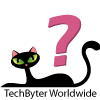 Lots of Free Applications are Great, but Some Are Not
Lots of Free Applications are Great, but Some Are NotI never fail to be amazed by how many applications are available either for free or at a very low cost. There's no question that commercial software often gives users the largest number of features, but sometimes not all of the available features are needed. Sometimes what's available from a free program is enough. And sometimes what's available from a free program is better than what's available commercially. If the application you download and use has a donation option, please support the developer by using it!
Additional details are available from the various links in this article. This was so much fun that I might describe next week some applications that didn't quite make it into this week's program.
Here's a disturbing bit of news: 96% of senior executives missed identifying at least some phishing messages in a quiz designed by security company McAfee, which is now a part of Intel Security. The problem isn't quite as bad outside the executive suite, but still 80% of users failed to detect at least one of the test messages.
All it takes is penetration by one rogue message and the company can be in trouble. Playing whack-a-mole is fine, but sooner or later one of those moles is going to sneak through.
The quiz used 7 e-mail messages that were intended to look like phishing messages. Corporations and governments are increasingly under attack from crooks. Phishing has been a popular way for thieves to steal information and and spear phishing is the term used to describe attacks that are more carefully crafted and aimed at high-value targets.
Intel Security has released a e-book in conjunction with Intermedia. Harpooning Executives: How Phishing Evolved into the C-Suite describes how phishing has become "whaling" and why executives are optimal targets.
Corporate data offers big profit opportunities and criminals are smart enough to realize the value of executives, who have now become prime targets for spear phishing attacks. The attacks make use of personal information to make the fraudulent message appear more realistic.
The messages attempt to obtain confidential information from a specific organization by sending e-mail messages that appear to come from a trusted source. The SANS Institute says that nearly all (95%) of all attacks on corporate networks began with phishing attacks.
Phishing "poses real risks to businesses, including data theft, financial loss, and tarnished reputations," according to Intel Security Vice President Michael Baker, who also notes that education, protection, and preparation are all needed to combat the attacks:
For more information, including a downloadable list of educational best practices, you can download the security e-book from the Intermedia website.
Security vendor AVG has released PC TuneUp 2015 for Windows systems and versions of AVG Cleaner for Apple computers and Android devices. AVG, which has more than 200 million users worldwide, says that the new applications speed computers and improve battery life for mobile devices.
The desktop and mobile apps are available individually or as a package in the AVG Performance suite. Many publishers of protective software have already updated their applications to work with Windows 10 and AVG is no exception.
AVG PC TuneUp is intended to clean and accelerate PCs and the company says that PC TuneUp 2015 deletes leftover files from the Downloads folder, removes wasteful distributable files generated from the Steam gaming platform, and offers thorough cleaning for the Google Chrome browser. Existing users of the previous version of the program will already have the updates.
AVG Cleaner for Android looks for resource-hungry apps and tames them by identifying those apps and allowing users to select multiple apps and then either turn them off or delete them. An app manager feature provides a visual summary of all running apps and how much RAM they are consuming, installed apps that haven't been used in a long time, and ratings of applications by how much data, battery, and storage they consume.
AVG Cleaner for Mac now includes cleaning for the Iphoto cache and the update has been modified to make finding leftover and duplicate files easier.
AVG sells all of the apps as a suite for $40 per year. Those who want just the Android app can license it for $5 per year. You'll find all of the information about the products on the AVG website.