Listen to the Podcast
20 December 2024 - Podcast #912 - (13:58)
It's Like NPR on the Web
If you find the information TechByter Worldwide provides useful or interesting, please consider a contribution.

If you find the information TechByter Worldwide provides useful or interesting, please consider a contribution.
It’s a good idea to test your internet service provider’s performance occasionally. When I had problems with a service provider years ago, I checked their performance at least once a day for several weeks and eventually convinced them to fix the problem.
Service to my neighborhood was fine, but the cable drop from the pole to my house was faulty. Squirrels had chewed the wire, which I found is something that squirrels like to do. Service returned to normal after the provider replaced the cable between the pole and my house.
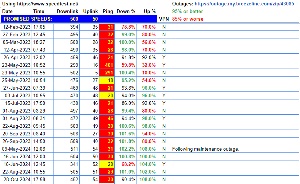 There are lots of speed tests available. Your internet service provider may offer one, but SpeedTest, Netflix’s no-frills Fast, and CompariTech’s Broadband Speed Test are more reliable. There are more. Just open a search engine and search for speed test.
There are lots of speed tests available. Your internet service provider may offer one, but SpeedTest, Netflix’s no-frills Fast, and CompariTech’s Broadband Speed Test are more reliable. There are more. Just open a search engine and search for speed test.
One that you might want to try is by CloudFlare. The company provides content delivery network services, cloud cybersecurity, distributed denial of service mitigation, wide area network services, reverse proxies, domain name service, and domain registration services.
CloudFlare is best known as a content delivery service that uses a geographically distributed group of servers to cache content close to end users. Large websites use content delivery networks to make their sites more responsive regardless of the location of the person viewing the site.
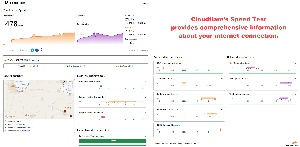 Netflix’s Fast speed test service provides only the downlink speed. Most other services provide both uplink and downlink speeds as well as information about latency. CloudFlare’s speed test provides all that, graphs that illustrate speeds correlated with various file sizes, and information about the connection’s appropriateness for video streaming, online gaming, and video chatting. You’ll also see the connection type (IP version 4 or 6), your approximate location, the location of the server being used for testing, your public IP address, multiple latency values for uplink and downlink connections, jitter, and packet loss (which should always be zero).
Netflix’s Fast speed test service provides only the downlink speed. Most other services provide both uplink and downlink speeds as well as information about latency. CloudFlare’s speed test provides all that, graphs that illustrate speeds correlated with various file sizes, and information about the connection’s appropriateness for video streaming, online gaming, and video chatting. You’ll also see the connection type (IP version 4 or 6), your approximate location, the location of the server being used for testing, your public IP address, multiple latency values for uplink and downlink connections, jitter, and packet loss (which should always be zero).
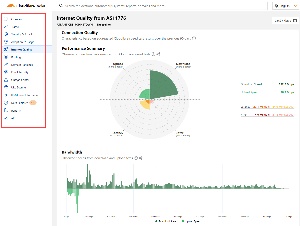 So if you’re looking for just the basic downlink number, Fast is a good choice. But if you’re seeking more detailed information that will lead to a better understanding of how the connection performs under different conditions, CloudFlare’s speed test is ideal.
So if you’re looking for just the basic downlink number, Fast is a good choice. But if you’re seeking more detailed information that will lead to a better understanding of how the connection performs under different conditions, CloudFlare’s speed test is ideal.
Don’t let a single low-performance test send you to the ISP’s technical service department. Test several times a day for at least several days to see if your connection is regularly under performing the ISP’s promised speed. And do check to see if the problem is at your end of the cable.
When testing a connection’s speed, only the speed test should be running. If three people in the house are streaming 4K video and you’re downloading a 10GB file, the speed test will report inaccurately low numbers. The network’s speed must be shared among all the users. It’s also a good idea to confirm that your modem and router are configured properly. Also if you’re on a Wi-Fi connection and you’re in an area of the house where the Wi-Fi signal is weak, the speed values will be low. If you have a weak password on your Wi-Fi, check to be sure someone isn’t using your system.
If you see consistently low speeds and you’ve confirmed that the problem isn’t at your end, it’s time to contact the ISP. This was a more serious problem thirty or forty years ago. In one case it took me more than a year to convince an ISP that there was a problem. Eventually, they fixed it.
Now most ISPs can check your modem from their office and send a signal to modify settings if they’re wrong. Then can also check the actual speed between their network operations center and your location. If there’s a problem they can fix, they’ll usually take care of it promptly. But bear in mind that it’s not always a problem the ISP can fix. A website that’s experiencing a problem or unexpected network congestion beyond the ISP can cause slowdowns.
PDF files are ubiquitous. If you need only to read them, your browser may be able to open them without any extensions or you can download the free Acrobat Reader from Adobe.
Beware, though. Adobe will try to force you to install McAfee Security Scan Plus. The option is selected by default, so deselect it before proceeding. See all of Adobe’s options on the website.
Should you need to modify the PDF file, you’ll need either Acrobat Standard at $13 per month or Acrobat Pro for $20 per month. If you want to add the AI Assistant for Acrobat, that’s another $5 per month.
Adobe’s free Reader allows users to view, print, share, and add comments to PDF documents. The Standard version adds the ability to edit text and images in a PDF; create, fill, sign, and send forms; and collect signatures. The Pro version adds a single additional feature: The ability to send bulk e-signature requests.
Those who need to modify PDFs infrequently may balk at the $156/year cost, or $216/year if you want the AI functionality. There’s no question that Acrobat is a well made application so the question is whether you can justify the cost for an application you need only occasionally.
ILovePDF is web based, so it works on both Windows and Mac computers (and Linux, too). There are apps for Android and IOS portable devices. It’s free for limited use and just $60 per year if you want to eliminate on-screen ads and add some capabilities that aren’t in the free version. These include optical character recognition and the ability to sign documents.
Click any small image for a full-size view. To dismiss the larger image, press ESC or tap outside the image.
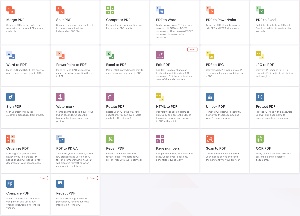 The free version allows text editing and commenting; the ability to split and merge PDFs, to convert them to Word files, to protect them with a password, and to rotate pages. All the features are free, but you’ll need a paid subscription if you need to edit large PDFs or use batch processing.
The free version allows text editing and commenting; the ability to split and merge PDFs, to convert them to Word files, to protect them with a password, and to rotate pages. All the features are free, but you’ll need a paid subscription if you need to edit large PDFs or use batch processing.
During processing, your files are uploaded to the website. The company promises to keep your files encrypted during the time they’re being uploaded or downloaded as well as when they’re on the server. Additionally, any files you upload will be deleted from the server no more than two hours after you finish working on it.
See the full pricing options on the ILovePDF website. This seems like an excellent choice for those who need to modify a PDF every now and then.
I no longer pay much attention to stories about data leaks. Instead, I just assume that my full name, address, phone number, social security number, and a lot more are all available somewhere on the dark web. That makes sense to me because I no longer panic (not that I ever did) when I hear about a breach.
I live in a suburb of Columbus, Ohio, and my town depends on a lot of services from the city. A few months ago, there was a gigantic data breach that leaked data about the city’s employees (including police officers and firefighters) as well as water and sewer customers from Columbus and many surrounding communities.
The response was typical: Another free monitoring account. Sigh.
Since then, the National Public Data breach has spilled 2.9 billion records into the dark web. Before that, Medicare leaked a million or so records. Just accept the fact that your information is undoubtedly out there somewhere and work to eliminate, or at least reduce, the threat.
I see little reason to respond to any specific breach. The affected organization will announce how many records were compromised and what types of information the crooks have. The breaches are cumulative. Your full name leaked here, your phone number and full address there, your Social Security Number elsewhere. Just assume the bad guys have it all.
Instead, start by freezing your credit reports. There are three main credit rating organizations in the United States: Equifax, Experian, and Transunion. A fourth, Innovis, is much smaller. You need to visit each of these separately to freeze your credit information. The Federal government explains how on USA.gov.
Frozen credit reports are available only to you. If you’re planning to buy a home or car, you’ll have to temporarily unlock the freeze so that a third party can access your reports. Each organization has instructions on its website.
You should also check your credit reports occasionally. See the USA.gov site for information on how you can obtain the reports.
Crooks can file a tax return with the IRS in your name and abscond with any refund you have. To avoid this, obtain an identity protection PIN from Internal Revenue Service. You’ll need to request a new PIN every year unless you’ve been the victim of tax-related identity theft.
Freeze your banking report, too. This is a step that’s often overlooked. ChexSystems maintains a record of your banking activity and too much activity can be a problem if you want to open a new account. Extra activity can occur when scammers try to open accounts in your name. You can establish a security freeze with ChexSystems. As with freezing your credit report, you’ll need to unfreeze it to give a bank access to if if you want to open a new account.
So don’t spend a lot of time worrying about individual data breaches. Just take preventive measures to protect yourself now.
TechByter Worldwide is no longer in production, but TechByter Notes is a series of brief, occasional, unscheduled, technology notes published via Substack. All TechByter Worldwide subscribers have been transferred to TechByter Notes. If you’re new here and you’d like to view the new service or subscribe to it, you can do that here: TechByter Notes.