Listen to the Podcast
20 September 2024 - Podcast #900 - (16:41)
It's Like NPR on the Web
If you find the information TechByter Worldwide provides useful or interesting, please consider a contribution.

If you find the information TechByter Worldwide provides useful or interesting, please consider a contribution.
Your scanner probably came with drivers and scanner software, either from the manufacturer or from a third party like Silverfast. VueScan is probably a better choice.
Drivers were once a serious problem for scanner owners who upgraded to a new version of Windows because the manufacturers frequently failed to provide new drivers. That’s less of a problem now because most drivers created for Windows 8 or later work with Windows 10 and Windows 11.
If the scanner came with Silverfast and you have a single scanner that you use with a single computer, there’s no problem; but if you have multiple scanners or multiple computers it can be quite costly because Silverfast is licensed for a single computer-scanner pair.
I’ve been a fan of Ed Hamrick’s VueScan for a long time because a single license works with all scanners and computers you own so long as the scanner is one of more than 7000 supported models from more than three dozen manufacturers and your computer runs Windows, MacOS, or Linux. You are limited to installing VueScan on no more than four computers, but that hardly seems to be a problem. If you’re running scanners on more than four computers, you’re clearly well beyond normal single-license use.
I have a professional-grade Epson flatbed scanner, the scanner that’s built in to a standard Canon multifunction printer, and a scanner that works exclusively with 35mm film and slides.
So anyone who’s wondering “Why VueScan?” should realize that VueScan supports a huge array of scanners from many manufacturers: Canon, Epson, HP, and many more. It’s a versatile tool even for those who own older or less common scanners.
Click any small image for a full-size view. To dismiss the larger image, press ESC or tap outside the image.
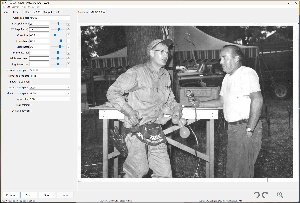 My father provided electrical services for the Logan County Fair in Bellefontaine. One September in the late 1940s, the public address announcer asked him to report to the PA area. When he did, a photographer for the Bellefontaine Examiner took a picture. It was the day I was born. >>
My father provided electrical services for the Logan County Fair in Bellefontaine. One September in the late 1940s, the public address announcer asked him to report to the PA area. When he did, a photographer for the Bellefontaine Examiner took a picture. It was the day I was born. >>
VueScan has an outstanding feature set, including the ability to perform batch scans; color correction and restoration that adjusts colors and restores faded images; support for negative and transparency film scanning; customizations for resolution, color depth, and file formats; and a user interface that ranges from simple new-user options to complex controls for advanced users.
VueScan saves scanned images in all common formats, including JPEG, TIFF, PDF, and more. This flexibility allows users to choose the format that best suits their needs.
VueScan is available for multiple operating systems, including Windows, MacOS, and Linux. That makes it a versatile choice for users across all common platforms.
VueScan offers a free version with limited features and the paid version is available for a one-time purchase or as a subscription that includes frequent updates so users always have access to the latest technology.
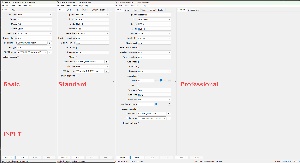 Those who are new to scanning can use VueScan’s Basic mode, which hides advanced controls that can improve scans or ruin them depending on the user’s skills. The Basic interface shows only the simplest settings and displays on-screen instructions to guide the user. You’ll be guaranteed of acceptable scans.
Those who are new to scanning can use VueScan’s Basic mode, which hides advanced controls that can improve scans or ruin them depending on the user’s skills. The Basic interface shows only the simplest settings and displays on-screen instructions to guide the user. You’ll be guaranteed of acceptable scans.
After mastering Basic mode, move on to Standard mode, which opens additional options to crop, adjust color, and specify the output type. The on-screen operating instructions still appear.
Those who want to get the most out of VueScan will want the Professional mode, but approach this with care. On-screen instructions are gone and the assumption is that the user knows what each setting does. To master Professional mode, pick up a copy of The VueScan Bible and Scanning Negatives and Slides. These are old books, from 2011 and 2007 respectively. Some of VueScan’s menus have changed a bit and references to hardware are dated, but the books cover resolution, file formats, and workflows that have not changed.
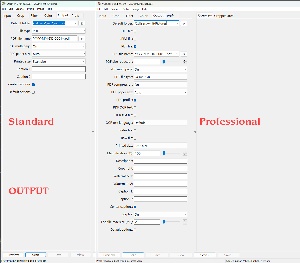 Users can download VueScan for free and try it for as long as they want. Instead of limiting the time or features in the trial version, it places a watermark on each scan until it has been registered.
Users can download VueScan for free and try it for as long as they want. Instead of limiting the time or features in the trial version, it places a watermark on each scan until it has been registered.
VueScan Basic can be used on just one computer and works only with flatbed scanners. Output is limited to JPEG files and the cost is just $25. VueScan Standard can be installed on four computers and works with document feeders, but not film or slide scanners. It costs $50. The Professional version at $100 includes support for additional output formats and film scanners.
Keep in mind that the best quality isn’t always the best choice. It’s essential to match a scan to the intended use of the output. The two extremes are speed and quality. The fastest scan will be low quality. The most accurate scan will take longer and the resulting files will consume more disk space. Sometimes the best choice will be speed, sometimes the best choice will be accuracy, and most often the best choice will be somewhere between the two extremes. Wherever the best choice is, it should be your choice, not a choice made by, or hard-wired into, the application.
VueScan is the application that should have come with your scanner. For more information, visit Ed Hamrick’s website.
Library Genesis, commonly known as LibGen, is a kind of lending library that operates in the shadows. It provides free access to books, articles, and academic papers. Millions of books, articles, and academic papers. Copyright laws are largely ignored, so Library Genesis has been quite controversial.
Click any small image for a full-size view. To dismiss the larger image, press ESC or tap outside the image.
 Let’s examine what’s good and what’s not so good. College textbooks are astonishingly expensive. A good textbook involves one or more writers, several levels of editing, publication design, and printing. Because textbooks sell in limited numbers, the various costs must be shared among a small number of purchasers. Clearly all of the people involved in creating textbooks deserve to be paid.
Let’s examine what’s good and what’s not so good. College textbooks are astonishingly expensive. A good textbook involves one or more writers, several levels of editing, publication design, and printing. Because textbooks sell in limited numbers, the various costs must be shared among a small number of purchasers. Clearly all of the people involved in creating textbooks deserve to be paid.
But what about students? College is absurdly expensive in the United States and some students may find themselves having to choose between paying for rent or food and books. That’s where Library Genesis comes in by allowing students to obtain textbooks without cost. The ethics question is muddled at best.
On the other side, copyright infringement is clearly the primary argument against LibGen because most textbooks are still under copyright.
There are some alternatives to LibGen.
In the meantime, there’s LibGen.
Sometimes drinking a beer will explain something. Take Stone Brewing’s FML hazy double IPA. You may think you know what FML means, but you’re probably wrong in this case. It’s “fear movie lions”. Craft beers and particularly IPAs have odd names, but what’s this all about?
Click any small image for a full-size view. To dismiss the larger image, press ESC or tap outside the image.
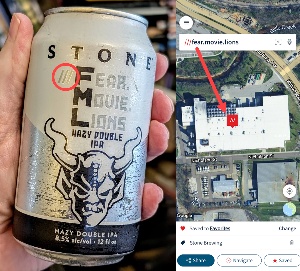
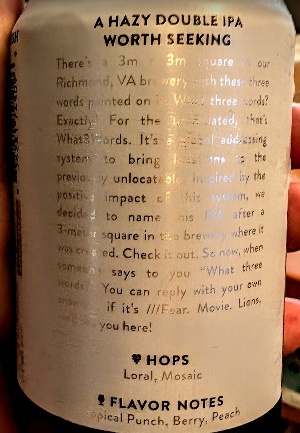 The back of the can gives some clues, if you can read them. Bare aluminum text on a white background it challenging, but here’s what it says:
The back of the can gives some clues, if you can read them. Bare aluminum text on a white background it challenging, but here’s what it says:
There’s a 3m × 3m square in our Richmond, VA[,] brewery with these three words painted on it. What three words? Exactly. For the uninitiated, that’s What3Words. It’s a global addressing system to bring locations to the previously unlocatable. Inspired by the positive impact of this system, we decided to name this IPA after a 3-meter square in the brewery where it was created. Check it out. So now, when someone says to you “What three words?” [y]ou can reply with your own answer.... [I]f it’s ///Fear. Movie. Lions, we’ll see you here.
But back to the name on the front of the can. Notice the triple slash in front of the name: /// Fear Movie Lions. What3Words would like that to be styled “///fear.movie.lions” and if you go to the What3Words website and type “///fear.movie.lions”, you’ll see the location associated with those three words in in a building on Nicholson Street in Richmond, Virginia. What’s the point? Why is this important? It this important?
I think it is important and several big companies seem to agree.
Let’s say you’re waiting for someone to pick you up at Bicentennial Park in Columbus. The park covers a large area. Are you at the north end by Broad Street or further south near Rich Street? What if you could tell the person whose picking you up that you’re at ///punks.beams.crab? That would mean you’re on the west side of the intersection of South Civic Center Drive and West Town Street. It’s a precise location. This is the kind of information that would help Uber and Lyft drivers, as well as police and fire first responders.
 It’s even more important in rural areas. Roll, Arizona, is about as rural as it gets. Roll is east of Yuma. A friend of mine lived there after moving from Los Angeles. When I visited, the route involved taking I-8 to South Ave 36 East, then north to Roll Road to County 6th Street and South Ave 38 East into metropolitan Roll. Past the traffic light, and onto a series of smaller roads, past the end of the paved roadway, and on to the house.
It’s even more important in rural areas. Roll, Arizona, is about as rural as it gets. Roll is east of Yuma. A friend of mine lived there after moving from Los Angeles. When I visited, the route involved taking I-8 to South Ave 36 East, then north to Roll Road to County 6th Street and South Ave 38 East into metropolitan Roll. Past the traffic light, and onto a series of smaller roads, past the end of the paved roadway, and on to the house.
Let’s say that I had car problems in one of these rurual areas. I never did, but how would I have described my location? “I’m northwest of Roll on a small dirt road” covers hundreds of square miles. But if I said that I was at ///numbs.bonds.tequila, responders who had access to What3Words would know that I was on South Avenue 39 East, north of East County Road 4th Street. That’s information I wouldn’t have.
It’s a challenge to convince businesses to adopt new technologies, but What3Words seems like a system that should be adopted. Mercedes, Mitsubishi, and Subaru have signed on. Uber and Lyft have not. Several emergency services providers use What3Words.
This is one of those startups that I sincerely hope will succeed because they provide what can be a most useful service. Visit the What3Words website for more information and to learn how to download the app for your phone.
TechByter Worldwide is no longer in production, but TechByter Notes is a series of brief, occasional, unscheduled, technology notes published via Substack. All TechByter Worldwide subscribers have been transferred to TechByter Notes. If you’re new here and you’d like to view the new service or subscribe to it, you can do that here: TechByter Notes.