Listen to the Podcast
14 Jun 2024 - Podcast #886 - (17:15)
It's Like NPR on the Web
If you find the information TechByter Worldwide provides useful or interesting, please consider a contribution.

If you find the information TechByter Worldwide provides useful or interesting, please consider a contribution.
Backup, as I’ve mentioned occasionally, is absolutely essential and one of the more important features of any backup system is versioning. Let’s explore what versioning is and then I’ll explain why I’ve migrated from CrashPlan, which I’ve used since April 2016 to Backblaze.
Versioning is what makes it possible for a user to open an earlier version of a file if the latest version has been damaged by malware or modified accidentally by the user, or if there’s simply some other reason that an earlier copy of the file is preferable to the latest copy.
When I backup files to disk drives that are stored locally using GoodSync, files from the computer are duplicated on another disk drive. The most essential working files are backed up once a day and all files are backed up once a week, but there’s only one copy. If I need an earlier copy, I won’t find it there.
That’s why online backup systems such as CrashPlan or Backblaze are essential. First, they continuously back up files as they are modified. If a file is damaged a 1:30 in the afternoon, but I know it was OK at 9 o’clock in the morning, I can check to see if there are any additional versions on backup and recover the latest good version. Or maybe I opened a file in January, used it as a starting point for a new document but forgot to save it using a new name. Now it’s June and I’d like to use the January version again. A versioned backup will have it.
Both CrashPlan and Backblaze offer the feature. The annual cost is about the same. So why have I migrated from one to the other?
First and most important is this: I do not recommend against CrashPlan. It’s an excellent service that worked well for me until it didn’t. The problem I encountered is rare and most users will see it rarely if they encounter it at all. It was only when the problem began to occur every few days instead of every few months and CrashPlan support was unable to resolve the issue despite several weeks of ongoing efforts that I looked for an alternative.
CrashPlan’s user interface is somewhat better than what Backblaze offers and CrashPlan’s include/exclude filtering is far better, but Backblaze has run without failure or interruption since I installed it.
Click any small image for a full-size view. To dismiss the larger image, press ESC or tap outside the image.
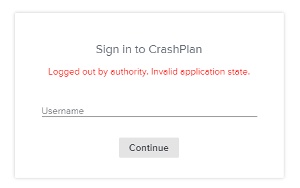 Doubtless you’re wondering what the problem was. The user interface began losing its connection with the background service. Usually backups continued normally and this affected only my ability to observe the status of the operation. But in other cases, I was “Logged out by authority” and this did halt the continuous backup process. To regain control in either case required restarting the computer, sometimes several times, and manually logging in.
Doubtless you’re wondering what the problem was. The user interface began losing its connection with the background service. Usually backups continued normally and this affected only my ability to observe the status of the operation. But in other cases, I was “Logged out by authority” and this did halt the continuous backup process. To regain control in either case required restarting the computer, sometimes several times, and manually logging in.
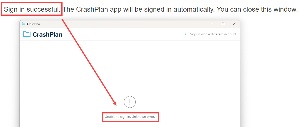 After rebooting, the connection process was still somewhat unreliable. After logging in successfully and seeing a “Sign in successful” message, CrashPlan would report “Unable to sign in. Unknown error.” Sometimes repeating the login process cleared the error, but in other cases I had to restart the computer yet again.
After rebooting, the connection process was still somewhat unreliable. After logging in successfully and seeing a “Sign in successful” message, CrashPlan would report “Unable to sign in. Unknown error.” Sometimes repeating the login process cleared the error, but in other cases I had to restart the computer yet again.
Reliability suffered and I was spending far too much time working with support to identify the root cause and fix it. I uninstalled and reinstalled the application, modified ownership and permissions for directories used by CrashPlan, provided logs, and performed several other tests, some of which seemed to work for a day or two and then didn’t.
Let me say again: This is a problem most users will never see or, if they do see it, it will be once or twice a year. In my case, clearly some weird edge condition, the disruptions were occurring at least twice a week, sometimes more frequently.
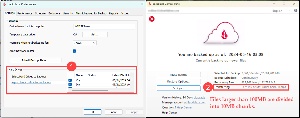 Getting Backblaze up and running took only a few minutes. After downloading and installing the application, I started a 15-day free trial. Then I (1) selected the drives to be backed up. As is the case with CrashPlan, the Windows directories cannot be backed up. The initial backup process may take several weeks. This depends on how many files you have and how large they are. I have a lot of large photo and video files, so the process took nearly two weeks. Backblaze starts by uploading the smallest files first. This makes sense because small files are more likely to be recently changed data files. (2) When it encounters files that exceed 100MB in size, the files are divided into 10MB sections that are reassembled on the server.
Getting Backblaze up and running took only a few minutes. After downloading and installing the application, I started a 15-day free trial. Then I (1) selected the drives to be backed up. As is the case with CrashPlan, the Windows directories cannot be backed up. The initial backup process may take several weeks. This depends on how many files you have and how large they are. I have a lot of large photo and video files, so the process took nearly two weeks. Backblaze starts by uploading the smallest files first. This makes sense because small files are more likely to be recently changed data files. (2) When it encounters files that exceed 100MB in size, the files are divided into 10MB sections that are reassembled on the server.
 During the initial setup, you’ll see an (1) Exclusions tab that shows (2) extensions of files that will not be backed up. These are typically operating system files that change constantly. You can also (3) add folders to be skipped and this is where Backblaze suffers badly by comparison the CrashPlan. No drive letters are associated with the exclusions. If you have two directories with identical names on different drives and you want to back up one but not the other, you’ll have to rename one of them. This is a silly oversight and I hope the developers will sort it out. Overall the user interface appears badly dated, much like something from the late 1990s, so the entire UI should be scheduled for a full makeover.
During the initial setup, you’ll see an (1) Exclusions tab that shows (2) extensions of files that will not be backed up. These are typically operating system files that change constantly. You can also (3) add folders to be skipped and this is where Backblaze suffers badly by comparison the CrashPlan. No drive letters are associated with the exclusions. If you have two directories with identical names on different drives and you want to back up one but not the other, you’ll have to rename one of them. This is a silly oversight and I hope the developers will sort it out. Overall the user interface appears badly dated, much like something from the late 1990s, so the entire UI should be scheduled for a full makeover.
A (4) reports tab shows the full size of your backup and the space consumed by each type of file.
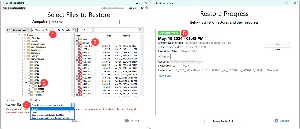 Before the full initial backup completed, I tried restoring a couple of files. Backblaze comes with a restore app where the user selects (1) the date of the file to restore. In most cases, this will be the most recent backup unless you’re looking for an earlier version. Then drill down to the (2) drive and folder that contains the files you want. Place check marks beside (3) any files you want to recover and then choose (4) a specific folder to receive the restored files or choose to have the restored files placed in the original folder, skipping any files that exist or overwriting them.
Before the full initial backup completed, I tried restoring a couple of files. Backblaze comes with a restore app where the user selects (1) the date of the file to restore. In most cases, this will be the most recent backup unless you’re looking for an earlier version. Then drill down to the (2) drive and folder that contains the files you want. Place check marks beside (3) any files you want to recover and then choose (4) a specific folder to receive the restored files or choose to have the restored files placed in the original folder, skipping any files that exist or overwriting them.
When the restore operation is complete, you’ll see (5) a summary of the operation.
Once again, for the record, even though I have switched to Backblaze, I can still recommend CrashPlan without reservation for most users.
A bit less than two weeks from now (26 June 2024), the never-ending series of modifications to Facebook’s (Meta’s) privacy policies will expand again.
Unless you’ve been unconscious for the past year or so, you know that artificial intelligence (AI) is a big thing that that it’s being added to everything from computer programs and automobiles to running shoes and cornflakes. OK, so maybe not cornflakes, but it’s not from a lack of effort by marketing departments at cereal manufacturers. When Post, Kellogg, or General Mills marketers figure out a way to mention AI and cornflakes in the same sentence, they will.
As of 26 June, Facebook will allow itself to use your publicly-posted texts and images to train its AI Creative Tool. This applies only to your public posts and not to any private messages. If you want a more precise summary of what Facebook can use to train its AI, here it is: any public posts on Facebook, including photos and captions, as well as any messages to Facebook’s AI chatbots. For an even more detailed explanation that could take more than an hour to read, see Meta’s full Privacy Policy.
Keep in mind that there is no reasonable expectation of privacy for any post you make to Facebook, or any other online resource. It’s difficult to make a case for posting words or images publicly and then being shocked and dismayed that they’re public.
If you don’t want Facebook to use your data this way, you have a single option: Stop using Facebook.
Meta has established a process by which you can object and you’ll find that on a page titled AI at Meta Data Subject Rights. You can use a form to request permission to access, download, or correct any personal information from third parties that Meta says it uses to improve AI; to delete any personal information from third parties used for building and improving AI at Meta; or to register your a concern about personal information from third parties that Meta is using.
You may have noticed that I used the word “request” there. That’s because Meta says “We don’t automatically fulfill requests sent using this form. We review them consistent with your local laws.” In other words, you probably won’t receive even a response unless you live in the European Union where GDPR (General Data Protection Regulations) are in effect.
So, as I said a while ago, if you don’t want to participate in Facebook’s AI building process, you have a single choice that involves not using Facebook.
Have I mentioned libraries recently? Central Ohio has what I think are some truly exceptional libraries, from the 23 locations of the Columbus Metropolitan Library to the smaller systems with a few locations or just one; but a library probably serves your area no matter where you live.
The American Library Association says the United States has 16,607 library buildings, nearly 700 bookmobiles, more than 105 thousand school libraries, and another 55 hundred government, armed forces, and special libraries. That’s according to the American Library Association.
Ohioans seem to like libraries. None of the libraries in the state are in the top 25 by population served, but four libraries in the state are in the top 25 by number of items in their collections and three are in the top 25 by circulation. By now perhaps you’re wondering what my point is and why.
Click any small image for a full-size view. To dismiss the larger image, press ESC or tap outside the image.
 First, why: A friend showed me a screen shot of an article with the tag line Incredible maths proof is so complex that almost no one can explain it and said “I can’t access w/out subscription, but thought you might be interested in tracking it down.” Math has never been my strongest area, but I’ve always found it interesting. The article was in New Scientist, a British publication.
First, why: A friend showed me a screen shot of an article with the tag line Incredible maths proof is so complex that almost no one can explain it and said “I can’t access w/out subscription, but thought you might be interested in tracking it down.” Math has never been my strongest area, but I’ve always found it interesting. The article was in New Scientist, a British publication.
 As it turned out, my library offers access to magazines and newspapers via Overdrive and PressReader. I checked Overdrive first and found that it had the current edition of New Scientist, so I borrowed it and read the article. And that explains what my point it. If you haven’t visited a library in the past several decades, you might be surprised by what’s there. You might also be surprised by what you can borrow even though it’s not there.
As it turned out, my library offers access to magazines and newspapers via Overdrive and PressReader. I checked Overdrive first and found that it had the current edition of New Scientist, so I borrowed it and read the article. And that explains what my point it. If you haven’t visited a library in the past several decades, you might be surprised by what’s there. You might also be surprised by what you can borrow even though it’s not there.
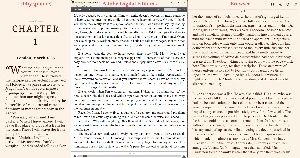 I borrow about 100 books from the library every year, but most of the books never leave the library and I never return them. They’re ebooks. After checking them out, I can read them in Adobe Digital Editions, Libby, or a browser. When the loan period expires, the book is returned automatically.
I borrow about 100 books from the library every year, but most of the books never leave the library and I never return them. They’re ebooks. After checking them out, I can read them in Adobe Digital Editions, Libby, or a browser. When the loan period expires, the book is returned automatically.
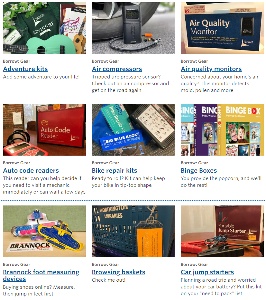 Books, magazines, and newspapers are what a lot of people think about being able to bring home from the library, but my small-town library offered 16mm films and projectors in the 1960s. Today libraries have CDs and DVDs, ebooks, and access to online newspapers, magazines, and classes. Many have even more. You might find admission tickets to local attractions, binge boxes full of related movies, service code readers for cars, educational flash cards, chargers for various devices, computer mice, mobile hotspots, and projectors. Those are all available from the Worthington Libraries and I’ve even seen some libraries that offer pots and pans.
Books, magazines, and newspapers are what a lot of people think about being able to bring home from the library, but my small-town library offered 16mm films and projectors in the 1960s. Today libraries have CDs and DVDs, ebooks, and access to online newspapers, magazines, and classes. Many have even more. You might find admission tickets to local attractions, binge boxes full of related movies, service code readers for cars, educational flash cards, chargers for various devices, computer mice, mobile hotspots, and projectors. Those are all available from the Worthington Libraries and I’ve even seen some libraries that offer pots and pans.
The Westerville Library offers art for your walls, guitars, and tools you can use for home projects. The Bexley Public Library has birding kits, telescopes, musical instruments, and board games. Some libraries allow patrons to print documents using an online connection and then picking up the finished work at the library. The Grandview Heights Public Library is one of several that offer free admission to the Columbus Museum of Art, the Columbus Symphony, and the National Veterans Memorial and Museum. The Central Library Consortium includes 17 member libraries that share many of their holdings.
A library card is about the most useful and valuable piece of plastic you can have in your wallet and it’s available for free. Libraries in some cities make library cards available to all citizens of the state. The Los Angeles Public Library issues cards to any resident of California. That’s not the case for Chicago, where you must be a resident of the city. The New York Public Library provides access to all residents of the state. In many cases, libraries limit out-of-area patrons to electronic media. Some, such as libraries in Brooklyn, Los Angeles County, San Diego, and Seattle issue electronic cards to anyone age 13 to 21 who are unable to obtain a book they want to read because it has been banned locally.
So look around. Your local library probably has a website. See what’s available, and you can thank me later.
TechByter Worldwide is no longer in production, but TechByter Notes is a series of brief, occasional, unscheduled, technology notes published via Substack. All TechByter Worldwide subscribers have been transferred to TechByter Notes. If you’re new here and you’d like to view the new service or subscribe to it, you can do that here: TechByter Notes.