Listen to the Podcast
24 May 2024 - Podcast #883 - (17:39)
It's Like NPR on the Web
If you find the information TechByter Worldwide provides useful or interesting, please consider a contribution.

If you find the information TechByter Worldwide provides useful or interesting, please consider a contribution.
I talked about the 2024 edition of Excire Foto in February and now some of the new features that were introduced there have been added to Excire Search.
Excire Search runs as a plug-in for Adobe’s Lightroom Classic, while Excire Foto runs as a standalone application. Neither is intended to be a replacement for Lightroom’s organizational functions or to perform any editing tasks. Those operations are left to the Lightroom and Photoshop if you’re using Search or to whatever editing application you prefer if you’re using the freestanding Foto. Both Search and Foto use artificial intelligence to categorize photos and help you locate ones that you’re searching for without having to spend all day looking.
Users need to show Search where their pictures are and then add them to the database. New users will add all images in the directories where they store their images, a process that may take several hours, and then have the application analyze new photos after adding them.
Excire Search 2024 indexes images by the EXIF data already included in the image. This data is useful if you want to search for images based on camera manufacturer and model, lens aperture, focal length, or exposure. If the metadata includes GPS information, that will be available, too.
The real power comes from Search’s AI functionality that examines photos and adds keywords.
Click any small image for a full-size view. To dismiss the larger image, press ESC or tap outside the image.
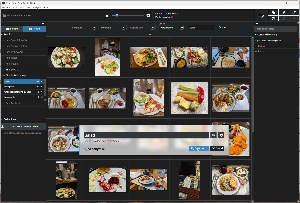 That’s what allows Excire Search users to use plain-English prompts such as “salad” (I have about 30 photos that contain salads) or “cat on a bed” (I have hundreds of those). Previously available options such as finding by keyword remain, but the Find By Text Prompt is so powerful and effective that I suspect it will be the most popular new feature.
That’s what allows Excire Search users to use plain-English prompts such as “salad” (I have about 30 photos that contain salads) or “cat on a bed” (I have hundreds of those). Previously available options such as finding by keyword remain, but the Find By Text Prompt is so powerful and effective that I suspect it will be the most popular new feature.
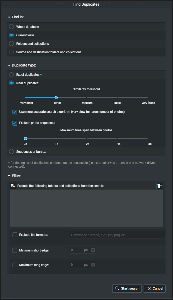 Those who use standard keywords will discover new functionality there, including the ability to use Boolean search functions such as AND, OR, or NOT for increased precision.
Those who use standard keywords will discover new functionality there, including the ability to use Boolean search functions such as AND, OR, or NOT for increased precision.
 The 2024 version of Excire Search also has an improved duplicate-search workflow. When you open the Duplicate Search dialog box, you’ll see a range of options that determine how close a match is required for images to be considered duplicates. The application then shows images that match your criteria and you can use the information to eliminate unwanted photos.
The 2024 version of Excire Search also has an improved duplicate-search workflow. When you open the Duplicate Search dialog box, you’ll see a range of options that determine how close a match is required for images to be considered duplicates. The application then shows images that match your criteria and you can use the information to eliminate unwanted photos.
The GPS search option is handy if your camera records location information, as many smart phones do. You can search by dropping a pin on a map, by entering coordinates, or by typing a city or country name. For photos that don’t have GPS data, the user can have Excire Foto, the standalone application, add it. This is a feature not yet available in Excire Search, but it’s a function that’s included in Adobe Lightroom Classic.
Previously Search sold for $190, but it’s currently listed at $150. It’s not clear whether this is a new permanent price or a limited-time offer for new users. Users can upgrade to the new version for $60. (Actual prices are $1 less than what I’ve shown.)
If you spend too much time searching for photographs that you know are “in there somewhere”, you need one of the Excire products. Users of Adobe Lightroom Classic will want Excire Search, which operates as a plug-in. Those who use other editing applications will be well served by Excire Foto.
Excire’s AI technology is the key, using advanced image and face-recognition technology to analyze and tag photos automatically. The accuracy amazes me. Users can also add their own key words as desired.
The Find by Text Prompt function is the real standout, but don’t ignore the time-tested options such as Find Keyword. Search has the uncanny ability to find and identify cars, trucks, mountains, cats, zebras, aerial photos, nature and landscape, urban and architectural, and even some photographic techniques.
In short, the Excire tools are good matches for anyone who takes more than a few hundred photographs a year, and certainly for advanced amateurs or professionals. For more information check out the Excire website.
Manufacturers of hardware reviewed on TechByter Worldwide typically loan the hardware and it must be returned at the end of the review period. Developers of software reviewed on TechByter Worldwide generally provide a free not-for-resale (NFR) license so that all features of the application will be unlocked.
It’s likely that this information will not be surprising, but there are some scammers on the internet who pretend to sell products for absurdly low prices or sometimes to sell absolutely impossible products for absurdly high prices. There’s a way to spot the fake sellers.
It’s called Fakespot, and it’s from Mozilla, the folks responsible for the Firefox browser, Thunderbird email client, Mozilla VPN, Pocket, and other useful extensions for Firefox and Chrome-based browsers. Besides helping users to identify fake sellers, the plug-in can assist with finding legitimate sellers with lower prices. It works with Amazon, Walmart, Sephora, Best Buy, and Google. Versions are available for browsers and for mobile devices, and it’s free.
Keeping in mind the warning that when a service is free, the user is the product, Mozilla undoubtedly receives a payment of some sort when users follow links to legitimate sellers who have lower prices.
Fakespot uses artificial intelligence to analyze sellers, reviews, and product descriptions. I decided to look for something that I know is not being made because the technology isn’t yet available: A 4TB thumb drive. Any advertisement for such an item is, by definition, a fraud.
Click any small image for a full-size view. To dismiss the larger image, press ESC or tap outside the image.
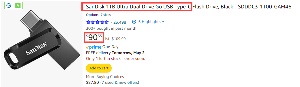 For comparison, consider a 1TB SanDisk flash drive. It costs just a bit less than $100 and is a good value.
For comparison, consider a 1TB SanDisk flash drive. It costs just a bit less than $100 and is a good value.
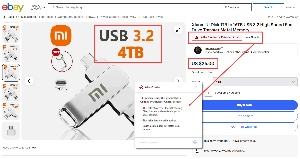 Now let’s look at at ad on EBay for a 4TB thumb drive. In addition to boasting four times the available space as the SanDisk device, it has both USB-C and USB Type 3.2 connectors and is priced at just $26. That’s four times the size of a legitimate thumb drive at one quarter the cost. Of course it’s a scam.
Now let’s look at at ad on EBay for a 4TB thumb drive. In addition to boasting four times the available space as the SanDisk device, it has both USB-C and USB Type 3.2 connectors and is priced at just $26. That’s four times the size of a legitimate thumb drive at one quarter the cost. Of course it’s a scam.
Fakespot cautions that the seller has little history with EBay, that what ratings exist are low, and the seller’s location does not match the location of the device. I would add a caution about the word-salad description of the device and the lack of consistency among illustrations used.
Buy this and you may receive something, but it won’t hold anywhere near the advertised 4TB of data. That’s because cheap flash drives that boast absurdly high storage capacities are scams that often come with malware.
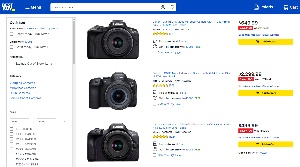 Fakespot also works with BestBuy. Let’s say you’re looking for a Canon camera. Without the browser add-on enabled, you see the usual display of images, prices, and ratings. Clearly there are many differences between a $500 camera, a $650 camera, and a $2300 camera, but all of them have five stars.
Fakespot also works with BestBuy. Let’s say you’re looking for a Canon camera. Without the browser add-on enabled, you see the usual display of images, prices, and ratings. Clearly there are many differences between a $500 camera, a $650 camera, and a $2300 camera, but all of them have five stars.
 With the add-on enabled, the star ratings change. Fakespot uses AI to find patterns among reviews to detect the ones that are more likely to be untrustworthy. It then adjusts the rating. The two more expensive cameras still have 5 stars after being analyzed by Fakespot, but the least expensive camera has barely more than one star. There are also review rating grades. A, B, and D. The modified ratings are based on an artificial intelligence analysis of comments and the grades are an attempt to rate the item based on its reviews.
With the add-on enabled, the star ratings change. Fakespot uses AI to find patterns among reviews to detect the ones that are more likely to be untrustworthy. It then adjusts the rating. The two more expensive cameras still have 5 stars after being analyzed by Fakespot, but the least expensive camera has barely more than one star. There are also review rating grades. A, B, and D. The modified ratings are based on an artificial intelligence analysis of comments and the grades are an attempt to rate the item based on its reviews.
A and B grades mean Fakespot considered the reviews to be reliable. Use caution with C-graded items and look for more information if the grade is D or F.
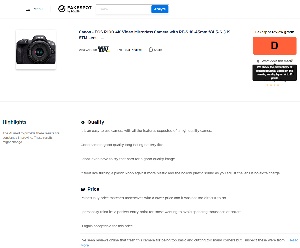 The AI system also summarizes reviews to highlight they key points. Mozilla says more than half of consumers have encountered fake reviews in the past year, citing research by BrightLocal.
The AI system also summarizes reviews to highlight they key points. Mozilla says more than half of consumers have encountered fake reviews in the past year, citing research by BrightLocal.
In addition to review highlights, Fakespot summarizes pros and cons, price history, and alternative products from reputable brands.
The amount of information provided varies with the seller site:
To download Fakespot or for more information, visit the Fakespot page on Mozilla’s website.
One of the most powerful new features in Windows 11 version 24H2, which will be arriving on many computers in the next few months, may seem unimportant. It’s not. The Super User command enhancer. You’ll be familiar with the concept if you’ve used Unix or Linux.
If you never use the command prompt, this won’t mean much to you; but Windows has some commands that are easier or faster, or both, from the command line. The Power Configuration settings, for example. If Hibernate is enabled and you don’t want it to be, or if Hibernate isn’t enabled and you want it to be, making the change is cumbersome: Open Settings, select System, choose Power & Battery, and you won’t find it. Power Configuration is still in the old Control Panel, so you have to open that. Then you can search for Hibernate, click “Change what the power buttons do”, click “Change settings that are currently unavailable”, activate Hibernate, save the changes and back out of the Control panel.
But PowerCfg is available as a command. Open a command window and type “powercfg /h on” to turn Hibernation on or “powercfg /h off” to turn it off. Windows will respond with “This command requires administrator privileges and must be executed from an elevated command prompt.” So then what? You close the Command window, go back to the Start Menu and start CMD as Administrator. Then you can type the command because the shell is running with Administrator privileges.
Click any small image for a full-size view. To dismiss the larger image, press ESC or tap outside the image.
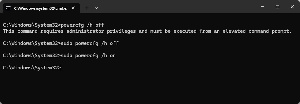 Wouldn’t it be nice if you could type a few letters in front of the command, press Enter, respond to a user access control warning, and be done with it? Those letters might be s-u-d-o. In fact, that’s exactly what they are and before I go any further, maybe we should consider how to pronounce them. As usual, there are two vehement groups, one that insists the command should be pronounced as SUE-due and the other that insists it should be pronounced as sue-DOH. Good cases can be made for both options and I really don’t care one way or the other. I’ll know what you mean regardless of how you pronounce it.
Wouldn’t it be nice if you could type a few letters in front of the command, press Enter, respond to a user access control warning, and be done with it? Those letters might be s-u-d-o. In fact, that’s exactly what they are and before I go any further, maybe we should consider how to pronounce them. As usual, there are two vehement groups, one that insists the command should be pronounced as SUE-due and the other that insists it should be pronounced as sue-DOH. Good cases can be made for both options and I really don’t care one way or the other. I’ll know what you mean regardless of how you pronounce it.
The folks who say it should be sue-DOH compare it to “judo”. Perfectly logical. Those who say it should be SUE-due call attention to the fact that s-u-d-o is short for “Super User Do”. Also perfectly logical. Although I’m in the SUE-due camp, I find that my pronunciation varies and that I probably say it sue-DOH more often.
Once you’ve enabled SUDO in Windows 11 version 24H2, you can type “sudo powercfg /h on” to turn Hibernation on or “sudo powercfg /h off” to turn it off. Using sudo has the advantage of allowing users to run the shell with the lowest permissions and to use the sudo command to temporarily elevate permissions.
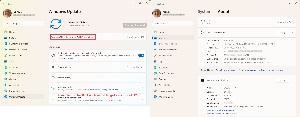 If you’d like to be able to use sudo, you may need to upgrade to Windows 11 version 24H2. That will happen automatically sometime before the end of the year or you can get it earlier by joining the Windows Insider program and selecting the Beta channel. Checking for updates will then offer Windows Insider Preview 26100.1 or later. Following the update, Settings > System > About will show 24H2 as the installed version. PureInfoTech offers useful information on how to obtain the update.
If you’d like to be able to use sudo, you may need to upgrade to Windows 11 version 24H2. That will happen automatically sometime before the end of the year or you can get it earlier by joining the Windows Insider program and selecting the Beta channel. Checking for updates will then offer Windows Insider Preview 26100.1 or later. Following the update, Settings > System > About will show 24H2 as the installed version. PureInfoTech offers useful information on how to obtain the update.
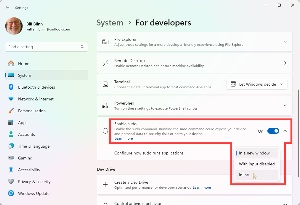 After the update, go to Settings > System > For Developers where you can enable sudo. You can also specify some options for how the sudo window will work. My preference is for sudo to operate inline, meaning that the command you issue will be run with higher permissions and then the permissions will drop back to normal settings.
After the update, go to Settings > System > For Developers where you can enable sudo. You can also specify some options for how the sudo window will work. My preference is for sudo to operate inline, meaning that the command you issue will be run with higher permissions and then the permissions will drop back to normal settings.
Microsoft offers some recommendations for using sudo. The closing lines of that article point to another worthwhile resource: “If you’re looking for additional functionality that Sudo for Windows does not provide, check out Gerardo Grignoli’s gsudo which has a number of additional features and configuration options or check out other solutions from the community.”
Version 24H2 has a lot of new features and I’ll get to them in coming weeks.
TechByter Worldwide is no longer in production, but TechByter Notes is a series of brief, occasional, unscheduled, technology notes published via Substack. All TechByter Worldwide subscribers have been transferred to TechByter Notes. If you’re new here and you’d like to view the new service or subscribe to it, you can do that here: TechByter Notes.