Listen to the Podcast
9 Feb 2024 - Podcast #868 - (21:55)
It's Like NPR on the Web
If you find the information TechByter Worldwide provides useful or interesting, please consider a contribution.

If you find the information TechByter Worldwide provides useful or interesting, please consider a contribution.
When you are committed to using the best software available, sometimes you have to be willing to spend nothing to get it. Some of my favorite applications cost nothing, although many of the developers will accept money if you send it to them. Here are some of my favorites.
Click any small image for a full-size view. To dismiss the larger image, press ESC or tap outside the image.
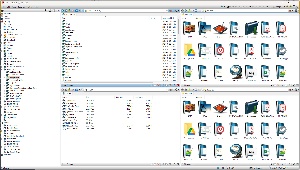 Even if you’re running Windows 11 with the much improved version of File Explorer, I still suggest downloading and installing Q-Dir because it offers multi-pane file browsing and the ability to save complex sets of favorite locations.
Even if you’re running Windows 11 with the much improved version of File Explorer, I still suggest downloading and installing Q-Dir because it offers multi-pane file browsing and the ability to save complex sets of favorite locations.
Microsoft’s File Explorer has improved a lot in the past year. The new tabbed interface makes it easier to move or copy files from one directory to another. Q-Dir (Quad Directory) has been around since 2006 and has been my favorite since about that time. Q-Dir is free, but the developer offers an option to make a donation.
Favorites are helpful because they provide instant access to locations I use frequently such as _TEMP (D:\_TEMP\), DIGITAL CAMERAS (D:\DIGITAL CAMERAS\), Downloads (G:\WIN DOWNLOADS\) and DOWNLOADS-WFB (G:\DOWNLOADS-WFB\), Google Drive (H:\GoogleDrive\), Local (C:\Users\willi\AppData\Local\) and Roaming (C:\Users\willi\AppData\Roaming\), htdocs (E:\xampp\htdocs\), and WORKING (H:\GoogleDrive\WORKING\).
Download Q-Dir from the OlderGeek’s website. You could also download it from the developer’s website, but the developer does not use secure HTTP for connections.
 Although Microsoft has just made major enhancements to Notepad and my preferred text editor is UEStudio, Notepad++ is an excellent choice for everyone who needs a text editor. Had I not invested in UEStudio’s “evergreen” license many years ago, Notepad++ would doubtless be my choice today. The evergreen license provided current-version upgrades forever and that licensing option hasn’t been offered for years, but it’s still honored.
Although Microsoft has just made major enhancements to Notepad and my preferred text editor is UEStudio, Notepad++ is an excellent choice for everyone who needs a text editor. Had I not invested in UEStudio’s “evergreen” license many years ago, Notepad++ would doubtless be my choice today. The evergreen license provided current-version upgrades forever and that licensing option hasn’t been offered for years, but it’s still honored.
Writing doesn’t necessarily call for using a word processor. In fact, many people make better progress if they work initially in an application that’s more like a typewriter. A basic text editor doesn’t allow the user to create bold, italics, or underlines; to modify the color, size, or font used for text; or to create bulleted lists, text in columns, or illustrations.
When you’re using a text editor, you can do just one thing: write and edit the words. That’s one of the reasons that I start most TechByter Worldwide articles in a text editor. And Notepad++ offers features such as support for nearly 30 programming languages, searches using regular expressions, syntax highlighting and folding, synchronized edits, and other options that will appeal to programmers. Regardless of what you might need a text editor for, it’s a good application to consider.
Notepad++ includes several plug-ins and a plug-in manager so that users can obtain other plug-ins or even create their own.
Download Notepad++ from the OlderGeek’s website or from the developer’s website.
 It’s frustrating to see “File is in use by another process” when you try to open it or delete it. If you know what other process has locked the file, you can close it in that application or just close the application. But sometimes you won’t know which application has locked the file or the process will fail to release the lock even after you terminate it. Rebooting the computer usually clears the lock, but not always.
It’s frustrating to see “File is in use by another process” when you try to open it or delete it. If you know what other process has locked the file, you can close it in that application or just close the application. But sometimes you won’t know which application has locked the file or the process will fail to release the lock even after you terminate it. Rebooting the computer usually clears the lock, but not always.
Or you may have a legitimate need to delete a file even if it’s open in some other process.
This isn’t a common situation, but it’s one of the reasons I have LockHunter start with the computer. When the utility is running, the user can usually delete stuck files without having to restart the computer. In cases where that’s not possible, you can have LockHunter mark the file for deletion at boot time. It appears as one of the options you’ll see in the context menu when you right-click a file.
Select the LockHunter link and you’ll see which program has locked the file. The two primary options are to unlock the file or delete it, but there are also options to unlock and rename, unlock and copy, delete the next time the computer boots, or terminate the process that’s locking the file.
As with other utilities, it’s important to use LockHunter with care. That means being sure that the file you want to delete can be safely deleted or the process you want to terminate can be safely terminated. Deleting Windows system files is never a good idea, so confirm that you know what the file is, what it’s used for, and why you need to delete it or terminate it.
Obtain LockHunter from the company’s website.
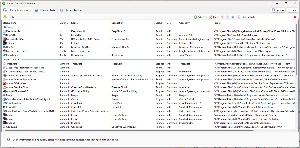 Although Autoruns from Sysinternals provides more information about all applications that start with Windows, Startup Delayer offers the ability to delay specific startup apps. We’ll look at Autoruns in the Short Circuits, but here we’ll concentrate on Startup Delayer now. It’s not an either/or situation; most of us should have both.
Although Autoruns from Sysinternals provides more information about all applications that start with Windows, Startup Delayer offers the ability to delay specific startup apps. We’ll look at Autoruns in the Short Circuits, but here we’ll concentrate on Startup Delayer now. It’s not an either/or situation; most of us should have both.
Windows starts a lot of processes and services at boot time and some of the applications you’ve installed might start additional processes that run in the Tray or simply exist quietly in the background. Each of these takes a certain amount of time to start. And, when Windows tries to start them all simultaneously, the result can be a considerable amount of contention between the various processes. If that happens, the boot process can become uncomfortably slow.
Computers with more memory, faster processors, and solid-state disk drives mitigate the problem, but improvement is still possible. Some people value fast startup, but I’m less concerned by that because I’m usually busy while the computer is starting. I prefer having important apps running when I need them even if it slows the startup process a bit.
Even if you don’t care at all about startup time, Startup Delayer can manage startup applications to make the process smoother. If you’re running anything but the very latest hardware and if you depend on more than a few applications to start when the computer starts, take a look at Startup Delayer. You can specify which programs start and when they start. Delay times can be set to a few seconds, several minutes, or more than an hour.
Download Startup Delayer from R2 Studios.
Compressed files are everywhere and, although Q-Dir and current versions of Microsoft File Explorer can treat zip files much like a directory, it’s still better to have a zip utility installed and 7Zip is the best.
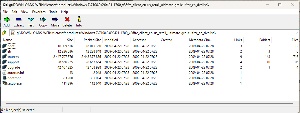 As the name implies, 7Zip has its own (7Z) proprietary format, which offers tighter compression and better security than standard zip files. But because you can’t count on most people to have 7Zip, sticking with the standard zip format is wise when you create compressed files.
As the name implies, 7Zip has its own (7Z) proprietary format, which offers tighter compression and better security than standard zip files. But because you can’t count on most people to have 7Zip, sticking with the standard zip format is wise when you create compressed files.
7Zip can handle any compressed files, including docx (yes, Microsoft office files are really just zip archives). The utility can create and extract files from 7z, xz, bzip2, gzip, tar, zip, and wim archives and it can also be used to extract files from arj, cab, chm, cpio, CramFS, deb, dmg, fat, hfs, iso, lzh, lzma, mbr, msi, nsis, ntfs, rar, rpm, SquashFS, udf, vhd, wim, xar, and z archives.
Although compression ratios depend on the type of data being compressed, 7-Zip compresses to 7z format, which is 30-70% better than zip format and, even if you stick with the standard zip format, 7Zip will provide slightly better compression—around 2% to 10%.
And if you need to copy files from one location to another using the File Transfer Protocol (FTP), you won’t find a better application than Filezilla.
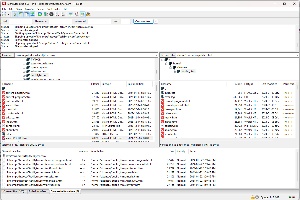 Filezilla is a free file transfer protocol (FTP) application and I have never found a more comprehensive FTP client, either free or paid. FTP clients, as the name implies, are used to transfer files. It’s the application I use to upload the website, podcast, and RSS files each week. Not everybody needs an FTP client, but it’s essential for website developers and might be helpful if you need to download files from a company that places them on an FTP server. Most browsers can handle FTP connections for downloading files, but a true FTP client is a better choice if you need to download files frequently; if you ever have to upload files, it’s wise to do it using a secure, encrypted protocol (SFTP or FTPS). Filezilla handles both.
Filezilla is a free file transfer protocol (FTP) application and I have never found a more comprehensive FTP client, either free or paid. FTP clients, as the name implies, are used to transfer files. It’s the application I use to upload the website, podcast, and RSS files each week. Not everybody needs an FTP client, but it’s essential for website developers and might be helpful if you need to download files from a company that places them on an FTP server. Most browsers can handle FTP connections for downloading files, but a true FTP client is a better choice if you need to download files frequently; if you ever have to upload files, it’s wise to do it using a secure, encrypted protocol (SFTP or FTPS). Filezilla handles both.
Download 7Zip from the OlderGeek’s website or from the developer’s website.
Download Filezilla from the OlderGeek’s website or from the developer’s website.
In this week’s lede article, I mentioned Autoruns in passing because it’s a good way to find out which applications start with Windows and it’s a great help when something is running, you don’t want it to, and you can’t find where to stop it. Autoruns can also be used to improve security on a Windows computer.
It’s part of the free Sysinternals suite from Microsoft. Maybe you’ve already used StartupDelayer, which I described earlier, to control the launch order of applications that start with Windows. That’s a feature Autoruns doesn’t have, but Autoruns has some powerful capabilities and provides a more in-depth view of what starts with Windows.
The interface can be a bit intimidating until you take a few moments to examine what’s there. The default view is the Everything tab and you might be shocked to see how many processes start with Windows and how they’re started. Let’s see if I can remember all of them.
If something is starting with Windows and you don’t want it to, the first task involves finding what’s loading it. Fortunately Autoruns knows where to look and it displays clearly the application or process and how it’s being launched.
Click any small image for a full-size view. To dismiss the larger image, press ESC or tap outside the image.
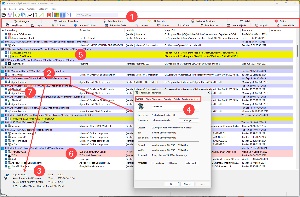 Starting at the top, (1) tabs and the Category drop-down menu limit the view so you’re not lost in a maze of hundreds of listings. Select (2) an item and Autoruns displays (3) a concise summary at the bottom of the screen. Double-click the entry to open the (4) Properties panel.
Starting at the top, (1) tabs and the Category drop-down menu limit the view so you’re not lost in a maze of hundreds of listings. Select (2) an item and Autoruns displays (3) a concise summary at the bottom of the screen. Double-click the entry to open the (4) Properties panel.
Startup entries sometimes remain for applications that have been removed from the computer. When this happens, Autoruns (5) colors the line yellow. When an app that hasn’t been verified is running, (6) its line will be shaded pink. Unverified files are usually safe and some verified files can be hazardous, so consider a pink line a hint that you should take a closer look. If the publisher is an organization you trust, there’s no need to be concerned.
When you find something that you want to keep from running, clear the check mark from (7) the checkbox at the left of the line. It’s also possible to delete an entry, but it’s safer to uncheck the box first, reboot, and make sure the app’s absence causes no problems. Then, return to Autoruns, use the File menu to gain Administrator privileges, select the item, and delete it.
You can download Autoruns from Microsoft, or choose the full Sysinternals utilities suite. The utilities are all provided without cost.
Windows 10 was released in mid-2015, nearly eight years ago. My memory with operating systems, software, and hardware is limited. I adapt quickly when something new comes along, comment on new features, and then forget about what has been replaced. Ask me what’s new in version 23H2 of Windows 11 and I literally won’t be able to tell you. A year ago, version 22H2 added a lot of features, but I don’t remember a time when these weren’t part of the operating system.
These new features were added in Windows 11 version 22H2:
Source: Wikipedia
An IT support group on Facebook frequently posts photos of old hardware and screen shots of old software. I’m often surprised by what I remember from the old days only when somebody reminds me about it.
For example, every digital photograph I make is three or four times the size of the first hard drive I owned, and I was excited that it was 60% larger than IBM’s standard 10MB hard drive. Over the years, I upgraded to a 20MB drive, then 40MB, 80MB, two 80MB drives, and eventually to a breathtakingly large 1GB drive. How could anyone ever fill all that space? Well, now I have a total of 11TB of disk space attached and I’m relatively certain that, except for possibly needing to replace a failed drive, I will never need to add more disk space to the computer.
Click any small image for a full-size view. To dismiss the larger image, press ESC or tap outside the image.
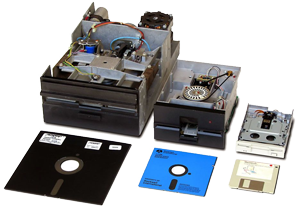 And floppy disks? Even the 3.5-inch disks in solid plastic boxes were called “floppy disks” even though they didn’t flop at all. The earlier 5.25" floppy disks weren’t all that floppy, but the predecessor 8" floppy disks? They were floppy. How long has it been since you’ve seen a computer with a floppy disk drive? Or even an optical drive. CDs, DVDs, and even Blu-ray disk players are all but obsolete for computers.
And floppy disks? Even the 3.5-inch disks in solid plastic boxes were called “floppy disks” even though they didn’t flop at all. The earlier 5.25" floppy disks weren’t all that floppy, but the predecessor 8" floppy disks? They were floppy. How long has it been since you’ve seen a computer with a floppy disk drive? Or even an optical drive. CDs, DVDs, and even Blu-ray disk players are all but obsolete for computers.
There have been other changes, too. Once we had two phone lines at the house, one for voice calls and the other for the computer. A 1200-baud modem connected me to the office and eventually I was able to upgrade to a 2400-baud modem. The fastest baud rate supported is 9600 and higher speeds were achieved with technology tricks. High-speed internet connections are common now, with the unfortunate exception of rural areas.
And the only phones in the house are not connected to any wires.
Have you seen a typewriter recently? IBM stopped making Selectric typewriters in 1991, 33 years ago. Selectrics had 75% of the United States market for electric typewriters used in business, but the division was spun off to Lexmark in 1991. Even the IBM personal computer division is gone; now it’s Lenovo, headquartered in China.
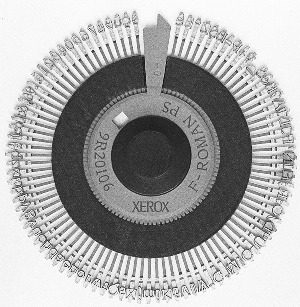 Younger people may never have encountered a dot-matrix printer and would have no idea what a daisy-wheel printer was. (Daisy-wheel image by Pointillist (Transfered by Gavin.perch) - Original uploaded on en.wikipedia, CC BY-SA 3.0.
Younger people may never have encountered a dot-matrix printer and would have no idea what a daisy-wheel printer was. (Daisy-wheel image by Pointillist (Transfered by Gavin.perch) - Original uploaded on en.wikipedia, CC BY-SA 3.0.
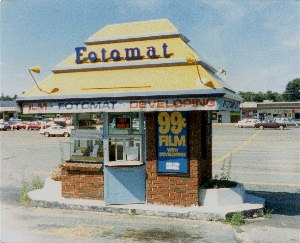 Remember taking a roll of film to the drug store or to a little box with the name Fotomat on it in a shopping center parking lot? Founded in the 1960s, the company became a giant and was eventually listed on the New York Stock Exchange. Fotomat provided next-day processing, but drugstores installed one-hour minilab systems that hurt Fotomat in the 1980s. Then came digital photography. Now the picture you take can be seen halfway around the globe a few seconds later. Fotomat image from Wikipedia CC BY-SA 3.0.
Remember taking a roll of film to the drug store or to a little box with the name Fotomat on it in a shopping center parking lot? Founded in the 1960s, the company became a giant and was eventually listed on the New York Stock Exchange. Fotomat provided next-day processing, but drugstores installed one-hour minilab systems that hurt Fotomat in the 1980s. Then came digital photography. Now the picture you take can be seen halfway around the globe a few seconds later. Fotomat image from Wikipedia CC BY-SA 3.0.
Fast photos used to mean Polaroid. The cameras created finished black and white pictures in a minute, but users had to smear a smelly fixative on the pictures. Later cameras created color images that didn’t need any additional work. This is another technology that was killed by digital photography.
In the 1980s, fax was like magic. When you needed to get a document to someone hundreds or thousands of miles away, all you needed was a fax machine. Feed papers into your machine and a few minutes later a copy would come out of the receiver’s machine. Sometimes the copies were even readable. Today you’d just send a Word document or save it as a PDF and e-mail it.
The C: prompt persists, though, I still use the command prompt, but many computer owners have never used it. Windows users can run a Linux command shell and Mac users have access to the Unix command line, but how many people know it’s there, much less use it?
Do you miss receiving America Online disks or CDs in every magazine you subscribe to? Probably not. America Online still exists, but only as aol.com, a portal with news and weather resources.
What does this mean? Perhaps the simplest takeaway is this: The more things change, the more they change.
TechByter Worldwide is no longer in production, but TechByter Notes is a series of brief, occasional, unscheduled, technology notes published via Substack. All TechByter Worldwide subscribers have been transferred to TechByter Notes. If you’re new here and you’d like to view the new service or subscribe to it, you can do that here: TechByter Notes.