Listen to the Podcast
22 Dec 2023 - Podcast #862 - (16:18)
It's Like NPR on the Web
If you find the information TechByter Worldwide provides useful or interesting, please consider a contribution.

If you find the information TechByter Worldwide provides useful or interesting, please consider a contribution.
Artificial intelligence such as Adobe’s Firefly technology calls into question the ethics of photo manipulation and it’s something we should consider when we modify our photos.
AI makes it possible for anyone to make changes that they wouldn’t have had the knowledge or talent to make previously. And that is why we all need to consider what we’re doing, why we’re doing it, and whether it’s honest.
Click any small image for a full-size view. To dismiss the larger image, press ESC or tap outside the image.
 I’ll start with a couple of images that showed up in my Facebook feed recently. Two images of cats, one has stolen a fish and the other has stolen a dog. I don’t know who made these images or whether they were created with instructions from the same person. The images both are clearly the products of artificial intelligence.
I’ll start with a couple of images that showed up in my Facebook feed recently. Two images of cats, one has stolen a fish and the other has stolen a dog. I don’t know who made these images or whether they were created with instructions from the same person. The images both are clearly the products of artificial intelligence.
They’re funny, from the expression on the cat to the expression on the dog and the detail in the fish. In the photo of the cat with the fish both the cat and the people pursuing the cat are running, but they’re all on a table with a purple container. The background in the picture of the cat with the stolen dog has some random shapes that are supposed to be representative of something.
Nobody should mistake either of these images as true photographs of actual events and yet I see no ethical problem. They’re just someone’s idea of a humorous situation, no worse than a cartoon. After all, the cat is carrying something in its arms (aka “front legs”) and running upright like a human on its back legs. There’s no intent to deceive here.
But what about manipulating real photographs?
I post an image each day on Facebook that celebrates an event. This blog entry/podcast is being released on 22 December and 22 December is National Date Nut Bread Day. Most of the images I use are from Canva, an Australian design and stock photography site. Sometimes the image doesn’t fit the 1200 × 624 format size that Facebook wants, so I have to find a way to fit the image to the format. The image for Date Nut Bread Day worked with just a bit of cropping, but sometimes I need to do more.
 I had a photo of two cream puffs for use on 2 January, but it didn’t have enough space at the top or on the left side for text. In the past, I wouldn’t have been able to use this image because there wasn’t enough image to copy and flip to extend the counter and background on the left. Creating more space at the top would have been easier, but there wasn’t much to work with. Generative Fill gave me just what I needed in a few seconds. Is this modification ethical? I don’t see why it wouldn’t be.
I had a photo of two cream puffs for use on 2 January, but it didn’t have enough space at the top or on the left side for text. In the past, I wouldn’t have been able to use this image because there wasn’t enough image to copy and flip to extend the counter and background on the left. Creating more space at the top would have been easier, but there wasn’t much to work with. Generative Fill gave me just what I needed in a few seconds. Is this modification ethical? I don’t see why it wouldn’t be.
 Likewise I had a photo of whipped cream for Whipped Cream Day on 5 January, but it was a vertical image and my posts are horizontal. Also, I wanted the bowl with the whisk to be further from the right edge. This would have been relatively easy to accomplish with the clone tool, but it would probably have consumed half an hour or more. Generative Fill did the job in less than a minute. Is it ethical? Again, I can’s see any reason it wouldn’t be.
Likewise I had a photo of whipped cream for Whipped Cream Day on 5 January, but it was a vertical image and my posts are horizontal. Also, I wanted the bowl with the whisk to be further from the right edge. This would have been relatively easy to accomplish with the clone tool, but it would probably have consumed half an hour or more. Generative Fill did the job in less than a minute. Is it ethical? Again, I can’s see any reason it wouldn’t be.
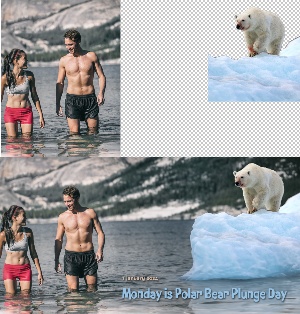 But what about my image for 1 January, Polar Bear Plunge Day? I found a picture of a man and woman in cold water, but I thought it would be fun to include a polar bear. The bear had just eaten and had blood on its snout and leg fur. Also it was standing on an ice floe and there was no ice in the picture with the people. The bear was far too large and it was facing right. So I flipped the image and removed the blood from the fur, separated the bear and the ice from the background sky, shrunk the image, and placed it in the upper right quadrant of the composition. Then I had Generative Fill do the rest. At a glance, the image might look legitimate, but careful observation reveals it’s a fake. Legitimate? Well, I’m certainly not attempting to represent the image as being anything more than a composite, so “No harm, no foul.”
But what about my image for 1 January, Polar Bear Plunge Day? I found a picture of a man and woman in cold water, but I thought it would be fun to include a polar bear. The bear had just eaten and had blood on its snout and leg fur. Also it was standing on an ice floe and there was no ice in the picture with the people. The bear was far too large and it was facing right. So I flipped the image and removed the blood from the fur, separated the bear and the ice from the background sky, shrunk the image, and placed it in the upper right quadrant of the composition. Then I had Generative Fill do the rest. At a glance, the image might look legitimate, but careful observation reveals it’s a fake. Legitimate? Well, I’m certainly not attempting to represent the image as being anything more than a composite, so “No harm, no foul.”
Here’s one that could go either way, depending on the intent.
 In 2009, I photographed a barn in eastern Ohio. It was an OK picture, but there was a sign, a power pole, a drainage grate, highway signs, and an ugly addition to the barn. So OK as a record of what was there when I drove down that road. I wanted a more attractive image.
In 2009, I photographed a barn in eastern Ohio. It was an OK picture, but there was a sign, a power pole, a drainage grate, highway signs, and an ugly addition to the barn. So OK as a record of what was there when I drove down that road. I wanted a more attractive image.
 Around 2015, I got the image out and worked with it to remove the power lines, road signs, and all the other clutter. The process required many hours over several weeks. I liked the resulting image. It’s a good example of the kind of barn people see when traveling rural roads in eastern Ohio.
Around 2015, I got the image out and worked with it to remove the power lines, road signs, and all the other clutter. The process required many hours over several weeks. I liked the resulting image. It’s a good example of the kind of barn people see when traveling rural roads in eastern Ohio.
 In late November, I thought I’d see what Adobe Firefly could do with the image. In about 90 minutes (not many hours over several weeks) and starting with the original image, I replicated nearly all of the changes that I had made manually. The most difficult object for Generative Fill was the power pole. I had to replace it in sections. In all, there were more than 40 Firefly modifications and I used the clone tool to create the fourth window. There were some additional improvements:
In late November, I thought I’d see what Adobe Firefly could do with the image. In about 90 minutes (not many hours over several weeks) and starting with the original image, I replicated nearly all of the changes that I had made manually. The most difficult object for Generative Fill was the power pole. I had to replace it in sections. In all, there were more than 40 Firefly modifications and I used the clone tool to create the fourth window. There were some additional improvements:
 I expected Firefly to have problems replacing the white building addition, but it didn’t. Instead of extending the barn siding downward, it replaced the white building with one made of wood that was painted barn red.
I expected Firefly to have problems replacing the white building addition, but it didn’t. Instead of extending the barn siding downward, it replaced the white building with one made of wood that was painted barn red.
So is this ethical? Yes and no.
We have entered a new age.
When planning a vacation in the distant past (last year for example) maybe you went to a book store or library to acquire a book about your destination. Now you can have AI tell you where to go. Literally. Should you?
Roam Around will give you some suggestions, but you’d better check them out. I asked the service to help me plan a 5-day visit to Columbus, Ohio, knowing I could check it for accuracy because that’s where I live. Let’s look at days one and two.
Click any small image for a full-size view. To dismiss the larger image, press ESC or tap outside the image.
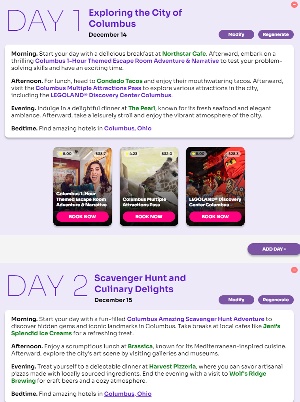 It suggested breakfast at the Northstar Cafe. Not a bad start. Then it recommended visiting an hour-long themed escape room adventure. That seems like something better suited for afternoons or evenings and it costs $41 per person. For lunch, Roam Around recommended Condado Tacos, with several locations around town. It’s not a place I’ve heard of, but looks interesting. Then I should get a Columbus Multi Attraction Pass, which includes the Columbus Museum of Art, the Columbus Zoo and Aquarium, the National Veterans Memorial, and the Franklin Park Conservatory. The pass is good for 3 days ($45) or just one day for $32. Dinner would be at The Pearl, a Cameron Mitchell restaurant.
It suggested breakfast at the Northstar Cafe. Not a bad start. Then it recommended visiting an hour-long themed escape room adventure. That seems like something better suited for afternoons or evenings and it costs $41 per person. For lunch, Roam Around recommended Condado Tacos, with several locations around town. It’s not a place I’ve heard of, but looks interesting. Then I should get a Columbus Multi Attraction Pass, which includes the Columbus Museum of Art, the Columbus Zoo and Aquarium, the National Veterans Memorial, and the Franklin Park Conservatory. The pass is good for 3 days ($45) or just one day for $32. Dinner would be at The Pearl, a Cameron Mitchell restaurant.
Day two omits a breakfast recommendation, but does suggest Jeni’s Spledid Ice Cream during the morning. The lunch recommendation is Brassica, then Harvest Pizzeria for dinner and a visit to Wolf’s Ridge Brewing after dinner.
I don’t know how long itineraries are retained, but you might be able to see mine here. To save an itinerary, you do need to create an account and the sole option seems to be using your Google credentials.
Then I thought I’d try something a bit different: A three-day stay in Bellefontaine, Ohio, next May. Bellefontaine is a small town northwest of Columbus in Logan County. It’s where I grew up and the past decade has seen a huge amount of redevelopment that has brought life back to some of the old buildings downtown and a large number of excellent dining locations.
This itinerary might be available here.
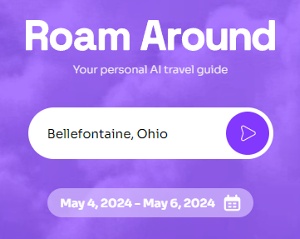
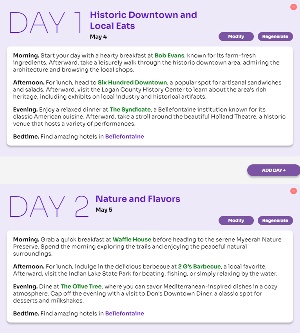 I tried this location earlier and it recommended Brewfontaine for breakfast. Not a great choice. Brewfontaine was voted the best beer bar in the state a couple of years ago, but it’s not a place I’d go for breakfast, for one thing because they don’t open until 11. There are coffee shops and other good choices, but this time it recommended Bob Evans on the first day and Waffle House on the second day. At least they got lunch right with Six Hundred Downtown on the first day and 2G’s Barbecue on the second day.
I tried this location earlier and it recommended Brewfontaine for breakfast. Not a great choice. Brewfontaine was voted the best beer bar in the state a couple of years ago, but it’s not a place I’d go for breakfast, for one thing because they don’t open until 11. There are coffee shops and other good choices, but this time it recommended Bob Evans on the first day and Waffle House on the second day. At least they got lunch right with Six Hundred Downtown on the first day and 2G’s Barbecue on the second day.
Among the sights recommended: The surprisingly large Logan County History Center, Indian Lake State Park (a few miles northwest of the city), the Myeera Nature Preserve, and the Holland Theater.
Roam Around is an interesting concept, but you should probably still check out some of the old standby printed resources and the many online sources operated by city, state, and regional travel and tourist agencies. This is an area that seems like a good match for AI, but not until it asks for information about who is traveling and what interests them.
It would be easy to think an application that changes the image used to display a cursor on Windows would be little more than eye candy, shiny objects for the easily distracted.
It is eye candy of course and some of the cursors look like shiny objects. A few are even garish, but the utility offers cursor modifications that aren’t available from Windows. That’s what makes it worth the $4 you’ll pay to license it.
Click any small image for a full-size view. To dismiss the larger image, press ESC or tap outside the image.
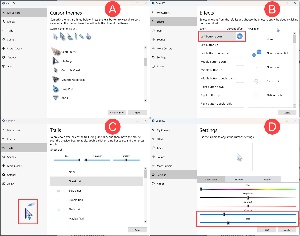
 The first step in using CursorFX is selecting (A) a cursor theme. Twenty-three themes are included and users can download more than 200 other free cursor sets from WinCustomize or use the built-in cursor editor to create their own set.
The first step in using CursorFX is selecting (A) a cursor theme. Twenty-three themes are included and users can download more than 200 other free cursor sets from WinCustomize or use the built-in cursor editor to create their own set.
With that step out of the way, move on to the (B) Effects tab and set optional visual effects for left, right, and middle button down, up, and double-click. These can make the screen a bit busy if you set animations for every action, but they do provide useful feedback.
Adding (C) trails is the next customization. Magical trails work only on dark backgrounds and the smoke trail can be overwhelming, but some of the others are useful in providing visual evidence of where the cursor was. Those who have more than one monitor will probably like this feature. Also, If you lose track of the cursor entirely, and this is all too easy to do when you have two or more monitors, the Find My Mouse function in Windows PowerToys is the fastest way to find a hiding mouse cursor.
CursorFx can add sounds to left, right, and middle button down, up, and double-click. I have disabled all of these because playing a sound noticeably delays mouse activity.
 Then visit the (D) Settings tab where you can control the color, brightness, contrast, opacity, and size of the mouse cursor. I like large mouse cursors because they’re easy to see, but they can get in the way of text that appears when the mouse is hovering. Reducing the cursor’s transparency allows the best of both worlds. A Shadow tab lets the user change the sharpness, darkness, and X-Y offset of the mouse’s shadow or to turn the shadow off. The Options tab can be used to mirror the image of the mouse, making it point upper left instead of upper right.
Then visit the (D) Settings tab where you can control the color, brightness, contrast, opacity, and size of the mouse cursor. I like large mouse cursors because they’re easy to see, but they can get in the way of text that appears when the mouse is hovering. Reducing the cursor’s transparency allows the best of both worlds. A Shadow tab lets the user change the sharpness, darkness, and X-Y offset of the mouse’s shadow or to turn the shadow off. The Options tab can be used to mirror the image of the mouse, making it point upper left instead of upper right.
If you license the Stardock Object Desktop, CursorFX is included. Otherwise, it can be licensed individually. To learn more, see the Stardock website.