Listen to the Podcast
15 Dec 2023 - Podcast #861 - (17:04)
It's Like NPR on the Web
If you find the information TechByter Worldwide provides useful or interesting, please consider a contribution.

If you find the information TechByter Worldwide provides useful or interesting, please consider a contribution.
If you’ve been using a digital camera for more than a few years, you probably have a lot of saved images. Unlike film photography, digital images are essentially free once you’ve paid for the camera. That means we take a lot of pictures. And that means sometimes finding the one image you need can be difficult.
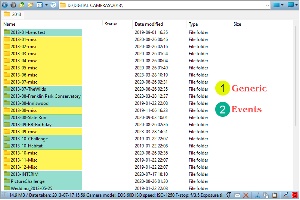 Consider the extent of the problem: With digital images starting in the late 1990s and thousands of film images back to the 1950s that I’ve converted to digital, my photo catalog contains more than 75,500 images. I’ve tried to be careful about keeping them organized. There’s one folder for every year in the digital era. Within each folder, there’s a (1) folder for each month. Sometimes there are (2) individual folders for large events such as weddings. Scanned images from old prints and negatives weren’t as easy to organize.
Consider the extent of the problem: With digital images starting in the late 1990s and thousands of film images back to the 1950s that I’ve converted to digital, my photo catalog contains more than 75,500 images. I’ve tried to be careful about keeping them organized. There’s one folder for every year in the digital era. Within each folder, there’s a (1) folder for each month. Sometimes there are (2) individual folders for large events such as weddings. Scanned images from old prints and negatives weren’t as easy to organize.
Take 2013 for example. I have 8115 images from that year. There are month folders for each of the 12 months, but some months have more than one folder. August has the general folder and one folder each for The Wilds and the Franklin Park Conservatory. Phyllis challenged the family to participate in taking pictures of specific subjects, so there’s a PictureChallenge folder. and one day gets its own folder, a wedding that I photographed for one of my younger daughter’s friends.
So it’s relatively easy easy to find an image from that wedding or from The Wilds, the Franklin Park Conservatory, Inniswood Metro Gardens, or Slate Run Park. It wouldn’t be too difficult to locate pictures from Easter.
But what if I needed an image of Phyllis and me standing in front of a car. I know such a photo exists from the 1970s, so it was originally on film and has been scanned. That image would be somewhere among the 75,500-plus pictures on the D drive.
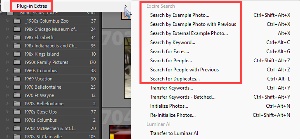 The Library menu in Lightroom Classic offers Plug-in Extras where several Excire Search functions are listed. Search by Example Photo won’t work because I don’t have a sample. Keyword, Faces, and People searches seem like possible options.
The Library menu in Lightroom Classic offers Plug-in Extras where several Excire Search functions are listed. Search by Example Photo won’t work because I don’t have a sample. Keyword, Faces, and People searches seem like possible options.
 Using the Key Words option with “two faces” and “car”, Excire returned 70 images but not the one I wanted. When I tried searching with the Faces, I specified two adult faces and Excire suggested 3237 images. Some of the images had two faces, but many others had one face or many faces. The image I was looking for was not present.
Using the Key Words option with “two faces” and “car”, Excire returned 70 images but not the one I wanted. When I tried searching with the Faces, I specified two adult faces and Excire suggested 3237 images. Some of the images had two faces, but many others had one face or many faces. The image I was looking for was not present.
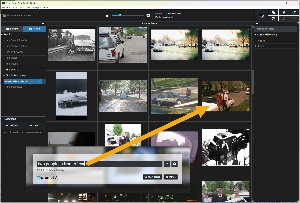 So then I tried Excire Foto, the standalone application. Excire Foto inclues an artificial intelligence option, so I asked for “two people in front of car” and 100 suggestions were returned, one of which was the one I was seeking.
So then I tried Excire Foto, the standalone application. Excire Foto inclues an artificial intelligence option, so I asked for “two people in front of car” and 100 suggestions were returned, one of which was the one I was seeking.
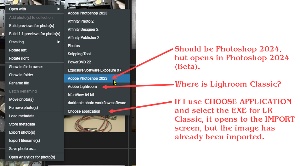 But there was a problem: Excire Foto doesn’t communicate well with Lightroom Classic. Open with would send the image to Photoshop 2023 (but it’s listed twice in the drop-down list and actually opens Photoshop 2024), Affinity (Designer, Publisher, or Photo), IrfanView, Illustrator 2024, or Lightroom. I rarely use Lightroom and prefer to start all digital photo editing in Lightroom Classic.
But there was a problem: Excire Foto doesn’t communicate well with Lightroom Classic. Open with would send the image to Photoshop 2023 (but it’s listed twice in the drop-down list and actually opens Photoshop 2024), Affinity (Designer, Publisher, or Photo), IrfanView, Illustrator 2024, or Lightroom. I rarely use Lightroom and prefer to start all digital photo editing in Lightroom Classic.
 There’s also an option to choose an application. Navigating to Lightroom Classic and selecting it opens the application and selects (1) the proper directory and the (2) desired photo, but it wants to (3) import the image, which (4) is already in the catalog.
There’s also an option to choose an application. Navigating to Lightroom Classic and selecting it opens the application and selects (1) the proper directory and the (2) desired photo, but it wants to (3) import the image, which (4) is already in the catalog.
 Excire Search would have opened the image, but wasn’t able to find it. Excire Foto could find it, but couldn’t open it in Lightroom Classic. The workaround is easy, though. Right-click the image and choose Show in Folder. This identifies the location of the image file and I can use that information to open the file in Lightroom Classic.
Excire Search would have opened the image, but wasn’t able to find it. Excire Foto could find it, but couldn’t open it in Lightroom Classic. The workaround is easy, though. Right-click the image and choose Show in Folder. This identifies the location of the image file and I can use that information to open the file in Lightroom Classic.
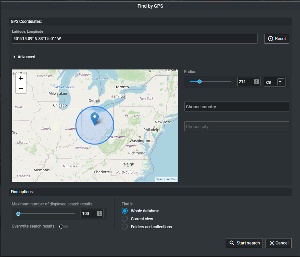 Excire Foto also offers to search using GPS locations. Smart phones and many new cameras include GPS information and that can be quite helpful in locating vacation photos. To use the GPS function, select the location and specify a radius in miles or kilometers.
Excire Foto also offers to search using GPS locations. Smart phones and many new cameras include GPS information and that can be quite helpful in locating vacation photos. To use the GPS function, select the location and specify a radius in miles or kilometers.
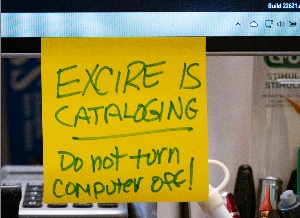 It seems that you need to have both Excire Search and Excire Foto if you want the best results. Each application has its own database, so all of your images much be initialized for each application. This takes a long time, possibly more than 24 hours and creates large database files.
It seems that you need to have both Excire Search and Excire Foto if you want the best results. Each application has its own database, so all of your images much be initialized for each application. This takes a long time, possibly more than 24 hours and creates large database files.
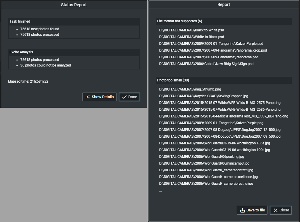 Importing, analyzing, and cataloging more than 75,000 files took nearly 22 hours and created a catalog with 151,000 files in 2500 folders, consuming 18GB of disk space.
Importing, analyzing, and cataloging more than 75,000 files took nearly 22 hours and created a catalog with 151,000 files in 2500 folders, consuming 18GB of disk space.
Despite the compatibility problems, which sound worse than they are, the two applications together would work well for photographers who base their workflow on Lightroom Classic. Those who use other applications and other workflows will find Excire Foto alone to be worth the cost.
Speaking of cost, both the 2022 and 2024 versions of Excire Foto are available, but it seems to me that the GPS and AI functions available in the 2024 version are worth the slightly higher cost.
To learn more about Exire Search or Excire Foto, visit the Excire website.
Manufacturers of hardware reviewed on TechByter Worldwide typically loan the hardware and it must be returned at the end of the review period. Developers of software reviewed on TechByter Worldwide generally provide a free not-for-resale (NFR) license so that all features of the application will be unlocked.
If you use Gmail, Outlook, Yahoo, or any other email service, you probably don’t encounter delivery problems. But if you have your own domain and use the hosting service’s email transmission system, you may occasionally receive bounce messages that claim you sent spam. Worse, some of your messages might just quietly disappear.
As bad as bounce messages are, having messages deleted without notice is worse. Some internet service providers do just that and it’s an action that should be illegal. It’s the email equivalent of having the US Postal Service simply throw away letters and postcards.
There’s a relatively easy solution to this problem, but it’s important to understand why the problem exists. Most internet service providers place many users on the same server. My domains live on Bluehost and each server gets a box number. My accounts are currently on box2219. The domains have their own IP address, but the Simple Mail Transport Protocol (SMTP) server uses the IP address assigned to box2219.
The IP address is what spam monitoring services use, so when somebody who has an account that’s hosted on box2219 at Bluehost sends a lot of spam, organizations such as SpamHaus flag the IP address as a spammer for up to 72 hours and any mail sent from that IP address may be bounced or deleted depending on the policies implemented on the receiver’s mail system and whether that mail system subscribes to the specific monitoring system that has raised its spam flag.
A lot of things have to go wrong before your messages are bounced or trashed, but it happens. Bluehost works to identify bad actors, close their accounts, and work with the spam monitoring services to get the block turned off. Avoiding the problem involves using some other service to send mail. Several bulk email services allow companies and individuals to use their SMTP service without charge for small numbers of messages.
Click any small image for a full-size view. To dismiss the larger image, press ESC or tap outside the image.
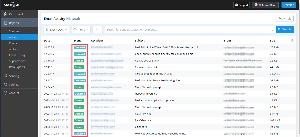 I tried several of these services and found SMTP2GO to work quite well. The free plan allows up to 1000 messages per month (and no more than 200 per day), and I send far fewer than that because the TechByter newsletter is transmitted using another bulk email service, MailChimp, which doesn’t allow users to send ad hoc (or transactional) mail through their server. The free plan maintains 5 days of reports that show when message were delivered and whether the messages were opened by the recipient.
I tried several of these services and found SMTP2GO to work quite well. The free plan allows up to 1000 messages per month (and no more than 200 per day), and I send far fewer than that because the TechByter newsletter is transmitted using another bulk email service, MailChimp, which doesn’t allow users to send ad hoc (or transactional) mail through their server. The free plan maintains 5 days of reports that show when message were delivered and whether the messages were opened by the recipient.
For $10 per month, the service allows 10,000 emails and maintains 30 days worth of email reporting.
SMTP2GO seems to be a well run operation and the information it provides about sent messages is useful. You’ll see when messages were delivered and when they were opened.
 Additional information is shown for each message on three tabs.
Additional information is shown for each message on three tabs.
 Other reports show usage over time, summary information, and (if you have a paid plan) an archive that includes the content and attachments of emails.
Other reports show usage over time, summary information, and (if you have a paid plan) an archive that includes the content and attachments of emails.
The Dashboard shows a line graph illustrating the number of messages sent per day compared to the number of messages opened. If a message bounces or a recipient reports your message as spam, you’ll see a count there along with the number of message sent during the current billing period. There is a “billing period” even for accounts that are free.
Setting up SMTP2GO involves entering server details into the settings of your email software such as Thunderbird or Outlook. Clear and concise setup instructions for most email programs and scripting languages are provided.
SMTP2GO has been in business since 2006. They deal with blacklist monitoring, reverse DNS, DKIM, ISP throttling, blocked ports, and feedback loops with major email providers such as Yahoo, AOL, and Hotmail. In other words, even if that sentence meant nothing to you, they take care of all the background activities.
Nearly 30 years ago, Stardock Software launched with a fun utility that allowed the users of Windows computers to make them look like they were running OS/2 or Mac software or Steve Jobs’s $6500 NeXT computer. The process is called skinning and it replaces the built-in graphic elements with ones provided by Window Blinds.
If you’d like to know more about WindowBlinds, Stardock has a historical summary on its website.

Since then, I lost track of the company and presumed that, like so many companies, it had created a one-hit-wonder, wasn’t able to follow up, and faded away. Well, that was wrong. Between then and now, Stardock has created a lot of games, launched amusing utilities that can be useful, and has partnered with other companies to offer a wider range of products.
The 1 December program described Start11, a utility that corrects many of Microsoft’s poor choices regarding the Start Menu. Microsoft has been working to improve the Start Menu, but Stardock gets more things right despite some lingering bugs.
The company combines many of its utilities in a $40/per year subscription package that can be installed on up to five computers. After the first year, the price drops to $30 annually. In coming weeks, I’ll tell you more about some of the components in the Object Desktop package, most of which can be licensed individually if you want just one or two of them.
The package includes WindowBlinds 11, Start11, Groupy 2, Deskscapes 11, Fences 5, Multiplicity, Icon Packager, Cursor FX, Sound Packager, and the SpaceMonger utility. Some of the changes that can be accomplished with these applications are little more than cosmetic, but we spend a lot of time in front of our computers so it seems reasonable for us to make them appealing to look at. Others, such as Start11 and Fences fundamentally change the computer’s operation.
Next week we’ll take a look at Cursor FX and some of the others are on the schedule for January.