Listen to the Podcast
20 Oct 2023 - Podcast #854 - (16:57)
It's Like NPR on the Web
If you find the information TechByter Worldwide provides useful or interesting, please consider a contribution.

If you find the information TechByter Worldwide provides useful or interesting, please consider a contribution.
Copilot is a big part of Windows version 23H2, but you may have the latest version of Copilot even if your computer hasn’t yet been updated to 23H2. The process is underway and when you get it depends on whether you’re in any of the early-release channels. You’ll have it sometime before the end of the year, and probably quite a bit sooner.
Click any small image for a full-size view. To dismiss the larger image, press ESC or tap outside the image.
 If you have Copilot, you’ll see its icon near the left edge of the Task Bar. The letters PRE on the icon are a reminder that this is a preview. A beta by any other name is still a beta.
If you have Copilot, you’ll see its icon near the left edge of the Task Bar. The letters PRE on the icon are a reminder that this is a preview. A beta by any other name is still a beta.
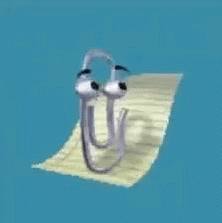 Some issues concern me about applications such as Copilot, but this is the way things have been going for a long time. Remember Windows Bob on Windows 3.1, Windows 95, and Windows NT? Remember Windows Me? As horrid as the Millennium Edition was, it had some forward-looking features. Remember Clippy?
Some issues concern me about applications such as Copilot, but this is the way things have been going for a long time. Remember Windows Bob on Windows 3.1, Windows 95, and Windows NT? Remember Windows Me? As horrid as the Millennium Edition was, it had some forward-looking features. Remember Clippy?
People want computers to just simply work, to do what the users want them to do. Learning obscure and convoluted commands may delight Linux users, those who want to delve into the Unix underpinnings of the MacOS, and Windows users who are enthralled the the PowerShell command line, but that’s the stuff that gets in the way for everybody else. Look at the old Star Trek TV series and motion pictures: These highly advanced space explorers talked to their computers and the computers talked to them. In plain English.
So when I hear people object to having computers that can interact with people, I often think back to Star Trek IV: The Voyage Home, which was released in 1986. That motion picture had one of the most amusing sequences of all times. Bones, and Scotty were on Earth in the distant past, around 1984, trying to get some information from a scientist. Bones suggested that Scotty could use the computer. He tried talking to it.
Or, watch the scene here:
A mouse and a keyboard, how quaint indeed; but for artificial intelligence to reach its full potential, we need to find other ways to communicate with computers. That will require excellent speech recognition.
 Speech recognition will be essential. Until very recently, I felt that Android had the best speech recognition. Microsoft was in second place and Apple’s capabilities (at least on my IPad) were a far distant third. Apple dropped commas in where they didn’t belong, ran sentences together, and almost always lowercased the first letter of whatever I dictated.
Speech recognition will be essential. Until very recently, I felt that Android had the best speech recognition. Microsoft was in second place and Apple’s capabilities (at least on my IPad) were a far distant third. Apple dropped commas in where they didn’t belong, ran sentences together, and almost always lowercased the first letter of whatever I dictated.
Then IPadOS 17 came along and Apple’s speech recognition on my IPad is better than Android’s speech recognition on a Pixel 6 phone and better than Microsoft’s speech recognition on my primary computer or the Surface tablet. Instead of being a distant dead last, Apple is now the clear front runner. Android and Windows seem to be about equal to me, with Android being slightly ahead of Microsoft.
Speech recognition is well on the way to becoming a useful tool, and the next step will involve services such as Copilot. To see how well Copilot answers questions, I asked it to tell me about Copilot. I then edited the response:
 Copilot is a group of AI-powered tools that assist with coding, writing, searching, and and other tasks. Developed by GitHub, OpenAI, and Microsoft, GitHub Copilot writes computer code by drawing context from existing code to suggest how to code functions. Microsoft 365 Copilot uses large language models combined with an organization’s data to create documents using Microsoft 365 Apps such as Word, Excel, PowerPoint, Outlook, and Teams. Microsoft Sales Copilot connects to CRM systems such as Salesforce to generate leads and manage relationships with customers.
Copilot is a group of AI-powered tools that assist with coding, writing, searching, and and other tasks. Developed by GitHub, OpenAI, and Microsoft, GitHub Copilot writes computer code by drawing context from existing code to suggest how to code functions. Microsoft 365 Copilot uses large language models combined with an organization’s data to create documents using Microsoft 365 Apps such as Word, Excel, PowerPoint, Outlook, and Teams. Microsoft Sales Copilot connects to CRM systems such as Salesforce to generate leads and manage relationships with customers.
My edited version is less than half the length of the answer provided by Copilot, but the information Copilot provided was more than sufficient to create a short summary.
Even if your computer hasn’t yet been updated to version 23H2, you may have access to some of the new features. For example:
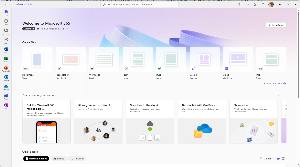
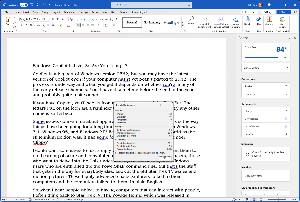 You can install the video editor Clipchamp from the Microsoft Store. It’s a progressive Web app (PWA) that will run on any platform. It focuses making short videos quickly and uses AI to suggest clip sequencing.
You can install the video editor Clipchamp from the Microsoft Store. It’s a progressive Web app (PWA) that will run on any platform. It focuses making short videos quickly and uses AI to suggest clip sequencing.
Make sure that you have the latest updates for Microsoft 365 to enable AI functions in Word, Excel, PowerPoint, and all of the other components. Tone suggestion, for example, reviews your words with the goal of avoiding not only errors but accidental insults.
Paint, Photos, and the Snipping Tool have all been improved and may already be on your computer. The general rollout will begin sometime before the end of the year, but most new features will be enabled in the October 2023 optional non-security preview release for all editions of Windows 11, version 22H2. So anyone in any of the advanced release channels should already have these features.
For information about the release to the Preview channel, see Microsoft’s blog.
Opera is a browser that’s been on most of my computers since the mid-1990s. It’s currently based on Chrome and has some useful features, but it’s important to carefully manage the installation process to avoid unpleasant surprises.
The browser was developed originally for Windows 95 using a proprietary rendering engine. Starting with Opera 7 in 2003, the browser used the Presto rendering engine and that continued through version 12. The Presto layout engine was dropped in 2013 and Opera migrated to WebKit as implemented by Google’s Chrome browser. The current version runs on Windows, MacOS, and Linux computers as well as Android and Apple mobile devices.
It offers built-in messaging for WhatsApp, Telegram, Facebook Messenger, Twitter, Instagram, TikTok, and VK. Opera also has good security and privacy features and crypto wallet support. What Opera doesn’t have is a large user base. Chrome has about 66% of the market, followed by Safari with a bit under 12% market share, Microsoft Edge at 11%, and Firefox at a little less than 6%. Opera has a 3% market share.
Click any small image for a full-size view. To dismiss the larger image, press ESC or tap outside the image.
 It’s a good browser and I can recommend it, but only if you install it carefully. The default installation will install an icon on the Task Bar, start Opera with Windows, and make Opera the default browser. That is obnoxious to say the least. So if you’d like to give Opera a try, and it is a good browser to have either as an extra tool or perhaps even your primary browser, start by downloading the installation file.
It’s a good browser and I can recommend it, but only if you install it carefully. The default installation will install an icon on the Task Bar, start Opera with Windows, and make Opera the default browser. That is obnoxious to say the least. So if you’d like to give Opera a try, and it is a good browser to have either as an extra tool or perhaps even your primary browser, start by downloading the installation file.
 Watch for the word (1) Options on the installer and select it. On the Options screen, change the (2) Install Path to C:\Users\YourUserName\Opera (in my case, this would be C:\Users\willi\Opera), deselect (3) Make Opera the default browser, and deselect (4) Run when my computer starts unless you want the browser to start with Windows. You may want to have the installation process copy bookmarks and data from your default browser, but this can be done after Opera is installed. I also recommend leaving on the option to send feature usage information to Opera.
Watch for the word (1) Options on the installer and select it. On the Options screen, change the (2) Install Path to C:\Users\YourUserName\Opera (in my case, this would be C:\Users\willi\Opera), deselect (3) Make Opera the default browser, and deselect (4) Run when my computer starts unless you want the browser to start with Windows. You may want to have the installation process copy bookmarks and data from your default browser, but this can be done after Opera is installed. I also recommend leaving on the option to send feature usage information to Opera.
Be sure to check these settings if you ever manually download and install an update. Automatic updates should honor the settings.
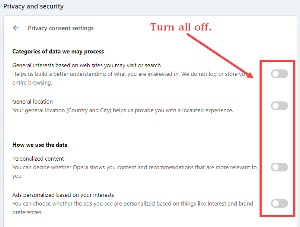 You’ll see one more warning about how Opera collects and uses your data. If you follow that link, I recommend turning off all four options. Even if you do that, it’s a good idea to double check after starting the browser for the first time and typing opera://settings/privacy/consentFlow into the address bar. Then toggle all of the options off.
You’ll see one more warning about how Opera collects and uses your data. If you follow that link, I recommend turning off all four options. Even if you do that, it’s a good idea to double check after starting the browser for the first time and typing opera://settings/privacy/consentFlow into the address bar. Then toggle all of the options off.
 Opera recently changed one annoying setting. Because Windows 11 severely restricts the number of items that can be placed on the Task Bar, I limit the applications there to only those that I use most frequently. Until October, every Opera update placed an icon on the Desktop and an icon on the Task Bar. I had to delete both. Now the installation process at least asks for permission.
Opera recently changed one annoying setting. Because Windows 11 severely restricts the number of items that can be placed on the Task Bar, I limit the applications there to only those that I use most frequently. Until October, every Opera update placed an icon on the Desktop and an icon on the Task Bar. I had to delete both. Now the installation process at least asks for permission.
Opera also installs the Opera Browser Assistant, starts it automatically with Windows, and sets up a scheduled task to run the browser updater automatically. The updater makes sure new versions of the browser are installed in a timely manner and the assistant provides support services to improve Opera’s performance. Both of these can be disabled or removed if you don’t want them to run.
So give Opera a try, but just be careful with the installation.
There’s no shortage of sources for images created by artificial intelligence. From artistic and design styles to photographic style, they’re all improving and almost too fast to keep up with.
Click any small image for a full-size view. To dismiss the larger image, press ESC or tap outside the image.
 I included this image last week in an article about Adobe’s Generative Fill and Generative Expand. The background is an AI image. I asked for an image that would look like a photograph of an operating room. Then I added Gaussian blur and it served well as the background for the image.
I included this image last week in an article about Adobe’s Generative Fill and Generative Expand. The background is an AI image. I asked for an image that would look like a photograph of an operating room. Then I added Gaussian blur and it served well as the background for the image.
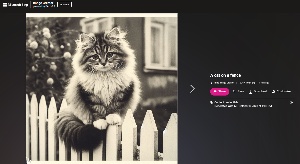 With the advent of Windows Copilot, which can also return images generated by DALL-E3. The prompt create an image of a cat sitting on a fence produced a highly realistic black and white image of a cat sitting on a white picket fence. DALL-E3 has been developed by OpenAI and it delivers images with surprisingly accurate faces. If you’ve seen images created by DALL-E2, be prepared to be wowed with the new version.
With the advent of Windows Copilot, which can also return images generated by DALL-E3. The prompt create an image of a cat sitting on a fence produced a highly realistic black and white image of a cat sitting on a white picket fence. DALL-E3 has been developed by OpenAI and it delivers images with surprisingly accurate faces. If you’ve seen images created by DALL-E2, be prepared to be wowed with the new version.
 When I asked Adobe’s Firefly to create an image of a cat sitting on a fence, the result was good, but not quite up to DALL-E3’s standards. It’s getting better, but Firefly still has problems with hands and feet, and sometimes with eyes and teeth.
When I asked Adobe’s Firefly to create an image of a cat sitting on a fence, the result was good, but not quite up to DALL-E3’s standards. It’s getting better, but Firefly still has problems with hands and feet, and sometimes with eyes and teeth.
This image looks less like a photograph and more like a highly detailed illustration by a graphic artist.
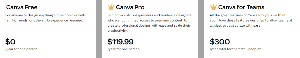 Australia’s Canva is a worthwhile challenger, too. Canva can be used for free to create banners, graphics, memes, logos, publications, and even videos, but more features are available for those who enroll in the $120/year Pro option.
Australia’s Canva is a worthwhile challenger, too. Canva can be used for free to create banners, graphics, memes, logos, publications, and even videos, but more features are available for those who enroll in the $120/year Pro option.
 I asked Canva to create an image of a cat sitting on a fence with a yellow moon in the background and the result has many characteristics of a photograph.
I asked Canva to create an image of a cat sitting on a fence with a yellow moon in the background and the result has many characteristics of a photograph.
There is one obvious problem with the image, though: The moon is clearly in front of the clouds. That immediately reveals the image as an AI fake.
The three other images Canva suggested had no problems with the placement of the moon. Despite the problem with the placement of the moon, the other detail in the image is remarkably good, and it would be easy enough to modify the moon after downloading the image.
So as of today, I’d give Copilot’s DALL-E3 top marks, followed closely by Canva and then by Firefly. But change is happening so fast that it’s impossible to predict how much better the images will be next week.
 And Then, Before I Could Even Publish This ...
And Then, Before I Could Even Publish This ...Adobe Firefly version two created this cat. The cat isn’t real. The plant in the window isn’t real. The window isn’t real. The foliage outside isn’t real. The chair isn’t made of leather and it isn’t real, either. It’s not a photograph, but I was able to choose a "50mm lens" for the "camera" and set to f/1.2 so the depth of field would be very shallow.
Moving from Firefly 1 to Firefly 2 puts Adobe squarely in the lead once again. But then, as I said in the section above, change is happening so fast that it’s impossible to predict how much better the images will be next week. It wasn’t even a week.
I’m working on an in-depth report on the features Adobe introduced at Max in Los Angeles. It’s scheduled to run on the 3 November program.