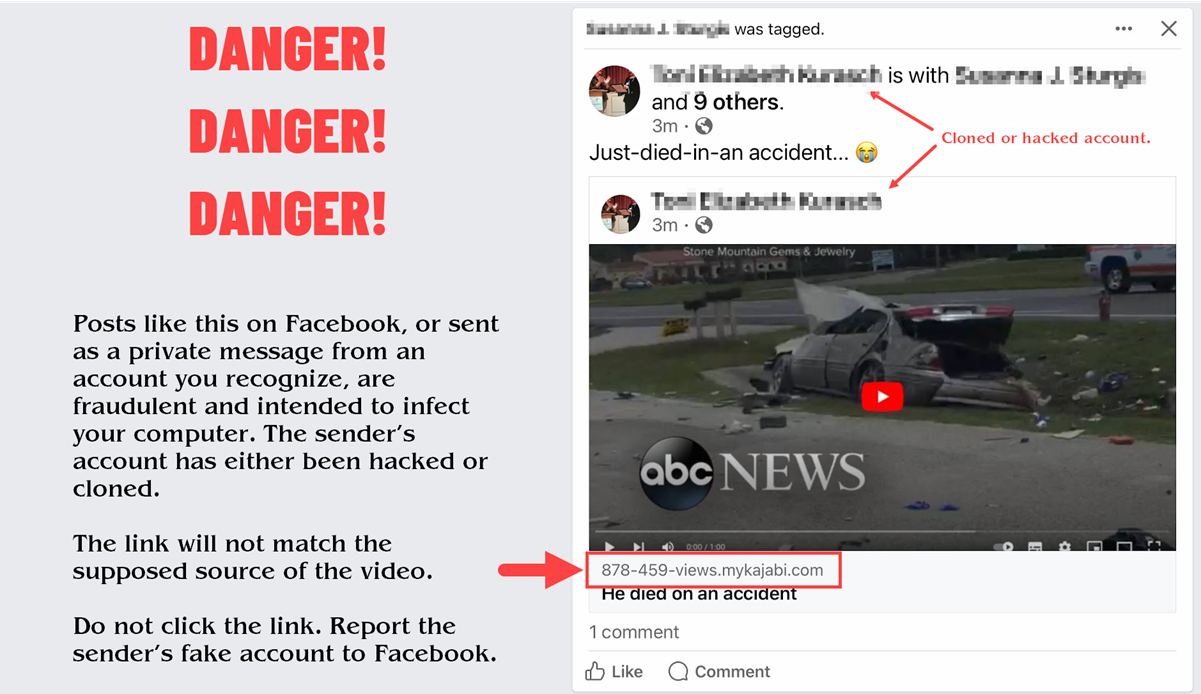Listen to the Podcast
13 Oct 2023 - Podcast #853 - (14:24)
It's Like NPR on the Web
If you find the information TechByter Worldwide provides useful or interesting, please consider a contribution.

If you find the information TechByter Worldwide provides useful or interesting, please consider a contribution.
Adobe Max, the company’s big annual event opened on 10 October. Normally that’s the day that all of the major applications are updated. Not this year. Photoshop users were able to update to version 25 on 14 September, nearly a month early. The objective, clearly, was to get the latest artificial intelligence features in the hands of users.
Click any small image for a full-size view. To dismiss the larger image, press ESC or tap outside the image.
 So for a few days the release version of Photoshop and the public beta version were identical. The beta version has moved on and those who have signed up for the Beta will have version 25.1 or later by now.
So for a few days the release version of Photoshop and the public beta version were identical. The beta version has moved on and those who have signed up for the Beta will have version 25.1 or later by now.
Generative Fill and Generative Expand are the two blockbuster features. They are, of course, not perfect and there are some limitations, but you can expect results that are simply amazing.
Generative Fill is the great-great granddaughter of Content-Aware Fill and she can do things her grandmother never dreamed about. Generative Fill sounds a lot like Generative Expand. They are similar, but how the operate is what differentiates them.
 Generative Fill involves selecting something and replacing it with something else. I’ll illustrate this with a photo from the 2009 Ohio State Fair. The image was captured with a Nikon D100 camera in raw mode. It’s important to understand that raw-mode images will appear flat. Shooting in raw mode means that you have committed yourself to doing some additional work. I think of it as creating a print in a darkroom after developing the film.
Generative Fill involves selecting something and replacing it with something else. I’ll illustrate this with a photo from the 2009 Ohio State Fair. The image was captured with a Nikon D100 camera in raw mode. It’s important to understand that raw-mode images will appear flat. Shooting in raw mode means that you have committed yourself to doing some additional work. I think of it as creating a print in a darkroom after developing the film.
So the image I started with used technology from 14 years ago. It’s dark and the colors are under saturated. Also, more than a dozen electrical wires make a mess of the sky. I prefer using Lightroom to fix the exposure and saturation issues and to make the sign in the lower left corner of the image readable. But Generative Fill is what takes care of the power lines.
 Generative Fill eliminated most of the power lines, but if you look closely, you’ll see that I left a few power line remnants inside the Ferris wheel. The fine detail in the Ferris wheel required manual cloning to remove the most objectionable power lines even though Generative Fill easily took care of the lines in the sky.
Generative Fill eliminated most of the power lines, but if you look closely, you’ll see that I left a few power line remnants inside the Ferris wheel. The fine detail in the Ferris wheel required manual cloning to remove the most objectionable power lines even though Generative Fill easily took care of the lines in the sky.
 I also used Generative Fill to create an operating room background behind The Count for an image I posted to Facebook on 6 October. That was the date that I had emergency spinal surgery. Since then, I’ve been learning how to walk again while waiting for damaged nerves to improve. I wanted to use The Count, but he was holding up two fingers and I needed just one. That was an easy fix, although I could have done better by replicating his middle finger in a folded position. (Have you ever noticed that cartoon characters have only three fingers and a thumb?)
I also used Generative Fill to create an operating room background behind The Count for an image I posted to Facebook on 6 October. That was the date that I had emergency spinal surgery. Since then, I’ve been learning how to walk again while waiting for damaged nerves to improve. I wanted to use The Count, but he was holding up two fingers and I needed just one. That was an easy fix, although I could have done better by replicating his middle finger in a folded position. (Have you ever noticed that cartoon characters have only three fingers and a thumb?)
What I really needed, though, was a background image that looked like an operating room. So I selected the background and told Photoshop to create a hospital operating room. Once I had that, all I had to do was apply a bit of Gaussian blur.
 Graeter’s Ice Cream gifted me an ice cream sundae for my birthday and Phyllis took a picture of me preparing to enjoy. She omitted the top of my head, so I had Photoshop fix that and then wondered what I’d look like if I still had hair. I chose black hair and a black beard. Then I fixed the mustache.
Graeter’s Ice Cream gifted me an ice cream sundae for my birthday and Phyllis took a picture of me preparing to enjoy. She omitted the top of my head, so I had Photoshop fix that and then wondered what I’d look like if I still had hair. I chose black hair and a black beard. Then I fixed the mustache.
Adobe says Generative Fill and Generative Expand are designed to be safe for commercial use because Firefly has been trained on Adobe Stock’s hundreds of millions of high-resolution images. In other words, Adobe has the appropriate rights to use the stock images to create new images.
So let’s look at Generative Expand. Perhaps I have a vertical (portrait) image of a mule, but I need a horizontal (landscape) image. As it turns out, I had this very need. I liked the image of the mule, but I needed an image that was wide, not tall.
 After loading the image, I dragged the crop marker to the left and told Photoshop to generate the rest of the image. One of the suggestions had a pond, the second didn’t, and the third had an office tower in the distance. I could have requested three more options, but I liked the one with the pond.
After loading the image, I dragged the crop marker to the left and told Photoshop to generate the rest of the image. One of the suggestions had a pond, the second didn’t, and the third had an office tower in the distance. I could have requested three more options, but I liked the one with the pond.
Those who have enrolled in Adobe Creative Cloud have few options. Unless you turn off updating, you will receive these features soon. I know people who still use Photoshop Creative Suite 6 because that’s the last version for which they could obtain a perpetual license. That’s fine for those who don’t need or don’t want the latest features.
In the ancient days when I was a professional photographer, I gladly accepted new technology. Auto-exposure let the camera make choices except for those times when I knew the camera’s decision would be wrong. Likewise auto-focus. There’s almost never a time when the camera will get that wrong. But I still depend on bringing home raw images that I can modify with applications such as Adobe Lightroom, Lightroom Classic, and Photoshop.
See what’s new from Adobe’s photography applications on the Adobe website.
“Computers would be easy to manage if printers didn’t exist.” That’s a statement that’s heard not infrequently in IT departments. The problem is usually the driver, software from the printer manufacturer that’s supposed to make it possible for the printer to work.
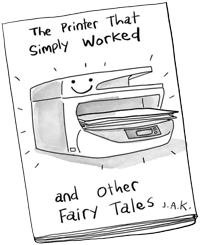 There’s a well known cartoon that addresses this issue. It depicts a fairy tale book about a printer that “simply worked”. Far too often the printer just doesn’t work and the problem is almost always a buggy driver.
There’s a well known cartoon that addresses this issue. It depicts a fairy tale book about a printer that “simply worked”. Far too often the printer just doesn’t work and the problem is almost always a buggy driver.
Printer manufacturers write the drivers, but something as simple as an operating system upgrade can orphan a printer if the manufacturer fails to create new drivers for older printers. The manufacturers have no desire to spend money updating drivers for old printers because they would prefer that users buy new printers.
So Microsoft plans to fix this by making it difficult for manufacturers to deploy legacy printer drivers. Windows will stop downloading and installing drivers when users attach new printers. Instead, printers will need to be compatible with universal standards dictated by Microsoft. But of course there are exceptions: Manufacturers can still create drivers that add functionality as long as the drivers conform to the universal standard.
Or printer manufacturers can continue to provide traditional printer drivers that won’t be installed automatically. The user will have to download and install these old-style drivers manually.
Don’t expect this to happen quickly. In 2025, new and updated printer drivers will no longer be included in Windows updates, but existing drivers will still be updated. A year later, driver ranking will be modified to give preference to the unified system. Then, in 2027, no printer driver updates will be allowed other than those that address security issues. All dates are subject to change.
You can read a more detailed summary on Microsoft’s website.
If your browser is up to date, this isn’t anything that should concern you. However, if you’ve turned off your browser’s automatic update function and you haven’t run an update since mid-September or earlier, you need to do that right now. But the problem I’m about to describe affects more than just browsers.
A component known as the WebP Codec introduced a security issue into browsers based on Chrome (which is just about every browser other than Firefox), but Firefox uses the WebP Codec, too. So do a lot of Android and open-source applications such as 1Password, Affinity, ffmpeg, Gimp, Inkscape, LibreOffice, Telegram, Thunderbird, and more. That means Windows, MacOS, Android, and Linux systems were vulnerable.
Most of the browsers and apps have already been patched and automatic updates will have installed patches if you’ve enabled automatic updates.
Systems that haven’t been patched are still vulnerable to what is being described as a severe threat. Red Hat lists it as 9.6 on their 10-point scale. It’s described as a heap buffer overflow, which essentially involves trying to place more data in a space that’s too small to hold it. There’s some good news, though. Although the threat is extreme, you’re unlikely to be affected. That’s because exploiting the flaw requires more knowledge than the typical script-kiddie possesses. So it’s not something that will be used against low-value targets and, like it or not, most of us are low-value targets.
WebP is a new image format developed by Google to provide both lossless and lossy compression for images. It offers substantial size and speed advantages over formats such as PNG and JPEG.
Mozilla was one of the fastest organizations to patch the flaw, and you can read their summary on the Mozilla Security website.
Another in the occasional series of scams perpetrated by idiots.