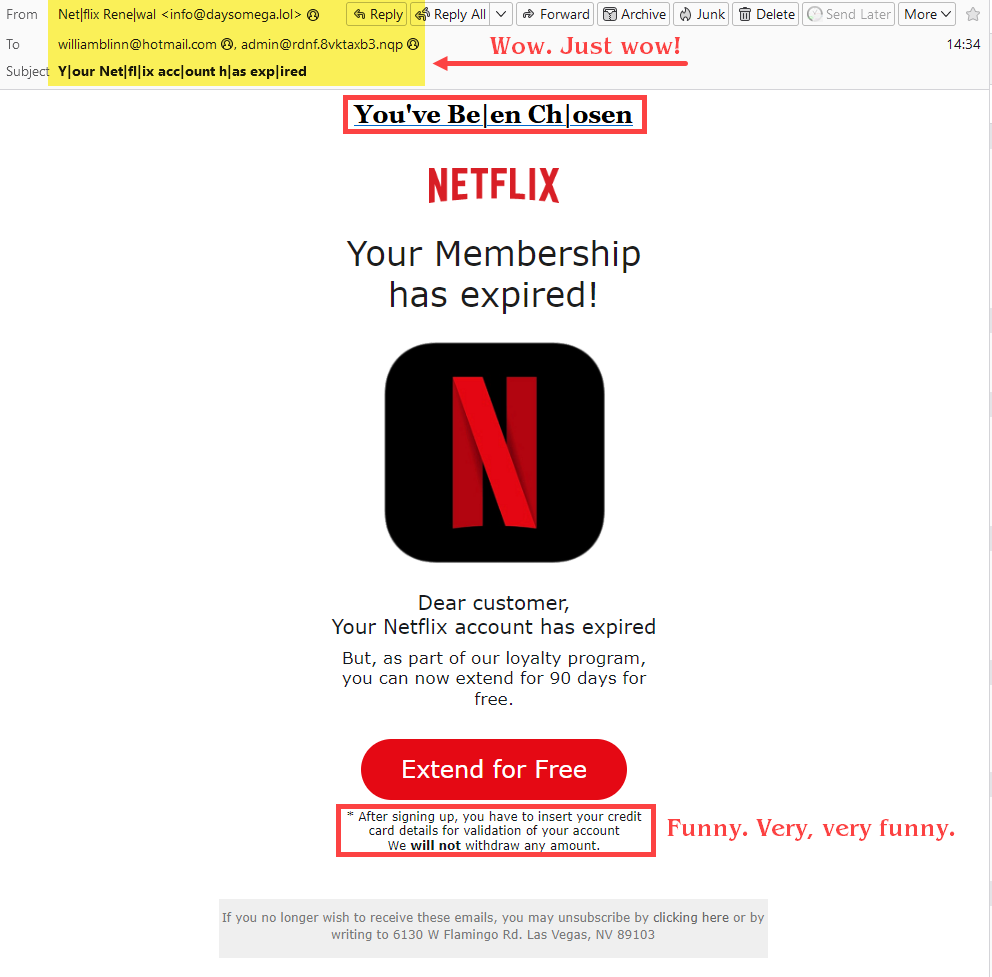Listen to the Podcast
15 Sep 2023 - Podcast #849 - (20:16)
It's Like NPR on the Web
If you find the information TechByter Worldwide provides useful or interesting, please consider a contribution.

If you find the information TechByter Worldwide provides useful or interesting, please consider a contribution.
You may already know that my political views tend toward the liberal side of things, but I’m also a believer in getting to the truth, whatever the truth may be. As a journalist, I understand that a certain amount of skepticism is essential no matter the source of what I may be reading, listening to, or watching.
In other words, accept nothing at face value. The gold standard for skepticism is expressed in the quotation that may be only an aphorism: “If your mother tells you she loves you, check it out.” This may have been said by Edward Eulenberg or Arnold Dornfeld, who were both editors at the City News Bureau of Chicago.
It’s also possible that either of these editors may have borrowed the statement from some other reporter or editor. Or maybe the aphorism actually originated with some other person in some other location. Regardless, the meaning is the same: NEVER ASSUME ANYTHING. EVER. PERIOD.
That’s what appeals to me about Ground News: The objective isn’t to push a liberal point of view or a conservative point of view. It’s to report what both sides are saying, show both sides, and attempt to determine the facts. I’d like to think that most of us, no matter our political orientation, would prefer facts to fiction.
Click any small image for a full-size view. To dismiss the larger image, press ESC or tap outside the image.

 Initially, the service asks about news media and commentators you prefer. This helps it narrow in on your overall point of view so that it can suggest articles and sources that you might not otherwise look at. This seems like a good idea to me because we all have more in common than we have differences. So this seems like a good start.
Initially, the service asks about news media and commentators you prefer. This helps it narrow in on your overall point of view so that it can suggest articles and sources that you might not otherwise look at. This seems like a good idea to me because we all have more in common than we have differences. So this seems like a good start.
 We all suffer from confirmation bias and we naturally tend to follow information sources that coincide with our world view. Confirmation bias is that tendency we all have to believe information that supports our beliefs and values. There is a general tendency to ignore contrary information. Confirmation bias can’t be eliminated, but it can be reduced by practicing critical thinking. Ground News helps by presenting a range of sources.
We all suffer from confirmation bias and we naturally tend to follow information sources that coincide with our world view. Confirmation bias is that tendency we all have to believe information that supports our beliefs and values. There is a general tendency to ignore contrary information. Confirmation bias can’t be eliminated, but it can be reduced by practicing critical thinking. Ground News helps by presenting a range of sources.
 Media Bias Fact Check places Ground Media dead center on the left/right spectrum and says it is “mostly factual”. That’s two steps down from the top of the factual spectrum because Ground News includes articles from sources such as 4Chan (right) and Bipartisan Report (left). Despite its name, Bipartisan Report has a far-left bias and low factual reporting. 4Chan, on the far right, ranks very low on the factual reporting scale.
Media Bias Fact Check places Ground Media dead center on the left/right spectrum and says it is “mostly factual”. That’s two steps down from the top of the factual spectrum because Ground News includes articles from sources such as 4Chan (right) and Bipartisan Report (left). Despite its name, Bipartisan Report has a far-left bias and low factual reporting. 4Chan, on the far right, ranks very low on the factual reporting scale.
No small number of lefties spread incorrect information that originates with Bipartisan Report and no small number of righties spread incorrect information that originates with 4Chan. If we’re going to be offended by something, it would probably be better to be offended by something real, not something that’s the figment of someone’s overactive imagination.
Organizations such as AllSides.com, Ad Fontes, and Media Bias Fact Check can help. They categorize information outlets based on their bias and truthfulness. Bias can’t be eliminated, but media outlets should strive to deliver actual, verified reports. Not all do. These three organizations try to provide guidance. Ad Fontes, for example places Tony Michaels in the loony left and Alex Jones in the ridiculous right. Neither provides much in the realm of believable information. Fox News Special Report with Brent Baier, on the other hand, skews right but has a high reliability score and The New Yorker skews about as far left and is equally believable.
So sticking with sources that have high reliability and are close to the center politically is likely to provide a more realistic view of the world. Understanding that NPR is considered to have minimal bias and high reliability doesn’t mean that every story on NPR is unbiased and highly reliable. If you listen to NPR and pay close attention, you probably have heard some accounts with a strong right or left bias. The rating systems can’t account for outliers.
Because bias is inescapable, we have to accept it. What we don’t have to accept, though, is hidden bias. So don’t take even the media bias ratings at face value.
What appeals to me about Ground News is that it doesn’t claim to be bias free. Instead, it shows articles from organizations with left bias and right bias as well as from organizations that make serious efforts to be neutral.
 This summer has been the hottest on record for the Northern Hemisphere. Ground News provided 99 sources for that story. It’s not like there should be any question about climate change. The question “Do you believe in climate change?” is the wrong question. It’s not like believing in the Easter Bunny. The question should be “Do you understand climate change?” Fortunately, most media outlets are clear on this: It’s real and it’s the result of actions by humans. There can still be discussions about how best to address the problem, but at least most media seem finally not to be hiding from the truth.
This summer has been the hottest on record for the Northern Hemisphere. Ground News provided 99 sources for that story. It’s not like there should be any question about climate change. The question “Do you believe in climate change?” is the wrong question. It’s not like believing in the Easter Bunny. The question should be “Do you understand climate change?” Fortunately, most media outlets are clear on this: It’s real and it’s the result of actions by humans. There can still be discussions about how best to address the problem, but at least most media seem finally not to be hiding from the truth.
Ground News is experimenting with artificial intelligence to review and summarize articles and provided three summaries for the heat stories, one each for news organizations with left, center, and right bias.
Ground News is available for free, but with limited functionality. There’s also a basic “Pro” option with the most essential features for $10 per year, a “Premium” plan for $30 per year, and the “Vantage” plan for $70 per year. Full information is on the Ground News website.
I’ve mentioned Microsoft’s PowerToys several times. It’s the updated version of a utility that was introduced when Windows 95 was current. After many years without attention, the utility has been expanded well beyond recognition.
Click any small image for a full-size view. To dismiss the larger image, press ESC or tap outside the image.
 One of the more recent additions is called Mouse Without Borders. It allows a single mouse and keyboard to be used on more than one computer. This isn’t like the physical switch that connects my mouse and keyboard either to a Windows computer or a MacOS computer. Instead, the mouse can move from one computer to another and the keyboard is active wherever the mouse is active.
One of the more recent additions is called Mouse Without Borders. It allows a single mouse and keyboard to be used on more than one computer. This isn’t like the physical switch that connects my mouse and keyboard either to a Windows computer or a MacOS computer. Instead, the mouse can move from one computer to another and the keyboard is active wherever the mouse is active.
This may seem like a useless feature, so let me describe one use case where it has eliminated a problem that’s rare but can be frustrating.
Sometimes I need to work on both a Surface Pro 6 tablet computer and my primary computer. It’s not uncommon for me to turn to the tablet, work on it for a bit, and then try to use the tablet’s mouse on the primary computer. Mouse Without Borders allows one mouse to be active on both computers. The computers do need to be adjacent to each other or at least close enough that you can see the screens of both computers from a single location because this isn’t a remote control application such as GoToMyPC or AeroAdmin.
The beauty of Mouse Without Borders is simply that I can be in front of one computer, look at another computer, and use the mouse and keyboard from one to work on the other. Maybe you need to check the settings on one computer so you can replicate them on the other. Instead of having to move back and forth, just use the same devices on both computers.
Better still, it’s reciprocal sharing. I can drag the main computer’s mouse off the left edge of the left screen and it’s on the tablet. If I’m working on the tablet and using the mouse attached to the tablet, I can drag the mouse off the right edge of the tablet’s screen and onto the left monitor of the main computer, or off the left edge of the tablet’s screen and onto the right monitor of the main computer.
Copy and paste also works between computers, so text or images copied from one application on one computer can be pasted into an application on the other computer. Also, drag-and-drop works for files. Two restrictions exist for these features: PowerToys cannot be running as Administrator and there’s a limit of 100MB for files that are dragged and dropped. Dragging a file from, for example, a directory on one machine to the Desktop of the other machine automatically creates a MouseWithoutBorders directory on the desktop and places the file there.
The process works by creating an encrypted network connection between computers. Users generate a security key on one computer and then type that key into the connection dialog on the other computer. After creating the connection between computers, it persists through system restarts so long as PowerToys is set to start with Windows. Either computer can disable Mouse Without Borders at any time. To work, it must be enabled on both computers. I leave it enabled on the main computer, but disable it on the tablet so that I can enable Mouse Without Borders by activating it at just one location.
 The user has control over several operating characteristics so that Mouse Without Borders can be configured to operate as desired.
The user has control over several operating characteristics so that Mouse Without Borders can be configured to operate as desired.
There is a limit of four devices, which seems like more than enough. These are positioned by default in a single horizontal line. The user can switch this to two-across and two-down. In the 2×2 format, accessing some screens would be accomplished by moving the mouse off the screen at the top or bottom instead of left and right.
When Wrap Mouse is enabled, moving left from the furthest left screen moves to the furthest right screen and moving right from the furthest right screen moves to the left edge of the furthest left screen.
Enabling Share Clipboard allows copy/paste operations between computers, and enabling Transfer File permits the user to drag and drop files up to 100MB in size between computers. Mouse Without Borders cannot be running with Administrator privileges if you want to use either copy and paste or drag and drop.
The default setting shows the mouse only on the system where it’s active. Disabling Hide mouse at the screen’s edge will display the cursor on both systems. That would probably be a bad idea for most people, but it’s available as an option if you want it.
Because the physical mouse on one machine isn’t active, the screen saver may activate. By default, Block screen saver on other machines is enabled to eliminate this behavior.
Block mouse at screen corners is off by default, but I enabled it to keep the mouse from moving to another computer when I’m using the mouse near one of the four corners of the screen and accidentally move a bit too far.
 If you find that the mouse moves to the other computer’s screen when you didn’t intend for that to happen, you can set Easy Mouse to require pressing either Shift or Control when you want the mouse to switch computers as it passes by a screen edge. I changed this setting to require the Control key because the mouse slipped away and was sometimes difficult to find. However, the PowerToys Find My Mouse function works regardless of where the mouse is. Pressing the Left Control key twice dims the screen(s) and places a circular highlight around the mouse.
If you find that the mouse moves to the other computer’s screen when you didn’t intend for that to happen, you can set Easy Mouse to require pressing either Shift or Control when you want the mouse to switch computers as it passes by a screen edge. I changed this setting to require the Control key because the mouse slipped away and was sometimes difficult to find. However, the PowerToys Find My Mouse function works regardless of where the mouse is. Pressing the Left Control key twice dims the screen(s) and places a circular highlight around the mouse.
Several infrequently used settings include one to validate the remote computer’s IP address, to ensure that all computers using Mouse Without Borders are on the same subnet, to display clipboard and network status messages, and to move the mouse relatively on the other screen. That final setting may be helpful if the other computer has significantly different screen resolution or has multiple monitors.
Mouse Without Borders is part of PowerToys, which can be downloaded from Git Hub, or you may want to start on Microsoft’s website to obtain further information about this component and the other parts of PowerToys.
If you’ve ever wondered what are the most significant risks are where you live, there’s a website with some answers. RiskFactor is a pricey service for banks, real estate agents, and insurance companies, but homeowners can access much of the information for free. What will climate change cost you?
Click any small image for a full-size view. To dismiss the larger image, press ESC or tap outside the image.
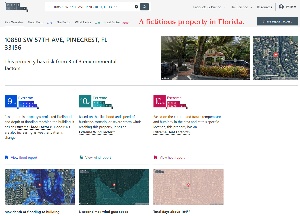 This is information that could be useful in reviewing home insurance plans or for those who are thinking about buying a home. The website offers a demonstration risk report for a fictional address in Florida, a property that has extreme flood, wind, and heat risks.
This is information that could be useful in reviewing home insurance plans or for those who are thinking about buying a home. The website offers a demonstration risk report for a fictional address in Florida, a property that has extreme flood, wind, and heat risks.
RiskFactor shows clearly how climate change might affect your home.
 Let’s look at a real report. I asked for a report on my home address. I have intentionally blurred some of the information and all of the images. The sample report for the Florida home had three risk factors. The report for my house has four: Flood, fire, wind, and heat.
Let’s look at a real report. I asked for a report on my home address. I have intentionally blurred some of the information and all of the images. The sample report for the Florida home had three risk factors. The report for my house has four: Flood, fire, wind, and heat.
Flood risk is minimal (1/10): Although we live approximately 0.7 of a mile from a river, we’re not in the flood plain and the elevation of the house is well above the flood plain. “Based on this property’s projected likelihood and depth of flooding reaching the building, it has a Minimal Flood Factor.”
Wildfire risk is minimal (1/10): “Based on this property’s distance to wildfire risk areas and burnable vegetation, it has a Minimal Fire Factor.”
Wind risk is minor (2/10): “Based on the likelihood and speed of hurricane, tornado, or severe storm winds reaching this property, it has a Minor Wind Factor.”
The most serious threat is heat, which has a moderate rating (3/10): “Based on the current and future temperature and humidity in the area and at this specific location, this property has a Moderate Heat Factor.”
The report says a hot day in this part of Franklin County is considered to be any day with a “feels like” temperature above 100°F. This property is expected to experience 7 hot days this year. Due to a changing environment, this property will experience 18 hot days in 30 years.
 Thirty years ago, the area where I live had two days with temperatures above 100°. This year, it’s 7 days. In thirty years, that will probably increase to approximately 18. It’s unlikely that I’ll be alive then, but people I know and care about will be.
Thirty years ago, the area where I live had two days with temperatures above 100°. This year, it’s 7 days. In thirty years, that will probably increase to approximately 18. It’s unlikely that I’ll be alive then, but people I know and care about will be.
Climate change isn’t the only risk we humans face, but it’s one that should not be ignored or underestimated. After all, it’s not just heat. Flood and fire risks are closely related to heat risks, and so is the threat of damage caused by wind.
Risk Factor is clear about the science used to calculate dangers. In describing the heat risk, the website explains how it uses a spatial temperature model that shows a specific location’s exposure to extreme heat events based on the surface temperature, topography, land cover, and humidity in the surrounding area. This is based on decades of peer-reviewed research and forecasts to anticipate how heat effects will change over time.
The science behind is also described in depth for each of the other threat risk assessments.
Being aware of dangers doesn’t eliminate them, but it does allow us to anticipate future events and make plans to mitigate them. Visit the RiskFactor website to examine the most significant dangers in your area.
Another in the occasional series of scams perpetrated by idiots.