Listen to the Podcast
23 June 2023 - Podcast #837 - (14:50)
It's Like NPR on the Web
If you find the information TechByter Worldwide provides useful or interesting, please consider a contribution.

If you find the information TechByter Worldwide provides useful or interesting, please consider a contribution.
Ask a new amateur photographer what the best camera is and you might hear words like Nikon, Canon, and Hasselblad. Prime lenses, tripods, and sensor sizes will be described at length. But ask a more experienced photographer that question and you may be told that the best camera in the world is the one in your hand.
There’s a lot of space between those two answers.
No professional photographer would ever take just a smart phone camera to a wedding; but a photographer whose gear is destroyed when a truck hauling steel beams runs over it minutes before the wedding and who has to make do with a smart phone camera will probably produce memorable images for the couple.
That’s the origin on “the best camera in the world is the one in your hand.” You use what you have because you’ll capture the image with it; no images will be captured with no camera. But that’s an extreme example.
A friend who was preparing for a once-in-a-lifetime trip to Africa was trying to figure out what kind of camera to take. He didn’t want the bulk and weight of a digital single-lens-reflex, but he wanted something more than a point-and-shoot camera.
Around 1962 or 1963, I used the money I’d earned on a summer job to buy a Pentax H3v and the “standard” lens. Later I added a 135mm lens and an early electronic flash that always seemed to run out of power when I needed it. I developed film and made prints at home. About 10 years later, I bought a Nikkormat camera. There were other Nikons and lenses. Then I bought an expensive digital camera in 1999. It was a point-and-shoot camera. By 2003, I had a Nikon D100 and continued with Nikon until I switched to Canon sometime around 2010. I still have a Canon D80 and several lenses, but they rarely come out of the antique camera bag they’re in.
Click any small image for a full-size view. To dismiss the larger image, press ESC or tap outside the image.
 When I need a real camera these days, it’s usually a small, light Sony RX100 Mark VI that weighs about 11 ounces and has 8× optical zoom (the 35mm film equivalent of 24mm to 200mm). So it’s a small, light camera with a moderate wide angle to moderate telephoto lens. The sensor is a 1" CMOS device that produces 20Mpxl images (5472×3648 pixels). Following a spinal injury in 2022, I still walk with either a walker or a cane so carrying even a small camera around is problematic.
When I need a real camera these days, it’s usually a small, light Sony RX100 Mark VI that weighs about 11 ounces and has 8× optical zoom (the 35mm film equivalent of 24mm to 200mm). So it’s a small, light camera with a moderate wide angle to moderate telephoto lens. The sensor is a 1" CMOS device that produces 20Mpxl images (5472×3648 pixels). Following a spinal injury in 2022, I still walk with either a walker or a cane so carrying even a small camera around is problematic.
 So most of the photos I take now are with a Google Pixel 6 Pro that uses a tiny 1/1.31" sensor that produces 3230×2083 pixel images. Because the sensor is so small noise can be a problem.
So most of the photos I take now are with a Google Pixel 6 Pro that uses a tiny 1/1.31" sensor that produces 3230×2083 pixel images. Because the sensor is so small noise can be a problem.
Few people would choose to take just a smart phone on a vacation, but it would be adequate despite its limitations for some people. When film was king, I usually brought back 20 or 30 rolls of film from a week’s vacation. It would be even worse today because digital images are free. The only cost is a bit of disk space when you return. But I’m told there are people who would visit the Eiffel Tower and take a single picture. These are the extremes, of course, and most people are somewhere between those who would take 500 pictures of the Eiffel Tower and those who would take only one.
Where you are on that spectrum is an important consideration when choosing a camera. The other key consideration is the lens. Going on vacation with 50 pounds of cameras, lenses, flash units, and film isn’t particularly appealing. Having a bunch of extra lenses can result in images that are technically better, but changing lenses is slow and lugging all that weight around makes it more like work than a vacation.
So what did my friend do? I’ll call him “Rick” because that’s his name. He was looking for a bridge camera, one that has features of single-lens reflex models and point-and-shoot models. Usually these cameras do not have interchangeable lenses, but many offer built-in zoom lenses with a decent range. He was looking primarily at the Canon SX70 and the Panasonic FZ1000.
He picked the Canon SX70 HS because of it’s astonishing zoom capabilities despite its relatively low $600 price tag. It creates “only” 20MB (5184×2912) images using a 1/2.3" CMOS sensor, but that’s sufficient for an absolutely spectacular 24×20-inch print and few people would see any problems in larger images. Rick’s wife and a friend will have their smartphones and another friend will have a lot of gear.
The SX70 has a 65× zoom range, 35mm film equivalent of 21-1365mm.
So when you’re looking for a camera, start by thinking about how much weight and bulk you’re comfortable with, ponder the camera’s zoom range, and then choose the model that fits your needs. For you, that will be the best camera in the world.
If you’ve been waiting for solid-state disk drives to become affordable, you’ve waited long enough. Two modifications make a computer faster: More memory and a solid-state disk drive.
Computers once had floppy disks that really flopped. Maybe you remember 8-inch disks or 5¼-inch disks, or the 3½-inch hard-shell, non-floppy floppy disks. Earlier computers had no disk drives at all. In the 1980s computers began to ship with “huge” 10MB hard disks that were about half the size of a shoe box. If your computer doesn’t yet have a solid-state disk drive, you’re spending too much time waiting for the computer.
One- and two-terabyte drives are the most common sizes for notebook computers and solid-state drives are manufactured in two primary form factors: One that exactly matches the 2.5-inch cases used for mechanical drives and a longer, thinner shape that’s used in most portable computers. The smaller (M.2) drives are 3.15" × 0.87" × 0.05", compared to 4.06" × 2.76" × 0.28" for the older 2½-inch 7mm SATA cases. Prices are about the same regardless of form factor.
Click any small image for a full-size view. To dismiss the larger image, press ESC or tap outside the image.

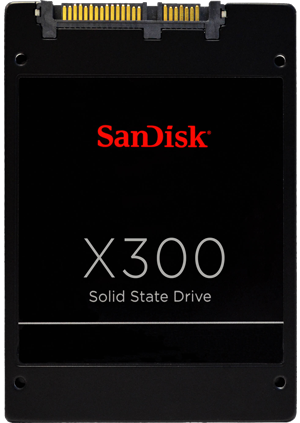
Replacing a hard drive is a relatively easy do-it-yourself project for desktop computers and most notebook computers. Notebook computers are more difficult and the process may involve removing other components to get to the disk drive. Still, it’s possible if you carefully follow instructional videos you’ll find on YouTube. If you have an Apple computer, a Microsoft Surface or nearly any other brand of tablet, or a device with no screws, forget it. This is a job for a technician who has the right tools, and maybe not even then because these devices are held together with close-fitting parts and glue.
Disk drives bought direct from SanDisk and Crucial usually include installation instructions and the manufacturer should have a downloadable manual that explains how to upgrade memory or disk components.
Before replacing the drive, it’s essential to prepare the new drive. Free and commercial disk cloning applications take care of that. The free version of Paragon’s Hard Disk Manager is a good choice to clone the drive, but some disk manufacturers include cloning software or offer it as an add-on at purchase time. You’ll also need a cable to connect the new drive to a USB port for the cloning operation.
I recently received an email with the subject “After 119 days on the Beeper waitlist, today is the day!!” The wait was long, but it may have been worth it.
Click any small image for a full-size view. To dismiss the larger image, press ESC or tap outside the image.
 Beeper is a free universal messaging app that lets users chat with anyone on chat networks such as WhatsApp, Telegram, Messenger, Signal, and more. It also makes IMessage available on Android and Windows devices.
Beeper is a free universal messaging app that lets users chat with anyone on chat networks such as WhatsApp, Telegram, Messenger, Signal, and more. It also makes IMessage available on Android and Windows devices.
This isn’t an in-depth review, just a first look. It’s still essentially a beta application, but it looks promising. The free version offers a lot and a planned paid version called Beeper Plus will add some features. The wait list is long, but if you use more than one messaging service (and maybe even if you don’t) signing up for the free version is a good idea. Just be prepared to wait, perhaps for several months.
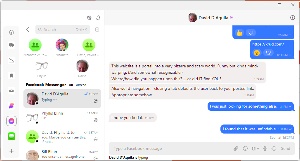 Beeper puts all your messaging apps in one location. I use standard SMS messaging on my phone, Facebook Messenger, and one daughter has an IPhone. IMessage doesn’t really play well with SMS. Beeper gives me access to Apple’s messaging on both Windows computers and my Android phone. It’s currently less successful with Messenger because it doesn’t display previews of images and links. That’s probably coming, but it’s one of the reasons Beeper’s developers caution users not to uninstall their regular apps just yet. And maybe not at all because some esoteric features of some applications aren’t supported and may never be.
Beeper puts all your messaging apps in one location. I use standard SMS messaging on my phone, Facebook Messenger, and one daughter has an IPhone. IMessage doesn’t really play well with SMS. Beeper gives me access to Apple’s messaging on both Windows computers and my Android phone. It’s currently less successful with Messenger because it doesn’t display previews of images and links. That’s probably coming, but it’s one of the reasons Beeper’s developers caution users not to uninstall their regular apps just yet. And maybe not at all because some esoteric features of some applications aren’t supported and may never be.
 Users of Instagram, Twitter, LinkedIn, Signal, Telegram, Slack, and Discord can also link their accounts to Beeper and Google Chat will be supported soon. Once you’ve set up accounts on one device, they’re automatically included when you install Beeper on another device.
Users of Instagram, Twitter, LinkedIn, Signal, Telegram, Slack, and Discord can also link their accounts to Beeper and Google Chat will be supported soon. Once you’ve set up accounts on one device, they’re automatically included when you install Beeper on another device.
When Beeper Plus launches, Beeper will still be free to use. The Plus version is expected to include features such as larger chat history backup and access to multiple network connections, and more. The developers say that keeping Beeper as a free application means more people will feel comfortable sharing it with their friends and the objective is that the optional paid subscriptions will earn enough money to run the app.