Listen to the Podcast
9 June 2023 - Podcast #835 - (18:07)
It's Like NPR on the Web
If you find the information TechByter Worldwide provides useful or interesting, please consider a contribution.

If you find the information TechByter Worldwide provides useful or interesting, please consider a contribution.
You may tell your browser to refuse cookies and turn off features in an attempt to avoid being tracked around the internet, but the simple fact is that your browser can be fingerprinted and that makes tracking you relatively easy.
Sites can identify you based on information your browser provides when it’s asked. There are ad-blockers and apps that are advertised to keep you off the radar deployed by advertisers, but how effective are they? Probably not very.
Some browsers are better than others, but you won’t find one that’s perfect. Websites ask for information from browsers for valid reasons. The TechByter Worldwide website wants to know how many pixels wide your browser window is. That allows the site to arrange text and images to fit properly. Browsers can send a lot of information to a site that asks for it and the more information a browser provides, the easier it is to identify.
Click any small image for a full-size view. To dismiss the larger image, press ESC or tap outside the image.

 I tested Vivaldi, Edge, Chrome, Firefox, and Opera with the Electronic Frontier Foundation’s Panopticlick service. Initially, Edge, Opera, and Firefox were shown as deficient. After changing some settings, I was able to improve results for Edge and Firefox. Deficient browsers reported: Our tests indicate that you are not protected against tracking on the Web. Results for the others said: Our tests indicate that you have strong protection against Web tracking. Vivaldi, Edge, and Firefox all blocked tracking ads and invisible trackers. Chrome and Opera did not, and Panopticlick reported that all five browsers had unique fingerprints, which would make them trackable.
I tested Vivaldi, Edge, Chrome, Firefox, and Opera with the Electronic Frontier Foundation’s Panopticlick service. Initially, Edge, Opera, and Firefox were shown as deficient. After changing some settings, I was able to improve results for Edge and Firefox. Deficient browsers reported: Our tests indicate that you are not protected against tracking on the Web. Results for the others said: Our tests indicate that you have strong protection against Web tracking. Vivaldi, Edge, and Firefox all blocked tracking ads and invisible trackers. Chrome and Opera did not, and Panopticlick reported that all five browsers had unique fingerprints, which would make them trackable.
The Electronic Frontier Foundation says: Fingerprinting is a sneakier way to track users and makes it harder for users to regain control of their browsers. The Panopticlick report measures how easily trackers might be able to fingerprint your browser.
Let’s take a look at the results for Vivaldi. The more specific information is, the less likely it is to be shared by other browsers and combining many bits of information makes it possible for a website to identify a browser with near 100% accuracy even if it unable to identify the user by name. Some of the information, such as web header data, is sent automatically with an HTTP request so that the server will know the browser’s timezone, language, privacy settings, and cookie settings. The site can send Javascript code back to the browser to obtain information about the hardware the browser is running on, installed typefaces, and which browser extensions are running.
Here’s what Vivaldi told the EFF’s test server:
But even those common settings combine to create an easily identified browser, particularly when combined with a marker such as WEBGL VENDOR & RENDERER.
No matter how common you think your hardware and software setups are, they’re probably far more specific than you expect. Even if you turn cookies off and use a VPN, your browser can still be fingerprinted. A site can determine that you’re in the United States, using the Vivaldi browser, and you’re in the Eastern time zone. That’s pretty generic, but the site can also figure out that you use Windows, have a computer with an eight-core processor, 64GB of RAM, a high-end video card with the most current driver installed, 14 browser extensions, and several unusual typefaces installed. Suddenly your browser is no longer one of millions of unidentifiable devices. The fingerprinting can narrow your computer down to just a handful and possibly a single machine that can be tracked easily.
There are extensions that attempt to block browser fingerprinting, but like other protective applications, they have the potential to create problems for websites that need information to function properly. Most the the browser extension can be modified so that they are disabled on certain websites. The best option now is probably to visit the Chrome, Apple, or Microsoft store and try one of the fingerprint blocker extensions.
If you find that Firefox is deficient, check the browser security settings. The default is Standard. When I increased the setting to Strict, Panopticlick reported: Our tests indicate that you have strong protection against Web tracking. However, Firefox warned: This setting may cause some websites to not display content or work correctly. If a site seems broken, you may want to turn off tracking protection for that site to load all content.
Opera claims to have protections against fingerprinting, but Panopticlick reported problems regardless of the settings I used.
A new email application is somewhat unusual in that it runs on Windows, MacOS, IOS, IPadOS, and Android. A single application that runs on so many hardware platforms is appealing, so I’ll have to explain why I use it only on mobile devices.
In fact, I’ll start with that. I use Thunderbird on the desktop Windows computer and can’t imagine switching away because extensions for Thunderbird provide two functions I don’t want to lose and a third that’s quite helpful. I wouldn’t want to lose the Send Later function because it’s not uncommon for me to realize almost immediately after sending a message that I forgot to include important information. I’ve set the delay to two minutes—long enough for me to realize that I’ve forgotten something and short enough not to be a problem. Besides, when I need to send something immediately, I can override the function. The other extension I need is the ability to send personalized messages, each with its own attachment. The third extension converts straight punctuation marks to typographic symbols and makes other conversions I like. Additionally, Thunderbird has several features that add value. So Thunderbird will continue to be the application I use on the desktop.
But Thunderbird doesn’t have a versions for Android or Apple mobile devices and I’ve had to use one program on the phone and a second on the IPad. Canary runs on both. It also offers modern features such as AI to write a response for the user and solid end-to-end encryption. These features may be enough to convince quite a few people to choose Canary as their sole email application.
And it’s free. Maybe.
The basic application is free to use on all supported devices, but users can pay to get additional functionality: The $20 annual fee offers better artificial intelligence and improved security options, and enterprise users can choose a version that costs $10 per user per month.
Just the ability to run on an Android phone and an Apple tablet convinced me to give it a try and the other features are just extras.
Click any small image for a full-size view. To dismiss the larger image, press ESC or tap outside the image.
 Here are some images from the Android versions. (1) Users can define any number of email accounts, even with the free version. (2) The inbox, outbox, and sent views can show messages from any one account or all accounts. (3) Canary connects with the device’s Contacts, which makes the transition from another application easy.
Here are some images from the Android versions. (1) Users can define any number of email accounts, even with the free version. (2) The inbox, outbox, and sent views can show messages from any one account or all accounts. (3) Canary connects with the device’s Contacts, which makes the transition from another application easy.
Perhaps the most convenient feature is (4) the cross-device sync function that displays a QR code that can be used on another device to transfer all accounts from one device to another. Those who have multiple desktop, notebook, and mobile devices can set up the accounts on one and then use this feature to replicate the accounts on all of their other devices.
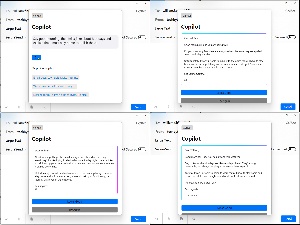 The Copilot function can create a new message or respond to a received message. I told Copilot to create a message to one of my other accounts and asked it to add a joke about Mondays and then explain that I wouldn’t be in the office because I had to stay home and polish the cat. I gave Copilot three goes and wouldn’t have used any of them as written, but the point of AI assistants now is to provide starting points.
The Copilot function can create a new message or respond to a received message. I told Copilot to create a message to one of my other accounts and asked it to add a joke about Mondays and then explain that I wouldn’t be in the office because I had to stay home and polish the cat. I gave Copilot three goes and wouldn’t have used any of them as written, but the point of AI assistants now is to provide starting points.
When the initial versions of Canary were released a year ago, the emphasis was entirely on privacy because it supports encrypted emails. Security is still an important feature, but the main emphasis has shifted to AI.
The desktop applications are good fits for Windows and the MacOS. This differentiates it from applications such as GMail, because GMail runs only in a browser, not an app that looks at home on the hardware. Canary can even connect to GMail. That’s in addition to standard POP3 and IMAP accounts, Microsoft 365, Outlook, Exchange, Proton, Zoho, Yahoo, and others
Canary should update itself automatically, but sometimes this fails. The Windows version, for example, sometimes reports that an update is available and then fails to find it on the Canary server. This is, after all, a new application that’s been developed to run on a wide variety of hardware. The developers will work out the bugs eventually and initially it seems that the mobile versions are more robust.

 Canary on Windows (left) and on IPad (right).
Canary on Windows (left) and on IPad (right).
Canary can encrypt emails using PGP or with Canary’s hosted SecureSend technology. PGP requires a lot of work to set up, while SecureSend just works. It’s also HIPAA-compliant. Encrypted messages sent between Canary users look and act like any other messages, but encrypted messages sent to users of other applications will require them to jump through several hoops to gain access to the encrypted message.
This is an application that should have a bright future. It can be downloaded from the Microsoft Store, the Google Play Store, and the Apple Apps Store. For more information from the developers, visit the Canary website.
One of the most alarming results of artificial intelligence is the ability for anyone to make a recording that sounds like any other person.
Impersonators have been entertaining us for decades. Rich Little has made a career of impersonating people such as Ronald Reagan and Joe Biden. He’s also done Richard Nixon, John Wayne, Jimmy Stewart, and even Porky Pig. In 1962, Vaughn Meader started what might have been a lucrative career impersonating John and Bobby Kennedy, but that career ended on 22 November 1963.
Both Meader and Little are included in a story that ran on NPR after Meader’s death in 2004.
An impersonator such as Little could impersonate Joe Biden in a way that would be politically damaging or even ruinous, but he wouldn’t. But an unethical person could use the Voice.ai application to do the same thing. A video by Kevin Stratvert illustrates the technology.
Click any small image for a full-size view. To dismiss the larger image, press ESC or tap outside the image.
 But audio is just one part of the threat. Adobe Sensei artificial intelligence, even in beta form, can create believable illusions. Here’s a photo of the White House with a Russian flag and a Russian tank on the lawn. The flag and the flagpole are clearly phony, but they’re good enough that some gullible people would believe that they’re real. The tank is much more believable. I don’t know enough about military hardware to say that it’s a Russian tank, but it is a tank, and even the shadow makes it appear to be on the lawn. Note that the flag and flagpole do not cast a shadow.
But audio is just one part of the threat. Adobe Sensei artificial intelligence, even in beta form, can create believable illusions. Here’s a photo of the White House with a Russian flag and a Russian tank on the lawn. The flag and the flagpole are clearly phony, but they’re good enough that some gullible people would believe that they’re real. The tank is much more believable. I don’t know enough about military hardware to say that it’s a Russian tank, but it is a tank, and even the shadow makes it appear to be on the lawn. Note that the flag and flagpole do not cast a shadow.
The next step, clearly, will be deep-fake videos that create scenes that look and sound real. These can already be cobbled together, but only by those with sufficient tech savvy and the funds to acquire expensive hardware. A couple of decades ago, quarter-million-dollar video editing suites were supplanted by desktop computers. That’s about to happen with animation.
Artificial intelligence offers us some truly useful capabilities, but there are dangers lurking behind the curtain.