Listen to the Podcast
28 April 2023 - Podcast #829 - (19:48)
It's Like NPR on the Web
If you find the information TechByter Worldwide provides useful or interesting, please consider a contribution.

If you find the information TechByter Worldwide provides useful or interesting, please consider a contribution.
MacroExpress has been on every computer I’ve used since sometime in the late 1990s. I can’t imagine operating a computer without MacroExpress.
When I set up a new computer, I install a core set of about a dozen and a half applications that are absolutely essential. These include Keep Alive HD, Google Drive for Desktop, 1Password, Mail Washer Pro, Thunderbird, Vivaldi, Microsoft 365, CrashPlan, OneNote, MacroExpress, UEStudio, Snagit, Filezilla, Q-Dir, Timeslips, and Creative Cloud. Once these applications are installed and set up, the computer is operational. Several dozen additional applications and utilities are needed, but these are the applications I use many times every day. You’ll have noticed that MacroExpress is in this group.
The most basic function MacroExpress provides is the ability to replace one set of keystroke with another. Insight Software offers four applications that perform this task: ShortKeys, Keyboard Express, MacroExpress, and MacroExpress Pro. The prices range from $40 to $80 and each step up includes additional features.
Click any small image for a full-size view. To dismiss the larger image, press ESC or tap outside the image.
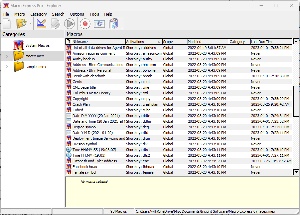 I prepare text files for TechByter Worldwide in UEStudio, a full-featured text editor. Each file is named to indicate the subject of the topic, the inception date, and the extension “.txt”—MacroExpress-2023-03-31.txt for this file. I use MacroExpress Pro to add the date in the YYYY-MM-DD format. I could do that manually, but when I type two periods followed by “dfd” I get the current date in the precise format I want.
I prepare text files for TechByter Worldwide in UEStudio, a full-featured text editor. Each file is named to indicate the subject of the topic, the inception date, and the extension “.txt”—MacroExpress-2023-03-31.txt for this file. I use MacroExpress Pro to add the date in the YYYY-MM-DD format. I could do that manually, but when I type two periods followed by “dfd” I get the current date in the precise format I want.
Yes, I could glance at the computer screen to see the date and type it manually and I’d probably even remember to type it in the right format. So is automating the date worth $80? The answer, of course, is No. But there is so much more.
I have several date macros. The double period tells MacroExpress that shortcut text will follow. All of the date macros begin with “d” and all of items that include time information use a 24-hour clock.
But even that certainly wouldn’t be worth $80. What else is there? Well, as I said, at its most basic, MacroExpress Pro replaces one bit of text with another and most of my current timeservers make use of that function.
The code for every issue of TechByter Worldwide includes several of these: <br class="clearboth"> That's the HTML and CSS code that forces text to move down so that it doesn't start before any in-line images. I also use versions that protect images only on the left and only on the right.
I often need the degree symbol (81°) but can never remember the code to produce it. The same is true for typographic quotes (“ and ”), copyright and trademark symbols (©, ™, and ®), addresses, phone numbers, and other bits of text that I need to type regularly.
When I use Agent Ransack to search all drives for a file, I don’t have to manually type D:\;E:\;F:\;G:\;H:\;I:\. Instead, it’s two dots followed by “alldrives”. Typing the drive letters and the punctuation isn’t difficult, but typing “alldrives” is far less tedious.
That would probably be worth at least $40 for ShortKeys, which could handle all of those tasks with ease. I chose MacroExpress Pro all those years ago because it offered more complex abilities that I needed then and need occasionally even now.
Maybe you’re wondering what the point is of the two periods. This is something that the user chooses. By default, MacroExpress uses two backslashes (\\), but I prefer two periods (..). Some users set the shortkey prefix as a single period, but that seems unwise. Using a single period could cause a macro to trigger unexpectedly in common situations.
Users also have the option of specifying the shortkey indicator should be used as a suffix (alldrives.. instead of ..alldrives). Also by default the shortkey and its prefix or suffix are removed when MacroExpress replaces the text. If you need to keep the shortkey in addition to the text, you can do that.
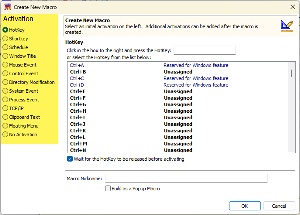 Defining shortkeys is just one way to launch a macro. The macro can be associated with a keystroke such as Ctrl-A or Win-Alt-W. I generally avoid these because so many applications use these keystrokes internally or Windows uses them. Ctrl-A, for example, means “select all” in many instances.
Defining shortkeys is just one way to launch a macro. The macro can be associated with a keystroke such as Ctrl-A or Win-Alt-W. I generally avoid these because so many applications use these keystrokes internally or Windows uses them. Ctrl-A, for example, means “select all” in many instances.
Macros can also be set to run on a schedule, when an application’s title matches text, and on a variety of other conditions.
MacroExpress can record keystrokes and mouse movements, you can use a macro assembler to pick actions from a list, and you can write or edit macro scripts in a text editor after learning the language. First-time users will appreciate the ability to record actions and the Wizard.
To use the Wizard, click the Wizard button and work through a series of screens to create the macro. Once created, the macro can be modified in the macro assembler view or in the script editor view.

 The Wizard’s first screen determines what you want the macro to do: Create a reminder, or type text or other data; send email, load a web page, or map a disk drive; play a sound or video, or adjust volume; work with programs, windows, files, or folders, or reboot or shut down the computer. From that point on, you work through a series of steps to create and test the macro.
The Wizard’s first screen determines what you want the macro to do: Create a reminder, or type text or other data; send email, load a web page, or map a disk drive; play a sound or video, or adjust volume; work with programs, windows, files, or folders, or reboot or shut down the computer. From that point on, you work through a series of steps to create and test the macro.
If you don’t need all the features of MacroExpress Pro, some of the lower-cost options may suffice.
Additional details are available on the Insight Software website.
For nearly 25 years, DPReview has been the go-to resource for many people when they're thinking about buying their first digital camera, upgrading to a new camera, or asking a question about digital photography. Soon all traces of the site will be gone.
Amazon acquired DPReview in 2007 and Jeff Bezos characterized it as “by far the most authoritative source anywhere for straight talk about new digital cameras.” Since then, DPReview has included direct links to Amazon.com, where people could buy cameras described on the site.
Click any small image for a full-size view. To dismiss the larger image, press ESC or tap outside the image.
 It's doubtful that Amazon's profits from camera sales ever exceeded the cost of operating DPReview, so the decision to shutter the operation was exactly the right one from a capitalistic standpoint. But Amazon plans to demolish the site, too, removing 25 years worth of content. How much would it cost the company to maintain nearly two and a half decades worth of useful information?
It's doubtful that Amazon's profits from camera sales ever exceeded the cost of operating DPReview, so the decision to shutter the operation was exactly the right one from a capitalistic standpoint. But Amazon plans to demolish the site, too, removing 25 years worth of content. How much would it cost the company to maintain nearly two and a half decades worth of useful information?
The DPReview site announced its own termination: “The site will be locked, with no further updates made after April 10th 2023. The site will be available in read-only mode for a limited period afterwards.” The meaning of “limited period” was left undefined there and Amazon provided even less information, not even mentioning DPReview, in CEO Andy Jassy's blog post.
The ax wielding reaches even DPReview's YouTube channel. The YouTube channel contains huge amounts of useful information that will continue to be useful. Why, Amazon? Why are you tossing this content into the trash?
Jordan Drake and Chris Niccolls say that they will continue to create videos, but presumably on a new YouTube channel.
Although Google was an early leader in artificial intelligence, ChatGPT and others took the lead and Google is trying to reclaim that position. So now we have Bard, by invitation only.
Click any small image for a full-size view. To dismiss the larger image, press ESC or tap outside the image.
Oh, cat, you are a creature of mystery,
With your soft fur and your piercing eyes.
You seem to know all the secrets of the world,
And you share them with no one.
You are a creature of independence,
And you do things your own way.
You come and go as you please,
And you answer to no one.
But you are also a creature of love,
And you show your affection in your own way.
You purr when you are happy,
And you rub against my legs when you want attention.
Oh, cat, you are a complex creature,
And I am glad to have you in my life.
You bring me joy and laughter,
And you make me feel loved.
Cats are curious creatures,
With eyes that gleam and glow,
They’re always up to something,
And they’re never very slow.
They’ll climb up on your lap,
And purr away the day,
Or chase a piece of string,
In a most amusing way.
They’re independent animals,
But they love to be adored,
And when they’re feeling playful,
They’ll pounce and scratch and claw.
So if you’re looking for a pet,
That’s both loving and aloof,
A cat is just the thing for you,
And that’s the honest truth!
Apples, apples, hanging high,
In the branches of the tree.
Red and green and golden ripe,
A sight to make you sigh.
The sun shines down and makes them glow,
The wind blows through and shakes them so.
The birds fly by and take a bite,
And leave the apples looking bright.
The farmer comes and picks them all,
And puts them in a basket tall.
He takes them to the market place,
And sells them for a pretty face.
The children come and buy them too,
And take them home to eat and chew.
They eat them with a slice of cheese,
Or make a pie with them, if you please.
Apples, apples, oh so sweet,
A treat for everyone to eat.
So next time you see an apple tree,
Remember all the joy they bring to me.
The time between being invited to apply and gaining access to Bard was measured in hours, so there may be some amount of panic. The fact that Microsoft is adding AI to its office suite and has already added it to Bing probably increased the pressure a bit.
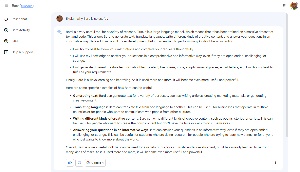 But Google is tempering expectations a bit: “Bard may display inaccurate or offensive information that doesn’t represent Google’s views.” That might be among the first few things you see when you launch Google’s artificial intelligence entry, Bard.
But Google is tempering expectations a bit: “Bard may display inaccurate or offensive information that doesn’t represent Google’s views.” That might be among the first few things you see when you launch Google’s artificial intelligence entry, Bard.
I asked Bard to compose a poem about cats. It starts this way:
Oh, cat, you are a creature of mystery, / With your soft fur and your piercing eyes. / You seem to know all the secrets of the world, / And you share them with no one. There are three more stanzas, which you’ll see in the sidebar at the right.
I also let Microsoft’s Bing have a go at writing a poem about cats. Here’s the first stanza:
Cats are curious creatures, / With eyes that gleam and glow, / They’re always up to something, / And they’re never very slow. As with Bard’s attempt, Bing’s poem has three more stanzas and they’re also in the sidebar.
Just how good is Bard? Perhaps allowing Bard to explain will be better than my attempt. I said: “Explain why Bard is so useful.” Bard’s responses are shown this way. Bard responded:
Bard is a very useful character in many different ways. He is a great support character, as he can buff his allies and heal them. He is also a good damage dealer, and he can use his magic to create illusions and distract enemies. Bard is also very versatile, and he can be played in many different ways. He can be a tank, a healer, or a damage dealer, depending on what the team needs. Bard is also a very fun character to play, and he has a lot of different abilities that can be used in creative ways.
Here are some of the reasons why Bard is so useful:
Overall, Bard is a very useful character who can be played in many different ways. He is a great support character, a good damage dealer, and he is very versatile. He is also a very fun character to play.
I don’t know what a damage dealer is or why someone would want to buff his allies. I recognize all of the words Bard used, but not in the order he used them. There also seems to be a lot of repetition. The second attempt was even worse, but the third draft was marginally better:
Bard is a very useful tool for a variety of reasons. First, it is a large language model, which means that it has been trained on a massive dataset of text and code. This allows Bard to generate text, translate languages, write different kinds of creative content, and answer your questions in an informative way. Second, Bard is still under development, but it has learned to perform many kinds of tasks, including
Finally, Bard is always learning and improving. As it is used more and more, it will become even more useful and powerful.
Here are some specific examples of how Bard can be useful:
Overall, Bard is a very useful tool that can be used for a variety of purposes. It is still under development, but it has already learned to perform many kinds of tasks. As it is used more and more, it will become even more useful and powerful.
Bard seems like someone who is trying just a bit too hard to be hired for a job he's not quite qualified to perform. Bard entered the arena late and is still wandering around in what appears to be a state of confusion. But wait. He says he can translate. Let’s give that a try.
I asked Bard to translate Я слу́шаю му́зыку from Russian to English. That’s an easy sentence and Bard got it exactly right: I am listening to music.
Let’s try something a little more difficult, but still at beginner level: Са́мое холо́дное ме́сто в ми́ре – э́то ру́сская дере́вня Оймяко́н. Э́та дере́вня нахо́дится на восто́ке. Там живёт о́коло 500 (пятисо́т) челове́к. Зимо́й обы́чная температу́ра – ми́нус 50 (пятьдеся́т) гра́дусов. Одна́жды в э́той дере́вне бы́ло ми́нус 71 (се́мьдесят оди́н) гра́дус! Но жи́тели дере́вни привы́кли к хо́лоду. Здесь все друг дру́га зна́ют. Все друг дру́гу помога́ют.
It’s been a very long time since I’ve been able to speak Russian, and even then I didn’t speak very well, so here’s what I asked Bard to translate as spoken by a Russian speaker at Russian for Free. The paragraph is spoken slowly because it is intended for people who are learning the language.
Bard’s response: As an LLM, I am trained to understand and respond only to a subset of languages at this time and can’t provide assistance with that. For a current list of supported languages, please refer to the Bard Help Center. Not exactly the success I was hoping for.
The correct translation is: The coldest place in the world is the Russian village of Oymyakon. This village is situated in the East. Around 500 people live there. In winter the usual temperature is minus 50 degrees. Once in this village the temperature reached minus 71 degrees! But the inhabitants of the village are used to the cold. Here everyone knows each other. Everyone helps each other. (And yes, that sounds exactly like a Russian language lesson from the days of the Soviet Union.)
Oddly, Bard claims to be able to translate Russian as well as 25 other languages, but cautions “I am still under development, and my translations may not always be perfect. I am always learning and improving, and I hope to one day be able to translate between any language in the world.”
Another in the occasional series of scams perpetrated by idiots.
