Listen to the Podcast
10 March 2023 - Podcast #822 - (22:44)
It's Like NPR on the Web
If you find the information TechByter Worldwide provides useful or interesting, please consider a contribution.

If you find the information TechByter Worldwide provides useful or interesting, please consider a contribution.
Affinity recently released the second versions of Photo, Design, and Publisher apps. Although some users have complained that the new features aren't sufficient for a full version number change, there are some welcome new features. And some surprising absences.
It may appear that there are three Affinity apps. Affinity Photo saves files with an .afphoto extension, Affinity Designer uses the .afdesigner extension, and Affinity Publisher creates files with an .afpub extension. But that's a bit misleading. It should be clear to anyone who uses the three applications that there's a lot of shared code in the background, but what may not be obvious is that Photo, Designer, and Publisher files are identical. The extensions are used so that double-clicking a file in the Windows File Explorer or the Mac Finder will open the file with the application the user expects.
Because the Affinity applications were developed simultaneously, they have one advantage that's not available to Adobe's apps. While Adobe shares some core functionality among the various applications, it's obvious that the applications have been created at different times and by different development teams. As a result, the interfaces can be somewhat confusing. The resize function in Photoshop, for example, was unconstrained by default even though the more logical method would be to maintain the aspect ratio while resizing. When developers made constrained resize the default, they got more than an earful from users who found the change jarring.
It's now up to the Photoshop user to decide which option they want as the default and pressing the Shift key switches between modes. But Illustrator retains the older default, unconstrained, and doesn't offer a way to change the default. Pressing the Shift key changes the resize method to constrained, mimicking the earlier Photoshop behavior. Users learn to work with these inconsistencies over time, but not having to think about them can be a plus for Affinity users.
Affinity Photo has improved non-destructive raw photo editing to eliminate gigantic files that were common with version one. More about that in a bit.
Click any small image for a full-size view. To dismiss the larger image, press ESC or tap outside the image.
 Two new export formats have been added, JPEG-XL and WebP. JPEG-XL supports transparency, which is something JPEG doesn't do, so it's potentially a replacement not only for JPEG files but also for GIF files, which can display only 256 colors. Google introduced the WebP format more than a decade ago, in 2010, but it has been slow to catch on. WebP files are generally smaller than PNG files of the same image and they offer better image quality than JPEG files. The WebP image at the left, when clicked, will display a larger version of the image. The PNG version of the larger image would be 3.3MB. A JPG version would be 575KB. But the WebP version is just 232KB.
Two new export formats have been added, JPEG-XL and WebP. JPEG-XL supports transparency, which is something JPEG doesn't do, so it's potentially a replacement not only for JPEG files but also for GIF files, which can display only 256 colors. Google introduced the WebP format more than a decade ago, in 2010, but it has been slow to catch on. WebP files are generally smaller than PNG files of the same image and they offer better image quality than JPEG files. The WebP image at the left, when clicked, will display a larger version of the image. The PNG version of the larger image would be 3.3MB. A JPG version would be 575KB. But the WebP version is just 232KB.
Current versions of all major browsers support the WebP format, but those who use older browsers may not be able to view images in that format. Unfortunately, the same is not yet true for the JPEG-XL. Although most browsers can display at least some JXL images, the ability is often not turned on by default. Currently Safari cannot display JXL files. My preferred browser, Vivaldi, will display these files, but only after I visit the Experiments section of the browser's control panel and enable it.
JXL file (143KB, 30% the size of a full-quality JPG file):
IF YOUR BROWSER CANNOT DISPLAY THE JXL FILE: To learn how to enable JXL display for Google Chrome, Mozilla Firefox, Microsoft Edge, Brave, or Vivaldi, visit the JPEG-XL website. Except for Safari and Firefox, most browsers are based on Chrome, so if you're using a Chrome-based browser, examine the instructions for Chrome, Brave, and Vivaldi.
JPG file (466KB, more than 3 times the size of the JXL file):
 There is virtually no difference in appearance between JPEG and JPEG-XL (jxl) files, but even using full quality, non-lossy settings, the JXL file is just 30% the size of the JPG file.
There is virtually no difference in appearance between JPEG and JPEG-XL (jxl) files, but even using full quality, non-lossy settings, the JXL file is just 30% the size of the JPG file.
Warp and perspective control have also received substantial enhancements.
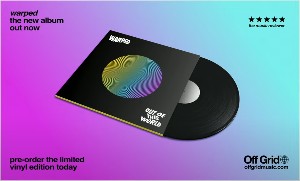 Affinity Designer users seem to be most impressed by the new vector warp tool, which can be used to modify geometric shapes or even text. Objects that have been warped can be grouped, pasted in to another design, and then further warped. For example, an album cover with two bits of warped text and a warped shape could be placed on an angled square and then warped to provide the proper perspective.
Affinity Designer users seem to be most impressed by the new vector warp tool, which can be used to modify geometric shapes or even text. Objects that have been warped can be grouped, pasted in to another design, and then further warped. For example, an album cover with two bits of warped text and a warped shape could be placed on an angled square and then warped to provide the proper perspective.
 Remarkably, text does not need to be converted to shapes before it can be warped. This mean the text can still be edited after being modified with the warp tool.
Remarkably, text does not need to be converted to shapes before it can be warped. This mean the text can still be edited after being modified with the warp tool.
Affinity has an excellent set of instructional videos, starting with what's new and quick start videos for each of the products and then individual videos that address the use of specific features and tools.
A new interface is apparent in each of the three applications. Some of the changes are subtle but useful. One example is the use of icons on layers. The icons indicate the layer type, which makes locating the layer you want to work with faster and easier — an important consideration in a photo, design, or publisher document that has a lot of layers.
Affinity Publisher has added several functions to make placing text and images easier. These include an auto-flow function for text that creates additional pages as needed in the document and then flows all the text from an input file to those pages. A more impressive feature can place dozens of photos that have been numbered in advance into a series of image frames in a document.
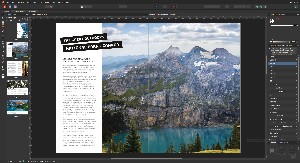 Publisher finally has options for creating footnotes, endnotes, and sidenotes. If you're not familiar with "sidenotes" (I wasn't, either) they are similar to footnotes but instead of being inserted at the bottom of the page, they're placed at the side.
Publisher finally has options for creating footnotes, endnotes, and sidenotes. If you're not familiar with "sidenotes" (I wasn't, either) they are similar to footnotes but instead of being inserted at the bottom of the page, they're placed at the side.
It's also possible to place an image in a document using the image's URL. This strikes me as potentially dangerous because websites can be unreliable. An image that was present yesterday could be gone tomorrow, so the safer option would seem to be downloading the image before inserting it into a document. If you're responsible for the website and know the image will be there at least until you've published the document, this could be a useful feature.
StudioLink is most useful in Publisher, but it's handy in the other apps, too. Three icons in the upper left corner switch between Publisher, Photo, and Designer personas. What this means is that users can display the Photo or Designer interface and tools in Publisher. Affinity's objective was to produce a suite of apps that work together seamlessly. That's the point of StudioLink. At its most basic, StudioLink allows photographs that have been placed in Publisher to be edited while still in Publisher.
 Ventura Publisher had the ability to place a headline over multiple columns of text without a separate frame in the 1980s. Adobe InDesign finally got the feature in Creative Suite 5, released in 2010. In 2023, that's a feature that hasn't yet come to Affinity Publisher. Some people have referred to this as the "most important" feature for publication design. I wouldn't go quite that far, but it is an important feature — one that should be added sooner rather than later.
Ventura Publisher had the ability to place a headline over multiple columns of text without a separate frame in the 1980s. Adobe InDesign finally got the feature in Creative Suite 5, released in 2010. In 2023, that's a feature that hasn't yet come to Affinity Publisher. Some people have referred to this as the "most important" feature for publication design. I wouldn't go quite that far, but it is an important feature — one that should be added sooner rather than later.
In comparing Affinity to Adobe, it's clear that entire applications are missing from Affinity's offerings. That's not much of a complaint, just an observation — and I'll come back to that in a bit. Affinity covers photography, design, and publishing. Does it matter that there is no equivalent for Acrobat, Lightroom and Lightroom Classic, Premiere, Premiere Rush, Bridge, Dreamweaver, and Audition? Adobe's Lightroom products are excellent photo organizers and Affinity Photo has no organizer function other than what's built in to the operating system.
The lack of a photo organizer function is probably a deal breaker for anyone who is considering Affinity Photo as a replacement for Adobe Lightroom. Another potential problem for anyone considering Photo to use instead of Lightroom is the method Affinity uses for developing raw files. Lightroom keeps image modifications in a catalog and most other applications write sidecar files that contain instructions for the modifications. The sidecar files are small and the size of the catalog file increases slightly with each image. Affinity Photo requires that the user save the raw file as an .afphoto file and these files can be huge. In my tests of version one, it wasn't unusual for the Affinity file to be nearly seven times the size of the raw file from the camera.

 For example, an image taken at a local park was slightly under 24MB as a raw file while the .afphoto file was nearly 167MB, the Affinity file 7.03 times the size of the raw file even though the changes I made were minimal. Those who modify a lot of raw images would be almost certain to run into storage problems using version one. However, version two has added an option to develop the raw file without importing it into the .afphoto file. The file can be embedded, which is similar to the old method, but selecting "linked" gives Affinity photo information about where the raw file is and the resulting .afphoto file will be considerably smaller — in many cases less than one one-hundredth of the size of the older method's file.
For example, an image taken at a local park was slightly under 24MB as a raw file while the .afphoto file was nearly 167MB, the Affinity file 7.03 times the size of the raw file even though the changes I made were minimal. Those who modify a lot of raw images would be almost certain to run into storage problems using version one. However, version two has added an option to develop the raw file without importing it into the .afphoto file. The file can be embedded, which is similar to the old method, but selecting "linked" gives Affinity photo information about where the raw file is and the resulting .afphoto file will be considerably smaller — in many cases less than one one-hundredth of the size of the older method's file.
Although Affinity apps might work well as replacements for Photoshop, Illustrator, and possibly InDesign, I cannot recommend them as a good choice to use instead of Lightroom or Lightroom Classic because, even though Affinity has addressed the issue of file sizes. The photo app still lacks digital asset management.
It seems to me that positioning Affinity next to Adobe, as I have done here and is common among reviewers, isn't a valid comparison. As noted, Affinity can't compete with Adobe on audio, video, or website design. Adobe will always win when those capabilities are needed. Maybe it's better to simply say that Affinity has created a powerful set of applications that work together exceedingly well and offer a surprising amount of value.
Those who need a digital asset manager (DAM) such as Adobe Lightroom Classic or who need high-end publishing power provided by Adobe InDesign, should clearly stick with Adobe products. But anyone who needs the capabilities of a design application, a pixel-based photo editor, and a basic publication design application will find the Affinity applications to be excellent choices.
The three Affinity applications are available for IPads, too, in addition to MacOS and Windows computers. Those who buy or upgrade to all three applications have what Affinity calls the Universal License. Without additional fees, the user can install the Affinity apps on their Windows and MacOS computers as well as an IPad. The full price of the three applications is $170 for new users and $130 for those who are upgrading from version one.
The IPad applications don't yet have every tool and function found in the desktop applications, but sometimes they have capabilities not present on the desktop.
To learn more about the Affinity apps or start a 30-day free trial, visit the Serif Affinity website.
One of my favorite utilities has become even better. PortableApps makes portable versions of more than 450 applications, games, and utilities available for download and keeps them updated.
Click any small image for a full-size view. To dismiss the larger image, press ESC or tap outside the image.
 The PortableApps application can be installed on a thumb drive so that users have immediate access to their preferred applications when they're away from their primary computer.
The PortableApps application can be installed on a thumb drive so that users have immediate access to their preferred applications when they're away from their primary computer.
But PortableApps can also be installed on a computer. Why? There might be applications you use infrequently — utilities or games — that you don't really want to install in the usual way. After installing PortableApps on the computer or on a thumb drive, the user selects apps to download and add to the utility.
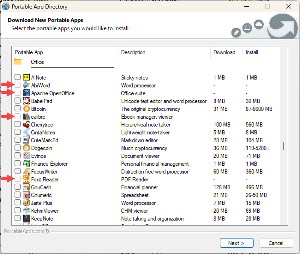 Adding apps later uses the same installation screen. Installed apps are grayed out on this screen, so you can't select them again. I would like to see three changes here. Graying installed apps isn't the default behavior; by default, there's no way to tell which applications are installed. Showing installed applications should be the default.
Adding apps later uses the same installation screen. Installed apps are grayed out on this screen, so you can't select them again. I would like to see three changes here. Graying installed apps isn't the default behavior; by default, there's no way to tell which applications are installed. Showing installed applications should be the default.
Second, graying installed applications is subtle. Too subtle. I would have the application display check marks for applications that have been installed.
Third, there is no immediately obvious way to uninstall applications you no longer want. In fact, it's quite easy to remove an app you no longer want: Just navigate to the PortableApps directory and delete the folder that contains the app you no longer want. Easy, but not obvious. I would like PortableApps to delete unwanted apps when the user clears the check mark that I would have displayed for installed apps.
That's a minor quibble about a free application that organizes other free applications, provides an easy way to download them, and keeps them up to date. PortableApps does request a donation, as do some of the free apps.
There are several types of applications: The offerings range from completely free open source programs to commercial programs with free versions. Some are free for personal use. A few are formerly commercial applications that are no longer being developed and have been released publicly.
 There's a wide variety of utility applications such as HwInfo, which is free for personal use. HwInfo displays an enormous amount of information about the computer it's running on — from basic information such as the operating system and computer name to highly detailed information such as the type of CPU, number of cores, and operating speed of each core.
There's a wide variety of utility applications such as HwInfo, which is free for personal use. HwInfo displays an enormous amount of information about the computer it's running on — from basic information such as the operating system and computer name to highly detailed information such as the type of CPU, number of cores, and operating speed of each core.
 In addition to installing PortableApps on a computer or a thumb drive, it can be installed in cloud-based locations such as Google Drive or Dropbox. When the user launches PortableApps, it checks to see if there is a new version of the main application and, if so, offers to install it. Then it checks for new versions of any installed applications and offers to update any that aren't current. If you're in a hurry, just postpone the updates until later.
In addition to installing PortableApps on a computer or a thumb drive, it can be installed in cloud-based locations such as Google Drive or Dropbox. When the user launches PortableApps, it checks to see if there is a new version of the main application and, if so, offers to install it. Then it checks for new versions of any installed applications and offers to update any that aren't current. If you're in a hurry, just postpone the updates until later.
Users can install typefaces in PortableApps and use the typefaces on any computer without needing to install them on the computer. TrueType (TTF), OpenType (OTF), TrueType Collections (TTC), and even some older formats (FON, FNT, FOT, MMM, PFB, and PFM) are supported.
To see a full list of available apps, visit the PortableApps directory and to download the aplication, see the download page.
If you have a T-Mobile account, now would be a good time to watch even more carefully for phishing messages and other scams that may look like they originated at the cellular service provider. That's because a data breach late last year leaked some information about users to hackers.
A faulty application program interface (API) on T-Mobile's website gave crooks access to some users' names, billing addresses, email addresses, phone numbers, dates of birth, T-Mobile account numbers, and information about their T-Mobile plans. Fortunately, payment card numbers, Social Security numbers, driver’s license numbers, passwords, and PINs were not exposed.
That may be good, but crooks can do a lot with the information they do have, such as developing ways to trick users into giving them the missing information. Using names, email addresses, and the T-Mobile account number, a scammer might be able to convince a victim that they work for T-Mobile and entice the person to give them information they would need to obtain money from a bank account or to steal the victim's identity.
This isn't T-Mobile's first event in the data breach rodeo. A bug on on the T-Mobile website in 2018 gave crooks access to customer data. Another breach in 2021 exposed the personal data of almost 50 million current and former customers. And it happened again earlier in 2022.
T-Mobile told the Securities and Exchange Commission (SEC) in 2021 that it had initiated a project with security experts to strengthen its protective and surveillance systems. Apparently more work is needed.
Keeping a system secure is difficult. No matter how many people work to develop, test, and monitor a company's security system, they are always outnumbered by individual and state-sponsored crooks who are looking for the smallest flaw that they can exploit.