Listen to the Podcast
9 September 2022 - Podcast #809 - (15:41)
It's Like NPR on the Web
If you find the information TechByter Worldwide provides useful or interesting, please consider a contribution.

If you find the information TechByter Worldwide provides useful or interesting, please consider a contribution.
There's one thing that every Windows computer is missing: A decent way to control sound output. It doesn't make much difference if you're using the computer's built-in speakers, but if you prefer better sound from external speakers or headphones, Windows still can't provide it unless you add an equalizer.
Click any small image for a full-size view. To dismiss the larger image, press ESC or tap outside the image.
 Even cheap stereo systems have at least a bass and treble adjustment. Better systems have a multi-band equalizer. Yet what does Microsoft give us with Windows? (1) A way to select which device receives audio output and a volume control. That's it. Microsoft couldn't figure out how to add even a basic 5-band equalizer? (2) There is an "Enhance Audio" option in Sound Properties, but if you can hear much (or any) difference after switching it on, your ears are better than mine.
Even cheap stereo systems have at least a bass and treble adjustment. Better systems have a multi-band equalizer. Yet what does Microsoft give us with Windows? (1) A way to select which device receives audio output and a volume control. That's it. Microsoft couldn't figure out how to add even a basic 5-band equalizer? (2) There is an "Enhance Audio" option in Sound Properties, but if you can hear much (or any) difference after switching it on, your ears are better than mine.
 Maybe that's OK because two open-source applications can be combined to create a very sophisticated 13-band equalizer that's easy to use. Thirteen bands is the default. If you want extreme control, you can expand it to 31. One of the applications, Equalizer APO (left), creates the equalizer, but it has a complex interface that only a sound engineer could love. Fortunately the Peace Equalizer Interface (right) eliminates the need to work directly with the Equalizer APO.
Maybe that's OK because two open-source applications can be combined to create a very sophisticated 13-band equalizer that's easy to use. Thirteen bands is the default. If you want extreme control, you can expand it to 31. One of the applications, Equalizer APO (left), creates the equalizer, but it has a complex interface that only a sound engineer could love. Fortunately the Peace Equalizer Interface (right) eliminates the need to work directly with the Equalizer APO.
I've installed this combination on all of my Windows computers, even on a tablet computer with tiny speakers. The speakers provide surprisingly good sound for their size and an equalizer makes a noticeable difference.
 To avoid complications, it's important to install Equalizer APO first and then the Peace Equalizer Interface. Equalizer APO will install itself for your computer's default audio device. If you have other devices, be sure to include them during the setup process or use the app's interface to add the other devices immediately after installation. If you don't do this, the Peace Interface will notice when you activate one of the other devices and offer to enable it, but you'll have to reboot the computer. Taking a quick side trip through Equalizer APOs configuration settings will save a bit of time.
To avoid complications, it's important to install Equalizer APO first and then the Peace Equalizer Interface. Equalizer APO will install itself for your computer's default audio device. If you have other devices, be sure to include them during the setup process or use the app's interface to add the other devices immediately after installation. If you don't do this, the Peace Interface will notice when you activate one of the other devices and offer to enable it, but you'll have to reboot the computer. Taking a quick side trip through Equalizer APOs configuration settings will save a bit of time.
Install the Peace Equalizer Interface next. Note that depending on the antivirus software you use, you may see a malware warning. Most antivirus applications have fixed this false positive, but some have not. The developer uses AutoIt to create the user interface. However, because AutoIt can also be used by fraudsters to create malware, its mere presence can cause a problem with badly managed antivirus applications. Many applications are develped using the programming language C++, which can also be used to create malware, but antivirus programs seem to understand that the mere use of a language isn't a valid indicator of malware.
 Peace Equalizer provides settings for dance, rock, classic, bass boost, bass and treble boost, and more, but the real power comes from settings you create. One problem I've discovered is a result my my aging ears and decisions made by motion picture producers. Explosions, closing doors, foot steps, and other Foley effects are more powerful when low frequencies are emphasized. That's fine for sound effects, but not so good for voices. All too often dialog gets lost in the low-frequency mud. I created a filter called Motion Picture Bass Rumble Cut for the main computer. This computer has an external sound system.
Peace Equalizer provides settings for dance, rock, classic, bass boost, bass and treble boost, and more, but the real power comes from settings you create. One problem I've discovered is a result my my aging ears and decisions made by motion picture producers. Explosions, closing doors, foot steps, and other Foley effects are more powerful when low frequencies are emphasized. That's fine for sound effects, but not so good for voices. All too often dialog gets lost in the low-frequency mud. I created a filter called Motion Picture Bass Rumble Cut for the main computer. This computer has an external sound system.
To eliminate the muffled low frequencies, I found -8dB to work well up to about 50Hz, -4.5 and -2.5 dB at 83Hz and 166Hz. Starting around 1000Hz, I increase the volume slightly. The external sound system also needs a bit more volume than the computer provides, so I've set 5.5dB of preamplification increase.
These settings don't work well on the tablet computer. Because the speakers are so small, low frequencies aren't reproduced well, so I use minimal attenuation for all of the low frequencies and a bit emphasis on the high frequencies. To avoid clipping, the preamp setting is limited to 3dB. The tablet's sound system will always be limited, but the output is better with an equalizer.
One group of settings won't be right for every situation. Rock music often sounds best with gain on both low and high frequencies, classical music with a different group of settings, vocal music with a boost from about 1000Hz to 8000Hz, and spoken-word recordings with slight emphasis in the lower ranges. All of these settings need to be matched to the speakers or headphones you're using. There are no right or wrong settings — when the sound is right for you, it's right.
It's important to know that the equalizer may be disabled when a Windows update is installed. This is not something that Equalizer APO or the Peace Equalizer Interface can control. Also, if you turn the useless Microsoft "Enhance Audio" function on, Equalizer APO will be disabled. Fixing the problem may be as simple as opening the Settings panel in Equalizer APO, or you may need to reinstall it. If you run into a problem you can't resolve, both Equalizer APO or the Peace Equalizer Interface offer either user-based support or a forum for discussing how to use the applications.
Adobe Acrobat is the clear winner for anyone who needs to perform complex tasks on a PDF document, but sometimes the free, open-source Okular is a better choice.
Both Acrobat and Okular can open PDF and Postscript files, of course. Both can open TIFF images files and other image files such as PNG and JPEG, but Acrobat will convert the file to a PDF and Okular allows limited editing and with then save the file in its original format. Acrobat cannot open an EBOOK file; although Okular can, the results aren't particularly good. Okular can also open XPS files, Microsoft's little-used competing format for PDF.
There's no question that the Adobe product is the more powerful application with its ability to create a PDF from other file formats, combine multiple files into a single PDF, edit PDF documents, electronically sign a document or request an e-signature, rearrange or export pages, add comments or send the file to another user for comments, apply protections to limit how the file can be used, create forms, and more.
Click any small image for a full-size view. To dismiss the larger image, press ESC or tap outside the image.
 But starting in mid-2022 an unwelcome feature appeared: When Acrobat opens, it displays a "not responding" message for up to 40 seconds. This can also occur when a new document is loaded or even when the user changes the size of the window or moves it to a different location on the screen. Thirty or forty seconds seems like an eternity when waiting on a computer.
But starting in mid-2022 an unwelcome feature appeared: When Acrobat opens, it displays a "not responding" message for up to 40 seconds. This can also occur when a new document is loaded or even when the user changes the size of the window or moves it to a different location on the screen. Thirty or forty seconds seems like an eternity when waiting on a computer.
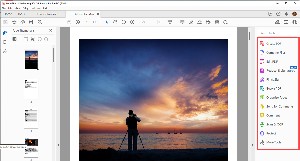
 When I need to perform extensive operations on a PDF document, Acrobat is the application I choose; but Okular is faster when I simply need to open a PDF document for reading. It opens the file instantly and offers many of Acrobat's navigation features such as thumbnail, annotation, bookmark, or index (contents) view. Annotations can be made with highlights or text without entering a separate Edit mode as is required in Acrobat.
When I need to perform extensive operations on a PDF document, Acrobat is the application I choose; but Okular is faster when I simply need to open a PDF document for reading. It opens the file instantly and offers many of Acrobat's navigation features such as thumbnail, annotation, bookmark, or index (contents) view. Annotations can be made with highlights or text without entering a separate Edit mode as is required in Acrobat.
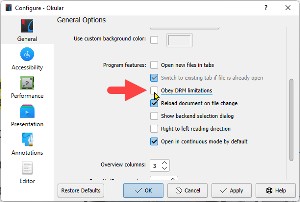
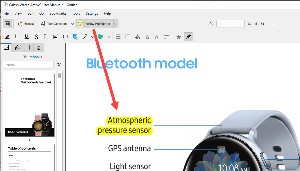 Okular is surprisingly robust. Being an open-source application, support is limited, but the price is excellent. It also runs on Windows, MacOS, and Linux computers. It's billed as a universal document viewer and was developed by KDE community. Although by default Okular honors digital rights management settings that may prohibit printing a PDF document, this setting can be disabled in the program's configuration.
Okular is surprisingly robust. Being an open-source application, support is limited, but the price is excellent. It also runs on Windows, MacOS, and Linux computers. It's billed as a universal document viewer and was developed by KDE community. Although by default Okular honors digital rights management settings that may prohibit printing a PDF document, this setting can be disabled in the program's configuration.
Okular is released under GPLv2+, so the source code is available, along with information about how to contribute to the Okular repository. To give Ocular a try, download it from the KDE website.
... or the office worker back into the office. Two years of working from home during the pandemic showed workers that the office is less important than most people thought. The problem seems to be convincing managers.
Instead of wasting time communing in heavy traffic, paying for fuel, and dealing with high auto insurance premiums, workers found that they could save an hour or more (sometimes a lot more) each day, cut fuel expenses, and pay less for auto insurance when they commuted 30 seconds from one room to another. Zoom conferences replaced in-person meetings. Parents had more time to spend with their children. And projects continued to be completed.
Now that covid has changed from being an epidemic to something that's endemic, many managers want their people back in the office where they can be "managed". Certainly being in the office has certain advantages — chance encounters in hallways can lead to breakthrough ideas. Being able to see and interact with co-workers can be beneficial. So — OK — being in the office at least part of the time is probably a good idea.
Much of my working career involved flexible hours. On days that I worked in the office, I usually arrived at 6 and left at 3 to avoid the frustrations of rush-hour traffic. I worked from home two or three days most weeks and one involved project that required a lot of uninterrupted effort kept me at home for three or four weeks. It was ideal. I was grateful at the time for managers who recognized the logic of paying people for getting work done, not for hours and minutes spent at a desk in an office.
So now Apple ordered office workers to work in the office for at least three days a week. This isn't the first time Apple has made this demand, but it backed down previously because of covid spikes and push-back from employees. But as of 5 September, Apple employees are expected to be in the office on Tuesdays and Thursdays. Individual teams will set an additional in-office day — Monday, Wednesday, or Friday.
There's still push back from employees. A group called Apple Together circulated an internal petition to tell managers that the workers are happier and more productive when they work from home. The British publication Financial Times obtained a copy of the petition that says the company's senior leadership is ignoring compelling reasons why many employees should be able to continue to work from home on whichever days they feel work best..