Listen to the Podcast
26 August 2022 - Podcast #807 - (19:59)
It's Like NPR on the Web
If you find the information TechByter Worldwide provides useful or interesting, please consider a contribution.

If you find the information TechByter Worldwide provides useful or interesting, please consider a contribution.
Some photographers are adamant that camera raw is the only format to use. Others are equally adamant that JPEG is the better choice. Who's right?
"Always" and "never" are two terms that I try to avoid. "Never say 'Never'" would be an oxymoron, but it's not a bad thought to keep in mind. Excellent reasons exist to use your camera's raw format, but there are also excellent reasons to use the camera's JPEG format.
Let's take a moment to establish a few basics:
Although there are other formats for digital images, my primary concern here is the proprietary raw formats and JPEG. Formats such as TIFF, PNG, GIF, BMP, and JPEG are primarily choices for outputting finished work. So JPEG can be used for the original image and to output the final cropped and edited image.
Beside the physical size of the file, the primary difference between JPEG images and raw images from the camera is that the raw file is simply an unprocessed record of every bit of data from the camera's sensor. It's up to your photo editing application to make sense of this data and to convert it to an image. JPEG files have been converted from the raw image in the camera and provide a finished, ready-to-share image. Both raw and JPEG files will have the same dimensions.
Click any small image for a full-size view. To dismiss the larger image, press ESC or tap outside the image.
 So there's the first clue about which file format is the right one to use. Those who want complete control over their photos will probably prefer raw format even though it means that they will have to spend more time preparing the images. Those who prefer being able to share images quickly and easily will generally want JPEG files even though the editing options are limited.
So there's the first clue about which file format is the right one to use. Those who want complete control over their photos will probably prefer raw format even though it means that they will have to spend more time preparing the images. Those who prefer being able to share images quickly and easily will generally want JPEG files even though the editing options are limited.
When I said proprietary raw files can't be directly edited except by using software from the camera's manufacturer, I was speaking the truth but not the whole truth. Applications such as Adobe Lightroom, Photoshop, Exposure, and others cannot manipulate raw files but they can interpret them. When you modify the exposure, color, contrast, or any other aspect, the application writes information about the changes to a catalog file (Lightroom) or to a sidecar file (Photoshop, Exposure, and most other applications). Lightroom Classic can write a sidecar file in addition to saving information to its catalog and turning this option on is a good way to retain your edits if the catalog is damaged or lost or if you decide to stop using Lightroom.
Because the digital negative format (DNG) is open source, anyone can create a photo editor that can directly manipulate these files. Lightroom Classic can import proprietary file formats or convert them to DNG files. There are advantages to converting to DNG if you choose to use raw files for some images.
DNG was created by Adobe as a potential standard raw format for all manufacturers. Some manufacturers have adopted the format, but several (Nikon, Canon, and Sony) have not. Files maintained solely in proprietary formats have the potential, however slight, to become unusable if the manufacturer goes out of business or drops support for the format. Converting the images to DNG eliminates that danger.
Some cameras can create both raw and JPEG images simultaneously. Load both of these images into your photo processing application and you may be surprised. The JPEG image will probably look better. That's because the camera has applied sharpening and limited color, exposure, and contrast adjustments. The raw file is just the raw file. Most photo editing applications do apply some basic adjustments when raw images are loaded and these are often good starting points, but raw images will look flat and lifeless if you turn that option off.
So why exactly is raw format the better choice for those who want to have full control?
When the camera creats the JPEG version, it discards a lot of information from the raw file. Instead of a 30MB raw file, you'll have a JPEG file that's 5MB or smaller. That's why JPEG is referred to as a "lossy" file format. JPEG images can be manipulated by photo editing software, but the modifications are severely limited.
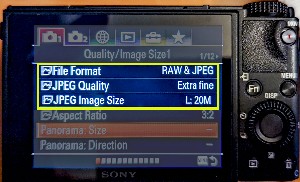 I used the option to create both raw and JPEG versions of each image on a Sony point-and-shoot camera for a little experiment. There are three settings for JPEG image quality (standard, fine, and extra fine). I chose the highest quality. There are also three choices for size (5MB, 10MB, and 20MB). I selected the largest size. Raw files captured by this camera are typically around 25MB.
I used the option to create both raw and JPEG versions of each image on a Sony point-and-shoot camera for a little experiment. There are three settings for JPEG image quality (standard, fine, and extra fine). I chose the highest quality. There are also three choices for size (5MB, 10MB, and 20MB). I selected the largest size. Raw files captured by this camera are typically around 25MB.
I used the camera's capability to store two copies of a single image to illustrate that whether displayed on a screen or printed, it's virtually impossible to tell the difference between a JPEG file and a raw file. That's a generalization and it presumes that the JPEG image hasn't been manipulated extensively. Full control and better final images are almost always possible when the photographer starts with a raw image.
But JPEG images are the right starting point for those who simply don't want to spend time manipulating images and who plan to use the images for social media, email, and small prints. If you want extensive options for processing and manipulation, the raw format provides it.

 Here are two images from near where my elder daughter lives. The one on the left is the JPG image created by the camera. The image on the right is the Sony ARW file after it has been converted to digital negative (DNG) format. You won't see a lot of difference between the two because Adobe Lightroom applies sharpening and other effects to raw images. If I would turn those conversions off, the raw image would appear undersaturated and low in contrast. But note that there's not much difference between the raw file and the JPG file.
Here are two images from near where my elder daughter lives. The one on the left is the JPG image created by the camera. The image on the right is the Sony ARW file after it has been converted to digital negative (DNG) format. You won't see a lot of difference between the two because Adobe Lightroom applies sharpening and other effects to raw images. If I would turn those conversions off, the raw image would appear undersaturated and low in contrast. But note that there's not much difference between the raw file and the JPG file.
 The difference is apparent when the raw image is manipulated, even slightly, to improve the appearance. In this case, I wanted to reduce the brightness of the stone driveway, increase the threatening appearance of the sky, and add more drama to the image. The JPEG file straight from the camera is certainly a decent snapshot, but having a raw file allows the photographer to create the best possible image. The modified raw photo emphasizes the stormy sky and reduces bright white gravel driveway so that it's less likely to be the primary component that the viewer sees.
The difference is apparent when the raw image is manipulated, even slightly, to improve the appearance. In this case, I wanted to reduce the brightness of the stone driveway, increase the threatening appearance of the sky, and add more drama to the image. The JPEG file straight from the camera is certainly a decent snapshot, but having a raw file allows the photographer to create the best possible image. The modified raw photo emphasizes the stormy sky and reduces bright white gravel driveway so that it's less likely to be the primary component that the viewer sees.
Given a bit of additional time, I would further darken the gravel driveway and possibly add some contrast to the sky. It's art, not science. When the image looks the way you want it to, it's right. And there is no "always" or "never" in art.
Fear.Movie.Lions is both a beer and a location. A double IPA, actually from Stone Brewing. I thought the name was odd and likewise the punctuation with periods between the words. As it turns out, those three words tell me exactly where the beer came from. Because this is not an article about beer, I had to find a technology link. Fortunately there is one and What Three Words can be useful when you need to share your location.
Click any small image for a full-size view. To dismiss the larger image, press ESC or tap outside the image.
 Let's say that I'd like to meet someone at the corner of Broad and High streets in Columbus, Ohio. Like many intersections, there are four corners and it covers a relatively large area. I could be anywhere on any of the four corners or even in the middle of the street. Standing in the middle of the street might attract a bit too much attention from the Columbus Division of Police, though, so I would stand on the sidewalk. But which corner and where on the corner?
Let's say that I'd like to meet someone at the corner of Broad and High streets in Columbus, Ohio. Like many intersections, there are four corners and it covers a relatively large area. I could be anywhere on any of the four corners or even in the middle of the street. Standing in the middle of the street might attract a bit too much attention from the Columbus Division of Police, though, so I would stand on the sidewalk. But which corner and where on the corner?
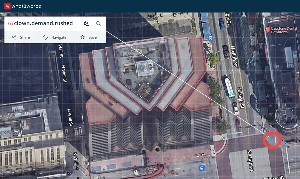 Instead of saying Broad and High, I could specify my location as Clown.Demand.Rushed and that narrows the space to a single 3-meter square on the northeast corner. If you're not into metrics, that's about 10 feet by 10 feet.
Instead of saying Broad and High, I could specify my location as Clown.Demand.Rushed and that narrows the space to a single 3-meter square on the northeast corner. If you're not into metrics, that's about 10 feet by 10 feet.
 Stone chose Fear.Movie.Lions because the location is about in the middle of their east-coast brewery in Richmond, Virginia. The whole concept may seem silly, but it's a quick and easy way to provide a precise location without having to use latitude and longitude numbers. My preferred location at Broad and High streets can be described as Clown.Demand.Rushed, which is pretty easy to remember, instead of 39.96255433090349 north latitude and 82.99793684342434 west longitude. Which would you be more likely to remember? Three words seems easier even if the latitude and longitude numbers were truncated to 39.96 and -82.99.
Stone chose Fear.Movie.Lions because the location is about in the middle of their east-coast brewery in Richmond, Virginia. The whole concept may seem silly, but it's a quick and easy way to provide a precise location without having to use latitude and longitude numbers. My preferred location at Broad and High streets can be described as Clown.Demand.Rushed, which is pretty easy to remember, instead of 39.96255433090349 north latitude and 82.99793684342434 west longitude. Which would you be more likely to remember? Three words seems easier even if the latitude and longitude numbers were truncated to 39.96 and -82.99.
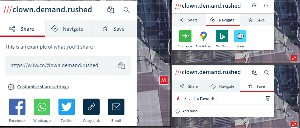 Once you know which three words define your location, you can save the location or share it. The person who you send the link to can then navigate to it using CityMapper, Google Maps, Bing Maps, or Waze. CityMapper seems to be primarily a European service with limited coverage in the US. The others provide coverage in most of the United States.
Once you know which three words define your location, you can save the location or share it. The person who you send the link to can then navigate to it using CityMapper, Google Maps, Bing Maps, or Waze. CityMapper seems to be primarily a European service with limited coverage in the US. The others provide coverage in most of the United States.
The developers have assigned every 3-sqare-meter spot on the planet a three-word code. This includes open water in the mid Atlantic (collapsing.scarcity.settles) and the WhatThreeWords headquarters entrance in London (filled.count.soap). When used on business cards and printed media, the company recommends prefixing the words with three forward slashes: ///filled.count.soap, for example.
But why? Navigation systems in vehicles might be easier to use if the driver could say three words that indicate a precise location. The company says small businesses could help customers find the store easily, get more accurate delivery locations, and enable workers to locate assets and worksites quickly.
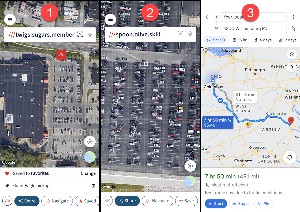 Admittedly, my examples that use a desktop computer are a bit silly. It's questionable whether anyone would really need more precise directions than the northeast corner of Broad and High. But what about places without addresses.
Admittedly, my examples that use a desktop computer are a bit silly. It's questionable whether anyone would really need more precise directions than the northeast corner of Broad and High. But what about places without addresses.
Jaguar, LandRover, Mercedes, Mitsubishi, Ford, and Subaru are among several auto manufacturers that are experimenting with the technology. DHL and EVRI parcel delivery services in the UK can use a What Three Words address instead of a standard street address. Some TomTom GPS systems recognize the addresses. Hundreds of organizations are considering or using the technology now.
To download the app for an Apple or Android device, visit the appropriate app store. For use on a desktop computer, notebook, or tablet use the What Three Words website.
Ccleaner used to be free. It was a handy little program that located and deleted temporary files and other junk that accumulates on Windows computers. It also offered to examine the Registry so that incorrect or unnecessary entries could be removed. Then the utility was acquired by Piriform and then Piriform was acquired by antivirus maker Avast. Today the free version is little more than a way to tell users that they're idiots unless they pay for Ccleaner Pro at $30 per year.
Maybe you don't like this approach and wish there were other options. BleachBit is such an application. It doesn't clean the Registry, but Registry cleaners can cause problems. The application can examine specific applications to find and remove extraneous files. It's free and, unlike many applications, doesn't try to install any extras when you use it.
Click any small image for a full-size view. To dismiss the larger image, press ESC or tap outside the image.
 The first time BleachBit runs, it examines the computer to locate applications it knows about. The user can then select cleaning options. Cleaning Firefox will eliminate backup files, cache, crash reports, document object model storage, site preferences, and history. It will also correct any database fragmentation and will offer to remove cookies and saved passwords. You'll see warnings if you select either of those options because you may not want to have cookies and passwords removed. So it's important to read the notices as you set BleachBit up.
The first time BleachBit runs, it examines the computer to locate applications it knows about. The user can then select cleaning options. Cleaning Firefox will eliminate backup files, cache, crash reports, document object model storage, site preferences, and history. It will also correct any database fragmentation and will offer to remove cookies and saved passwords. You'll see warnings if you select either of those options because you may not want to have cookies and passwords removed. So it's important to read the notices as you set BleachBit up.
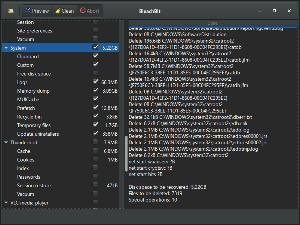 After establishing which operations to perform, it's a good idea to run the preview function. This will report in great detail exactly what the application will do along with how much disk space will be freed and how many files will be deleted. If all appears good, proceed to the cleaning operation.
After establishing which operations to perform, it's a good idea to run the preview function. This will report in great detail exactly what the application will do along with how much disk space will be freed and how many files will be deleted. If all appears good, proceed to the cleaning operation.
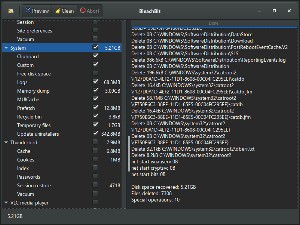 The final step is a list of what BleachBit has done. There may be differences between the preview and the final results because a running application may have deleted one or more temporary files before BleachBit has a chance to delete it. All of your selections will be remembered so you won't need to perform the full setup the next time BleachBit runs.
The final step is a list of what BleachBit has done. There may be differences between the preview and the final results because a running application may have deleted one or more temporary files before BleachBit has a chance to delete it. All of your selections will be remembered so you won't need to perform the full setup the next time BleachBit runs.
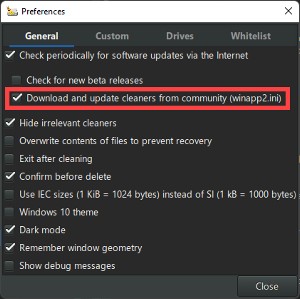 Initially the utility may not recognize all your applications. My primary browser is Vivaldi and it wasn't listed. The community of users provides help for this situation. Open Preferences and select Download and update cleaners from community. The next time you start BleachBit, it will download the current winapp2.ini file and you'll see a greatly expanded list of applications.
Initially the utility may not recognize all your applications. My primary browser is Vivaldi and it wasn't listed. The community of users provides help for this situation. Open Preferences and select Download and update cleaners from community. The next time you start BleachBit, it will download the current winapp2.ini file and you'll see a greatly expanded list of applications.
This free utility offers additional functions not found in Ccleaner, it doesn't bug users to buy a paid version, and the user community provides information for more than 2500 cleaning operations.
Better still: It's surprisingly fast.
For more information or to download the utility, visit the BleachBit website.