Listen to the Podcast
5 August 2022 - Podcast #804 - (16:58)
It's Like NPR on the Web
If you find the information TechByter Worldwide provides useful or interesting, please consider a contribution.

If you find the information TechByter Worldwide provides useful or interesting, please consider a contribution.
Last week I mentioned COBOL and how many people use COBOL frequently even if they're not aware of it. That led me to think about Linux.
Linus Torvalds released his free Linux kernel in 1991. Today there are more than 500 variants of Linux. I asked if Linux would be the dominant operating system every year starting in the late 1990s and continuing for at least a decade. Despite its advantages, Linux is unlikely to defeat Windows, or even the MacOS, for use on desktops.
Click any small image for a full-size view. To dismiss the larger image, press ESC or tap outside the image.
 Linux Mint looks a lot like Windows >>>
Linux Mint looks a lot like Windows >>>
But you probably use Linux every day. In fact, you're using it right now because the TechByter Worldwide website is hosted on a Linux server. W3Techs says slightly more than 37% websites run on Linux servers and about 20% run on Windows servers. That immediately raises a question because 37% and 20% add up to just 57%. What operating systems are in use at the other 43% of websites?
The remaining websites are almost certainly using Linux or Windows because there are no other options. It's just that W3Techs is unable to ascertain which is being used. The statistics are also limited to the top 1,000,000 websites. Windows is a bit more common in the top 1,000 sites, but Linux leads in other categories.
I no longer ask if this will be the year of Linux because I know it won't be. Net Market Share says Windows is the operating system that powers almost 88% of desktop computers. The MacOS is second with a little less than 10%. Linus has nearly 2.5%. Chrome OS and Berkeley Software Distribution Unix combined have less than one percent. (These figures are as of 2020 and are the final figures before Net Market Share ended the service.)
Even Apple's website runs on Linux, and you can confirm this by examining NetCraft's records for the site. The New York Stock Exchange uses Linux. So do the Federal Aviation Administration, the Library of Congress, the United States House and Senate, and the Pentagon. If you have an internet of things device, you're probably using Linux. Many infotainment systems in automobiles run Linux. Ford, Honda, Hyundai, Mazda, Mercedes-Benz, Suzuki, Toyota, and Volkswagen are among the auto manufacturers that use Automotive-Grade Linux.
Most Smart watches and smart televisions are powered by Linux. The operating system that runs Roku streaming devices is a specialized version of Linux. Chromecast runs on Linux. LG televisions use WebOS and Panasonic televisions use Firefox OS, both of which are based on the Linux kernel. Samsung, Phillips, and others use Linux-based operating systems.
Amazon's Kindle Paperwhite and Fire TV both run on Linux. So does Alexa. Android phones run Linux, so about three quarters of smart phone users are carrying a Linux device in their pockets. NASA's International Space Station uses Linux. And that's just a fraction of the places where the Linux kernel is used.
But you'll find Linux on only a tiny fraction of desktop computers.
One of the reasons why Linux usage is so limited is the huge number of versions ("distros"). Linux is the operating system's kernel. The user interface sits atop of the kernel and provides, among other things, the user interface. With more than 500 distros, how can anyone choose? If you're thinking about trying Linux, keep these names in mind: Ubuntu, Mint, Fedora, and Debian. For an even shorter list: Ubuntu and Mint.
Ubuntu offers desktop, server, and internet of things versions. It includes LibreOffice, Firefox, and Thunderbird with the distro, along with some games. Ubuntu is one of the more customizable distros available.
Linux Mint includes LibreOffice instead of OpenOffice, Firefox, and other common applications. It's generally seen as having a user interface that Windows users can easily adapt to. The App Store will be familiar to Windows and MacOS users and there's also a built-in Software Manager that can be used to search for applications and install them.
 Microsoft Office cannot be installed on a Linux computer directly, but it can be installed using WINE. The alternative, though, is to use Microsoft 365’s web interface. Outlook, Word, Excel, PowerPoint, One Note, Calendar, and Skype are all available and files are saved to a One Drive account by default so that they are accessible from other computers, phones, and tablets.
Microsoft Office cannot be installed on a Linux computer directly, but it can be installed using WINE. The alternative, though, is to use Microsoft 365’s web interface. Outlook, Word, Excel, PowerPoint, One Note, Calendar, and Skype are all available and files are saved to a One Drive account by default so that they are accessible from other computers, phones, and tablets.
 One common problem for Linux users is the lack of drivers for many devices. When I installed Linux on an older Windows computer that had a defective Wi-Fi system, I bought a USB Wi-Fi adapter from a Linux-aware company, but it didn't work when I plugged it in. The vendor and I both spent far too much time making it work. Support for proprietary device drivers is much better now than it was a decade ago.
One common problem for Linux users is the lack of drivers for many devices. When I installed Linux on an older Windows computer that had a defective Wi-Fi system, I bought a USB Wi-Fi adapter from a Linux-aware company, but it didn't work when I plugged it in. The vendor and I both spent far too much time making it work. Support for proprietary device drivers is much better now than it was a decade ago.
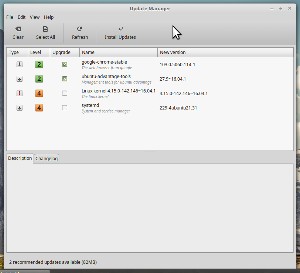 Linux system updates are different from what Windows and MacOS users are familiar with. Microsoft pushes out big updates twice a year, minor updates on the second Tuesday of each month, and occasional out-of-cycle emergency updates. Apple updates the MacOS annually. Linux systems can receive updates for the operating system and all installed applications a any time. Whenever an update is available, it will be presented. As a result, you'll see more updates but the frequent updates address security and operational problems faster than Microsoft or Apple can.
Linux system updates are different from what Windows and MacOS users are familiar with. Microsoft pushes out big updates twice a year, minor updates on the second Tuesday of each month, and occasional out-of-cycle emergency updates. Apple updates the MacOS annually. Linux systems can receive updates for the operating system and all installed applications a any time. Whenever an update is available, it will be presented. As a result, you'll see more updates but the frequent updates address security and operational problems faster than Microsoft or Apple can.
 Some people caution against Linux because it's open source, instead of proprietary. Windows hides what it does and the MacOS is even worse. Anybody can download and examine the Linux kernel and the user interface components. More people looking means that security flaws are found faster. Problems are reported quickly and the problems are fixed.
Some people caution against Linux because it's open source, instead of proprietary. Windows hides what it does and the MacOS is even worse. Anybody can download and examine the Linux kernel and the user interface components. More people looking means that security flaws are found faster. Problems are reported quickly and the problems are fixed.
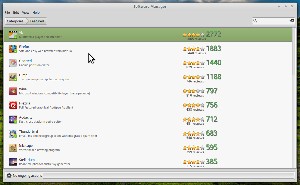 But open-source software has no support! they say. That's actually false. Some Linux distro providers (RedHat for example) sell support. The operating system is free, but users pay for support. And open-source software usually has active and robust forums where users answer each others' questions. Have you tried to get support from Microsoft or Apple lately? I've had mixed and mostly negative results in dealing with Microsoft support because sometimes the technicians know less than I do.
But open-source software has no support! they say. That's actually false. Some Linux distro providers (RedHat for example) sell support. The operating system is free, but users pay for support. And open-source software usually has active and robust forums where users answer each others' questions. Have you tried to get support from Microsoft or Apple lately? I've had mixed and mostly negative results in dealing with Microsoft support because sometimes the technicians know less than I do.
My objective today is not to convince anyone to drop the MacOS or Windows and install Linux, but anyone who wants to give Linux a try should do so.
Anyone who's thinking about buying a new notebook computer has doubtless thought about the processor, memory, and screen. Maybe the keyboard and the video output options. But there's one more important consideration: Ports.
Making sure the computer you select has the external connections you need is essential. You'll find them on the sides and back of a notebook computer, and some manufacturers place some on the front, too. Space is limited, so you won't find the selection or the quantity that could be added to a desktop computer.
Most notebook computers have a 3.5mm audio jack, but few have jacks for audio input. If direct audio input or output are essential, confirm that these jacks are present. Audio inputs and outputs can also be connected via USB, which is the system I used even through an output jack is present, or Bluetooth.
Nearly all notebook computers have either a DisplayPort, a Mini DisplayPort, or an HDMI video output. Usually just one even though manufacturers really should follow Apple's lead and provide two Mini DisplayPort ports. The video port makes it possible to connect a larger monitor to use instead of or in addition to the built-in monitor.
Even though notebook computers usually have Wi-Fi adapters, many still have Ethernet ports. I consider the Ethernet port to be essential. You may not. Adding Ethernet later is possible with a Thunderbolt or USB-to-Ethernet adapter.
SD or Micro SD card readers are common. These accept memory cards from digital cameras and other devices that have removable cards. My previous notebook computer didn't have a memory card slot, but the new one does. It's handy, but because USB card readers are so inexpensive the absence of a built-in card reader wouldn't be a deal breaker.
There's probably not a notebook computer that has no USB slots and many computers have several. At least one should support USB-3. USB is the most common interface for external disk drives, printers, and optical disc players and burners.
USB-C/Thunderbolt ports are showing up more frequently and I consider them to be essential because they can be used to connect a dock that includes connections for a variety of external devices.
The computer may have other ports including old-style DVI or VGA video connectors, Micro-USB sockets, and the nearly ubiquitous Kensington lock slot. Unless you're using old video hardware, there's little reason to seek out a computer with those connections. Micro-USB devices aren't particularly common and there are inexpensive adapters to convert a standard USB port to handle a Micro-USB device if you have one. And the Kensington lock slot — It's sufficient to keep an honest person or an inept thief from stealing the hardware, but of little use otherwise.
After two years of being a virtual-only event, Adobe's worldwide Max conference will be held in Los Angeles over four-days in October and as a two-day virtual event this year.
Attending the virtual conference continues to be free and the in-person event is priced at $1895 with a $700 discount for those who register by the end of August with a special discount code. Students can register for $300. Covid is currently not a pandemic, but it is endemic and Adobe says that attendees joining the in-person event in Los Angeles will need to be fully vaccinated and may be required to provide proof of vaccination.
Much can change between now and mid-October, but face masks are not currently required in Los Angeles. Adobe will make face masks available for those who want them and attendance is being limited to provide for social distancing. The in-person conference includes pre-conference events on 16-17 October. The pre-conference events cost extra. The conference itself starts on 18 October and ends on the 20th. The virtual conference is a two-day event starting on the 18th.
Click any small image for a full-size view. To dismiss the larger image, press ESC or tap outside the image.
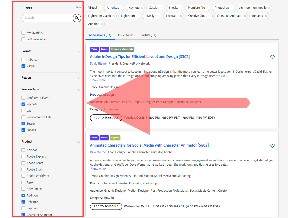 Users who register online for the virtual event can create a free Adobe account or log in with a Facebook, Google, or Apple ID.
Users who register online for the virtual event can create a free Adobe account or log in with a Facebook, Google, or Apple ID.
More than 200 sessions are being presented and Adobe will probably make the recorded sessions available for later on-demand viewing. The schedule planner has been improved this year with powerful filtering that makes it possible to limit the sessions users see to just the ones that are of most interest to them. This makes preparing a schedule much more straightforward.
Anyone who uses Adobe products or just wants to know more about the company's offerings should consider attending the conference, either in person or online.