Listen to the Podcast
20 May 2022 - Podcast #793 - (16:19)
It's Like NPR on the Web
If you find the information TechByter Worldwide provides useful or interesting, please consider a contribution.

If you find the information TechByter Worldwide provides useful or interesting, please consider a contribution.
It's easy to hate Facebook and some days it seems that every Facebook user does. And yet they stick around. Few people profess admiration for their internet service provider, either, but most people also don't abandon their ISP.
So if you're sufficiently annoyed by Facebook, are there any viable options? Fortunately for Facebook, the answer is, for the most part, no. There are other social media platforms, but they don't offer all of the options Facebook does.
Consider just a few of the options:
Click any small image for a full-size view. To dismiss the larger image, press ESC or tap outside the image.
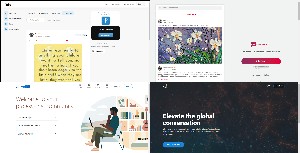 Tribel (formerly Liker) bills itself as the kinder, gentler, more truthful Facebook. That's not an inaccurate claim, but Liker also doesn't seem to be particularly vibrant. Some of the top contributors have only a few thousand followers. Even Tribel has a Facebook page; however, Facebook doesn't have a Tribel page.
Tribel (formerly Liker) bills itself as the kinder, gentler, more truthful Facebook. That's not an inaccurate claim, but Liker also doesn't seem to be particularly vibrant. Some of the top contributors have only a few thousand followers. Even Tribel has a Facebook page; however, Facebook doesn't have a Tribel page. Ello bills itself as the Creators Network and it's possibly most interesting to visual artists. Instead of talking about what you're doing, Ello encourages users to share drawings, photographs, paintings, and films. In some ways it's rather like Adobe's Behance. I don't consider Behance to be a social network platform, and probably neither does Adobe. It is, however, an outstanding place to go if you want to look at top-notch work by today's creatives.
Ello bills itself as the Creators Network and it's possibly most interesting to visual artists. Instead of talking about what you're doing, Ello encourages users to share drawings, photographs, paintings, and films. In some ways it's rather like Adobe's Behance. I don't consider Behance to be a social network platform, and probably neither does Adobe. It is, however, an outstanding place to go if you want to look at top-notch work by today's creatives.There are lots of sites that offer a wide variety of services, but if you're hoping to replace Facebook with one of them, that's probably not going to happen. Combining three or four of the platforms would replicate a lot of what Facebook offers, but you and your friends would all have to join each of them. The bottom line here is that if you value the features that Facebook offers, you're probably not going to be able to drop Facebook.
When something seems odd about your computer, what do you think of first? A lot of people suspect malware, but there's often another cause.
Click any small image for a full-size view. To dismiss the larger image, press ESC or tap outside the image.
 Consider this: I've used a Focusrite Safire 6 USB device for probably about 15 years. It's what provides both input and output for Adobe Audition. It provides two XLR inputs, but I need only one for the Shure SM7B microphone that I use to record TechByter Worldwide. The microphone's output is first processed by a CloudLifter device to boost the low-level audio. XLR connectors are common on professional audio and video equipment. The circular connectors are have three to seven pins and are used for "balanced" audio interconnection. In my case, three pins are used.
Consider this: I've used a Focusrite Safire 6 USB device for probably about 15 years. It's what provides both input and output for Adobe Audition. It provides two XLR inputs, but I need only one for the Shure SM7B microphone that I use to record TechByter Worldwide. The microphone's output is first processed by a CloudLifter device to boost the low-level audio. XLR connectors are common on professional audio and video equipment. The circular connectors are have three to seven pins and are used for "balanced" audio interconnection. In my case, three pins are used.
So I've mentioned "balanced" inputs, which implies that there are also "unbalanced" inputs. We're wandering far from the main topic, but let's stick with balanced versus unbalanced for a moment. The primary difference between balanced and unbalanced is that balanced audio has less risk for unwanted noise. Unbalanced audio connections can pick up humming or buzzing sounds.
Balanced connections are preferred because they provide better audio signals without any extraneous noises. The ground wire in an unbalanced audio cable can pick up unwanted noise. If you want to pursue that, take a look at Boxcast's article.
Being an old radio guy, I'm a fan of clean audio. So I start with a good microphone, the Shure SM7B that has a good presence effect when I speak close to it, the CloudLifter to increase the level enough for it to be usable by professional audio equipment, the Focusrite Safire 6 to provide phantom power to the CloudLifter and digitize the audio, and then Audition to process it.
Everything has worked well for many years, but there were problems when I updated the computer. The old computer ran Windows 10 and the new computer ran Windows 11. In general, device drivers that worked with Windows 7 or Windows 8 will work with Windows 10 or Windows 11. Generally. Not always.
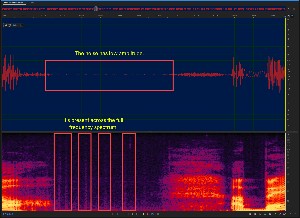 Audio included some low-volume ticking sounds and unexpected noises were present on playback. If I had still had a 2.4GHz portable phone connected to a landline, I would have suspected interference from that, but we haven't had a landline for years. So maybe it was the mobile phone that was on the desk. Moving the phone away from the microphone and even turning it off didn't eliminate the problem.
Audio included some low-volume ticking sounds and unexpected noises were present on playback. If I had still had a 2.4GHz portable phone connected to a landline, I would have suspected interference from that, but we haven't had a landline for years. So maybe it was the mobile phone that was on the desk. Moving the phone away from the microphone and even turning it off didn't eliminate the problem.
Additionally, there was always a thump sound from the speakers when Windows played one of the standard alert files.
I was about to open a support ticket with Focusrite, but decided to check for device driver updates first. The primary Focusrite device driver hasn't been updated since 2018, but the website offered a download for Focusrite_USB_4.65.5.658.exe, the USB driver. Aha!
After downloading and installing the new driver, the problem with system sounds disappeared, playback from audio applications such as MusicBee improved, and audio recorded from the Shure microphone was once again clear and clean.
So the take-home point is that checking device drivers is often a quick, easy way to resolve problems with your computer.
Windows 11 includes a new feature with the File Explorer, one that nobody wants. Occasionally it just stops working. Fortunately, there's an easy workaround that seems to be effective.
The issue isn't particularly serious, just annoying. I usually have at least one instance of the File Explorer running. When it stops responding, it can cause other applications to stop responding. Sometimes it takes a bit of fiddling, but it's usually possible to kill and restart the process.
I have a file called RestartExplorer.bat in a directory on the desktop, but I can't get to that file if Explorer has crashed. Ctrl-Alt-Delete usually fails, too, so it wasn't possible to get to the Task Manager, either. I had to perform a power-off hard reset once, and I hate to do that. Then I found that using Alt-Tab to switch from one running application to another worked. I could close each running application and then reboot, but that usually wasn't necessary.
And it seemed that the File Explorer really hadn't crashed. It was just unresponsive. This may have been the result of a conflict with one of the applications because the Explorer usually became responsive at some point as I was closing applications. Then I could just re-open the applications I'd closed and continue. But I wanted to find a way to eliminate the problem.
Microsoft will always tell users to run dism /online /cleanup-image /restorehealth and sfc /scannow when they report a problem like this. The Deployment Image Servicing and Management module checks Microsoft's online system file store and downloads any files that have been updated. The System File Checker examines system files for corruption and replaces any files that have been damaged.
There are good reasons to run DISM and SFC regularly but the probability that either of these will identify a problem that's causing the File Explorer to hang is negligible.
Microsoft will also recommend that users try running in Safe Mode to see if they can replicate the problem. I consider that both useless and illogical because the Explorer problem occurs so infrequently that it might be necessary to run in Safe Mode for a week or more, and even that wouldn't provide a definitive answer.
Well, then, you should uninstall any recently added hardware or software. It's unlikely that this will do anything more than waste a lot of time and create a considerable amount of frustration.
Other suggestions involve updating Windows to the most recent release or uninstalling the most recent update. Both of these seem like grasping at straws: Go forward and see if that helps; if not, go backward. You may even be told to perform a system restore. Ahhh, no. This violates my primary directive, which is Never do anything unless you know exactly why you're doing it.
Click any small image for a full-size view. To dismiss the larger image, press ESC or tap outside the image.
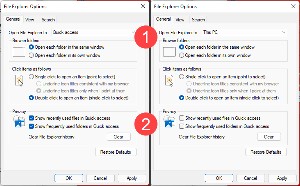 If you encounter this issue, run DISM and SFC from the command line (as Administrator), and then either wait a week or so to see if the problem persists (it probably will) or make one simple change to the File Explorer Options.
If you encounter this issue, run DISM and SFC from the command line (as Administrator), and then either wait a week or so to see if the problem persists (it probably will) or make one simple change to the File Explorer Options.
 Press the Windows key (Start key) and type file explorer options. Select File Explorer Options from the Start menu and make sure the General tab is selected. Change (1) the Open File Explorer to setting from Quick Access to This PC. Although it will have no effect on the problem we're trying to resolve, you may also want to (2) turn off Show recently used files in Quick access and Show frequently used folders in Quick access. Click the button to clear File Explorer history, then click OK to close the dialog box.
Press the Windows key (Start key) and type file explorer options. Select File Explorer Options from the Start menu and make sure the General tab is selected. Change (1) the Open File Explorer to setting from Quick Access to This PC. Although it will have no effect on the problem we're trying to resolve, you may also want to (2) turn off Show recently used files in Quick access and Show frequently used folders in Quick access. Click the button to clear File Explorer history, then click OK to close the dialog box.
Will this resolve the problem? As I said at the outset, probably. I haven't see it for several weeks. Prior to making the change, it was something I encountered once or twice a week. So I think this resolved the problem. Maybe. I hope.