Listen to the Podcast
29 Apr 2022 - Podcast #790 - (16:55)
It's Like NPR on the Web
If you find the information TechByter Worldwide provides useful or interesting, please consider a contribution.

If you find the information TechByter Worldwide provides useful or interesting, please consider a contribution.
Home networks are increasingly complex. Doorbells and security systems are on the network. Baby monitors and refrigerators have joined printers and media servers. Many of the devices connect via Wi-Fi, but sometimes a wired Ethernet connection is better. As a result, you may run out of available Ethernet ports on the router. Then what?
Click any small image for a full-size view. To dismiss the larger image, press ESC or tap outside the image.
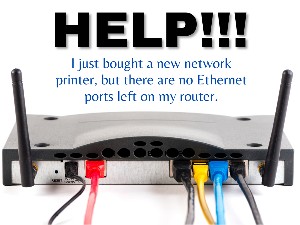 The modem will usually have just a single Ethernet port and that was sufficient in the early days when we had just one computer and it was the only thing in the house that needed an internet connection. Times change and some modems now include a built-in Wi-Fi router with four Ethernet ports. Most standalone Wi-Fi routers have just four Ethernet ports, but some have more. The Archer AX6000 router from TP Link has eight.
The modem will usually have just a single Ethernet port and that was sufficient in the early days when we had just one computer and it was the only thing in the house that needed an internet connection. Times change and some modems now include a built-in Wi-Fi router with four Ethernet ports. Most standalone Wi-Fi routers have just four Ethernet ports, but some have more. The Archer AX6000 router from TP Link has eight.
This was my choice the last time I had to replace the router, more for its other features than the extra Ethernet ports. Most of the time only three ports are in use: One for my computer, one to my wife's office, one to a printer, and a port that has a cable that's not attached to any device. Occasionally, I've used the spare connection and had a fifth wired device connected. So clearly this wasn't essential for my needs.
What was more important is that this model supports Wi-Fi 6, the coming standard, so it will be ready for new devices.
 Some routers come with more than four ports, but even eight might not always be enough. >>
Some routers come with more than four ports, but even eight might not always be enough. >>
Smart televisions and streaming devices often use Wi-Fi connections, but you might prefer a wired connection to achieve better speed. Service will be adequate for at least 4K streaming if you have a good Wi-Fi router, sufficient bandwidth from your internet provider, and the television is close enough. But if you decide to use wired connections, adding a television or two could easily use all available Ethernet ports.
Likewise, printers. Perhaps you have a monochrome printer and a color printer because most of the documents you print don't need to use the expensive toner or inks in the color printer. And there are other possibilities that could exhaust the router's supply of Ethernet ports.
 We've already seen this kind of problem with USB ports. Computers have just a few and it's easy to run out of available USB ports. The easy answer is to install one or more USB hubs. Connections on my computer include the usual mouse and keyboard, of course, along with a DVD player, a Blu-ray burner, the audio sound system used for recording the podcast, two scanners, external disks, backup devices, and such. As a result, I've added a 10-port USB hub and a second 4-port hub for a total of 13 additional USB ports. Only two are unused.
We've already seen this kind of problem with USB ports. Computers have just a few and it's easy to run out of available USB ports. The easy answer is to install one or more USB hubs. Connections on my computer include the usual mouse and keyboard, of course, along with a DVD player, a Blu-ray burner, the audio sound system used for recording the podcast, two scanners, external disks, backup devices, and such. As a result, I've added a 10-port USB hub and a second 4-port hub for a total of 13 additional USB ports. Only two are unused.
Increasingly, this is going to be an issue for Ethernet ports and there are three options for adding more Ethernet ports, but only two are reasonable solutions for most people.
First, and most expensive, you could add a second router that's connected to your primary router by wire and is located at a distant location. Besides providing more Ethernet ports, this option offers stronger signals in areas of the house that might not be well served by the primary router. But those extra Ethernet ports would be distant, too. If you need better coverage throughout a house, add access points or install a mesh system.
The other two options are both far less expensive and much easier to implement: Install a hub or a switch. Hubs and switches resemble each other on the outside. The differences are what happens inside the plastic case.
Hubs are the least expensive choice and offer the least performance. Switches cost only a bit more than hubs and perform much better.
Hubs and switches both allow users to connect multiple devices to a single Ethernet port on the router, but hubs lack the intelligence to pass traffic to specific devices. All data on a hub will flow to every device that's connected to the hub.
 Hubs with five to eight ports are priced around $20, so that would be the right choice if the budget for hardware is limited. But Ethernet switches cost just $30 to $50, and some are just a dollar or two more expensive than hubs. The Niveo NRS5GP 4-Port Uplink PoE Gigabit Network Switch is a high-end device that sells for more than $150 and includes power over Ethernet. A more basic Netgear 8-Port Gigabit Ethernet Switch sells for just $22. Choosing a switch is my recommendation if you need more ports.
Hubs with five to eight ports are priced around $20, so that would be the right choice if the budget for hardware is limited. But Ethernet switches cost just $30 to $50, and some are just a dollar or two more expensive than hubs. The Niveo NRS5GP 4-Port Uplink PoE Gigabit Network Switch is a high-end device that sells for more than $150 and includes power over Ethernet. A more basic Netgear 8-Port Gigabit Ethernet Switch sells for just $22. Choosing a switch is my recommendation if you need more ports.
Both hubs and switches are easy to install.
All the user needs to do is connect the hub or switch to a power source, disconnect one device from the router and plug it into the switch, and connect the input cable from the switch to the newly freed socket on the router. The input is often labeled "link", "uplink", or possibly even "WAN". It will be the one socket on the hub or switch that is unlike the others. That's all there is to it. No configuration is needed.
Once you've connected the hub or switch, you'll have the extra Ethernet ports you need.
Password managers are essential. Trying to keep track of passwords and user names any other way is simply asking for trouble. My preference for many years has been LastPass, but there are other worthwhile competitors such as 1Password, Bitwarden, and Dashlane.
So to a great extent, it's more important to have a password manager — any password manager — than it is to use any specific password manager. But LastPass has a family plan that can be used by up to six people, and that's worth looking at. That's in addition to the other features that makes LastPass the ideal choice for me.
Click any small image for a full-size view. To dismiss the larger image, press ESC or tap outside the image.
 LastPass offers ready-made categories with templates. There's no need to use these if you don't want to, but they make organizing passwords easier. A standard password template has fields for the URL, user name, password, a descriptive name, a folder name, and notes. Users can also show the underlying information that identifies the field names used by the location the credentials are for. If, for example, a website uses "pwd" instead of "password" to identify the password field, the user can edit it here.
LastPass offers ready-made categories with templates. There's no need to use these if you don't want to, but they make organizing passwords easier. A standard password template has fields for the URL, user name, password, a descriptive name, a folder name, and notes. Users can also show the underlying information that identifies the field names used by the location the credentials are for. If, for example, a website uses "pwd" instead of "password" to identify the password field, the user can edit it here.
A secure note, on the other hand, has spaces for just a descriptive name, a folder name, and the note. A bank account record will have fields for a descriptive name, folder name, language, bank name, account type, routing number, account number, SWIFT code, IBAN number, PIN, branch address and phone, and notes. The templates are well organized, but users who need a specialized template can create one.
A security dashboard examines the user's passwords and reports weak passwords and re-used passwords. Users can also enable multi-factor authentication, but there are better choices than what LastPass offers. The free Authy app from Twilio run on Windows, MacOS, and Linux as well as Android and IOS mobile devices. The LastPass authenticator runs only on Android and IOS mobile devices, which I consider to be a significant disadvantage. If you're working on a computer, you'd need to use your phone to log on to a site where you've enabled two-factor authentication. And if your phone is lost or stolen ... ... ?
But for storing and automatically entering user names and passwords, LastPass is hard to beat. The company offers a free plan, but it's severely limited because it can be installed on just one device — a computer, a tablet, or a phone. Anyone who has more than a single device will probably find the free plan too restrictive. Individual plans cost $36 per year, so about 10 cents per day and passwords will be synchronized across multiple devices. Users can share access to specific sets of credentials with trusted individuals even without the family plan.
 The LastPass Family Plan offers significant advantages at a reasonable cost: $48 per year for up to six users. So around 13 cents per day. The hardest part of using the family plan may be convincing the family to use it. Every member of the family plan has their own sub-account and users see only their own passwords unless another family member shares a password with them. Equally valuable, each member has a one-gigabyte encrypted vault where bits of important information can be stored.
The LastPass Family Plan offers significant advantages at a reasonable cost: $48 per year for up to six users. So around 13 cents per day. The hardest part of using the family plan may be convincing the family to use it. Every member of the family plan has their own sub-account and users see only their own passwords unless another family member shares a password with them. Equally valuable, each member has a one-gigabyte encrypted vault where bits of important information can be stored.
LastPass is easy to use and the most difficult part of subscribing to the family plan may be convincing the family to use it.
The family plan is certainly well worth the cost if your family consists only of two people who want to use it: The family plan at $48 per year versus two individual plans at $72 per year. The savings are even more dramatic for larger families.
The Vivaldi web browser, which is based on Chrome, has added some improved security features that I appreciate, and you may too.
Except for Firefox and Apple's Safari, virtually all browsers have a Chrome foundation. Both Firefox and Vivaldi highlight privacy and security as important functions of their products.
Click any small image for a full-size view. To dismiss the larger image, press ESC or tap outside the image.
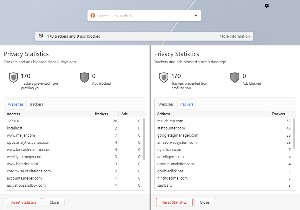 The latest feature added to Vivaldi appears when a new tab is opened. You'll see a quick summary that shows how many trackers and ads the browser has blocked. The statistics are maintained until the user manually resets the log. Clicking the "More information" link offers a panel that shows two views that list trackers and ads blocked per address or domain.
The latest feature added to Vivaldi appears when a new tab is opened. You'll see a quick summary that shows how many trackers and ads the browser has blocked. The statistics are maintained until the user manually resets the log. Clicking the "More information" link offers a panel that shows two views that list trackers and ads blocked per address or domain.
The tracker blocker, as is obvious from the name, prevents web trackers from following you and collecting personal data. When the feature is enabled, trackers are blocked by relying on lists of well-known tracker URLs and stopping requests to those URLs before they are even sent.
Vivaldi also has a built-in ad blocker that seems to cause fewer problems that some of the third-party ad blocker extensions I've tried. The ad blocker is an extra level of protection that stifles ads that aren't eliminated by the tracker blocker.
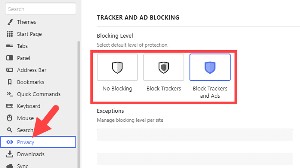 Users can specify whether they want the tracker blocker, the tracker and ad blockers, or neither to be active. If you encounter a website that will not display content unless ads are permitted or there's a website where you want to see the ads, just enter an exception.
Users can specify whether they want the tracker blocker, the tracker and ad blockers, or neither to be active. If you encounter a website that will not display content unless ads are permitted or there's a website where you want to see the ads, just enter an exception.
Enabling both may seem like the better choice, but some websites receive no income except from ads and you may want to consider setting exceptions for those sites unless the ads are annoying. I allow ads from news sites that have no paywall, but I block ads on the New York Times website because I pay a subscription fee.
 To create an exception without returning to the Settings page, click the Content Blocker button on the left side of the address line and choose your preferences for the site from the drop-down menu. The drop-down will also show how many trackers and ads have been blocked for each site.
To create an exception without returning to the Settings page, click the Content Blocker button on the left side of the address line and choose your preferences for the site from the drop-down menu. The drop-down will also show how many trackers and ads have been blocked for each site.
 As with most other browsers, Vivaldi gives users control over cookies. Cookies are often useful, for example by allowing a website to recognize the browser you're using so that it can keep you logged in. If you delete all cookies and disable third-party cookies, some sites may not work properly. For example, websites that you've told to remember you will no longer do so if you allow only "session" cookies. So the option show in the image above on the right would be secure, but quite inconvenient.
As with most other browsers, Vivaldi gives users control over cookies. Cookies are often useful, for example by allowing a website to recognize the browser you're using so that it can keep you logged in. If you delete all cookies and disable third-party cookies, some sites may not work properly. For example, websites that you've told to remember you will no longer do so if you allow only "session" cookies. So the option show in the image above on the right would be secure, but quite inconvenient.
All browsers have been adding security features, so you won't be wasting time by visiting your preferred browser's settings page and examining the features that are present.