Listen to the Podcast
17 Apr 2020 - Podcast #689 - (21:42)
It's Like NPR on the Web
If you find the information TechByter Worldwide provides useful or interesting, please consider a contribution.

If you find the information TechByter Worldwide provides useful or interesting, please consider a contribution.
Although Facebook is useful, it is also intrusive and can be maddening. There are ways to keep what's good and eliminate at least some of what's bad.
First, consider two of the good features. When my older daughter suffered sudden, acute, life-threatening liver failure nearly three years ago, I used Facebook to keep members of the extended family up to date — something that would have been impossible with only a telephone. Even earlier, my wife and her cousin in Wheeling managed to locate and communicate with the grand daughter of a distant relative who used to send Christmas cards from Poland to my wife's parents. The grandmother was still alive and had some old photos of my wife as a child. Facebook also has countless groups and pages that allow us to communicate. Sometimes truth is even found on Facebook.
But Facebook developers add new features that many users detest and provide no way to disable those features. Consider the "Stories" feature that Facebook added to complete with Snapchat and Instagram. If I want Snapchat or Instagram, I'll sign up for them. Why do they have to be added to Facebook? Wouldn't it be nice to just click a button and have Stories vanish? You can, but you'll need to use an add-on.
And what about all the advertisements. There are so many of them and far too many seem to be for questionable products or services. Wouldn't it be nice to just click a button and have the ads vanish, too? You can, but you'll need to use an add-on.
What you'll need depends on what you use to interact with Facebook.
Social Fixer and Fluff Busting Purity (FB Purity) both work with most browsers on any operating system. Either will improve your Facebook experience by eliminating the annoyances, but it's important to know that Facebook actively works to defeat them. Each has a feature or two that the other lacks, so you may consider combining them. Running both FB Purity and Social Fixer simultaneously usually works, but the developers of both applications recommend against it.
Without Social Fixer, Facebook is cluttered with things I don't want. (1) The Stories section takes a huge chunk from the top of the page, (2) Instant Games clutter the right column, (3) an easily-clicked-by-accident Create button is in the top bar, (4) a Watch reminders link is in the left column, and (5) advertisements clutter the interface.
The advertisement shown is particularly annoying because it's an ad Facebook shows only me to tell me that I should pay them so that they can place annoying ads for TechByter Worldwide on other people's Facebook timelines.
Begone! When Social Fixer is running, the junk is gone. The ads are replaced by a small text box that shows the name of the sponsor in case I'd like to see it. Oddly enough, I hardly ever want to see the advertisement, but I can click the box if I do want to see it. Stories, Instant Games, Create, Watch reminders, and posts that fit any of the topics that I've told Social Fixer I don't want to see are gone.
Social Fixer's settings panel offers many options that allow the user to specify what will be shown and how the user interface works. Without Social Fixer, I used to submit a comment accidentally by pressing Enter. I wanted a new line, but Facebook interprets Enter as Submit. Social Fixer can be set up to use Ctrl-Enter to submit a comment so that the user can create a new paragraph within a long comment.
There are ready-made filters to eliminate messages that large numbers of users want to hide and users can create their own filters and I use the "Show/Hide Parts of the Page" function to remove Stories and other objects on the page.
There are more similarities than differences between Social Fixer and FB Purity. Both can disable autoplay videos, force Facebook to stay in most recent mode instead of switching your view to what Facebook would like it to be.
<< When FB Purity is running, you'll see a button labeled FBP at the top of the screen. Click this button to display the settings menu. As with Social Fixer, the user is given control over what's displayed and how it appears.
Either of these extensions will greatly improve your Facebook experience on a desktop, notebook, or convertible system. Both have been created by a small development team. Social Fixer, for example, has just one developer, but there are several volunteers who help with support. If you feel that one of these applications saves time or frustration, send the developer a donation.
Social Fixer and FB Purity are both installed as extensions or add-ons for the browser. You'll find them in the browser publisher's online store.
Mobile devices are different because no third-party add-ons exist to eliminate the content you don't want. They can't because the Facebook app is self-contained and Facebook has no desire to open the platform to others. It's possible to interact with Facebook using a browser app on an Android or IOS mobile device and doing do will increase the device's battery life.
Facebook wants you to use the Facebook app even though it's a resource hog. Just removing Facebook and Messenger from a mobile device will improve both battery life and performance. Although you can improve battery life by using a mobile browser on the phone or tablet instead of the Facebook app, you'll still see Stories and all of the ads because the browser-based Facebook improvers don't work on mobile devices. Fortunately, third-party apps for Facebook are available for both Android and IOS devices.
Visit the Apple app store from your IOS device to obtain Friendly. This is the app I use on an IOS tablet. It's free, but buying the the $2 upgrade is well worthwhile because the free version doesn't block advertisements.
For a free (or $2) application, Friendly includes a lot. It replaces both the Facebook app and the Messenger app, supports multiple accounts, and can be linked to both the Facebook desktop app and the Messenger desktop app. It also supports Instagram, Twitter, LinkedIn, YouTube, Pinterest, Reddit, Tumblr, and Pocket.
Friendly can block advertisements and trackers, but it also has a lot of bugs. Occasionally it gets into a loop of some sort and repeatedly displays the same two or three posts no matter how much I scroll. Links to YouTube videos display a warning that support for the browser will end soon and that I should upgrade it. Perhaps the most annoying bug is that Friendly frequently logs me out of Facebook and switches my preferred keyboard application, GBoard, back to Apple's exceedingly lame keyboard app. Logging back in takes only a few seconds and switching back to GBoard is easy, but for an application called "Friendly", that seems anything but.
Even with all those bugs, though, Friendly is still better that the Facebook app.
It's easy to give Friendly a try. Just download it from the app store and use the free version for a while, then either delete it and go back to the Facebook and Messenger apps, or pay $2 for the enhanced version. The analysis period was about 20 minutes for me and the Facebook and Messenger apps are long gone.
First, don't confuse Swipe with Swype. Swype is a keyboard replacement app from Nuance. Swipe is the Facebook and Messenger replacement from APK Pure.
By default, Swipe will sync only once an hour, but you can change the setting to as little as 5 minutes or as much as 12 hours. More frequent syncing uses more battery power. Users have good control over the colors and other parts of the theme, and both day and night themes are built in. The night theme is dark and works better in dim light. Or, if you use Facebook a lot, run the night theme at all times and save battery power.
As with other Facebook fixers, you can hide Stories and advertisements. As with Friendly, it supports multiple accounts. Upgrading to the pro version costs $3
Swipe doesn't support other platforms such as Instagram and Twitter as Friendly does, but it seems to operate faster and more smoothly and it does replace both the Facebook app and the Messenger app. I've wished more than a few times that Swipe had an app for IOS devices.
Although I understand that Facebook monetizes the service by showing ads, sometimes the advertisements are one third or more of the posts on my timeline. Even worse, many of the service's components don't operate the way I'd like them to. Facebook is a worthwhile resource, but it's time to seek assistance when the annoyances begin to overwhelm the advantages. For me, that time came long ago.
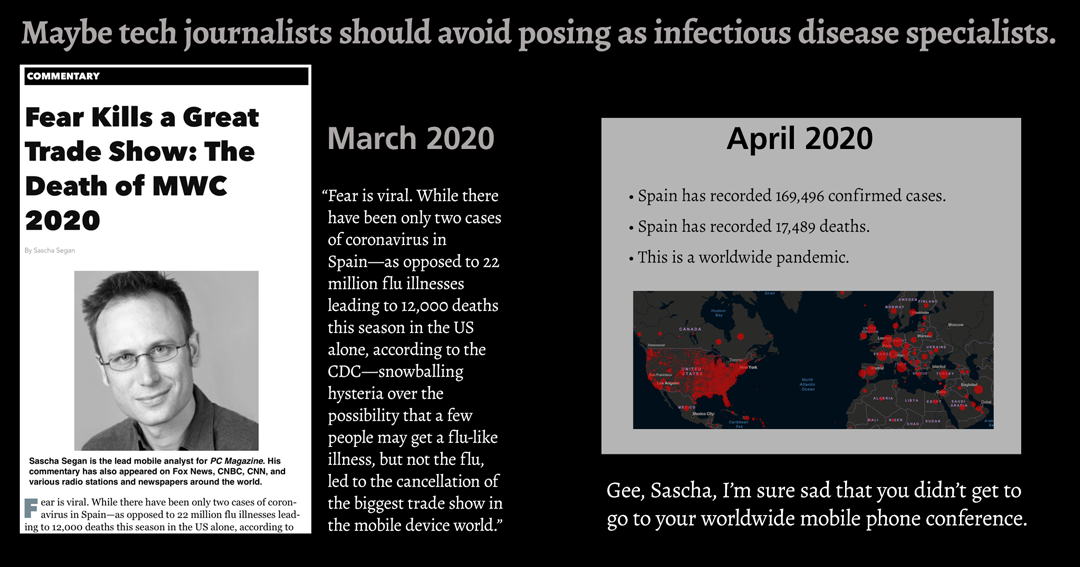
This is a time of crisis. Most people will agree with that as we see more and more deaths from COVID-19, the illness that's related to the Novel Coronoavirus that was first seen in China.
A similar illness occurred in 1917 and then went dormant. In 1918, it came back and was crowned the "Spanish Influenza". Between January 1918 and December 1920, it infected 500 million people and killed 17 million to 50 million people. Some say 100 million is a more accurate figure. And this was at a time when transcontinental airline travel did not exist.
Some would call COVID-19 a Chinese illness, but that's both xenophobic and absurd. Viruses know no borders. Nature and evolution created the Novel Coronavirus. It spread far and wide because people travel far and wide these days. A person who's in Wuhan, China, one day might be in Columbus, Ohio, less than a week later. A person who shows no symptoms in China might still show no symptoms in Ohio. So now we have the virus ahead by a score of two to zero.
Fortunately, the nation can count on people like Ohio's Department of Health director, Amy Acton, and Anthony Fauci, director of the National Institute of Allergy and Infectious Diseases since 1984. Unfortunately, we also have to deal with misinformation and disinformation from others.
The internet has been both a blessing and a curse. There's no small amount of misinformation and disinformation out there. Allow me a moment to differentiate between those two terms.
Good, valid, authenticated information also exists. As you probably know, I live in Ohio. As you may also know, I'm a liberal and one who attempts to separate fact from fiction. I did not vote for Ohio’s Republican governor and I deplore many of his political positions, and yet he has generally handled the COVID-19 pandemic far better than the federal government because he has listened to Amy Acton, the doctor he chose to head the Ohio Department of Health.
When this emergency has passed, I have no doubt that people will point to the limited number of casualties in Ohio and say “See! It wasn’t that bad! The state overreacted.” These people will not see that actions encouraged by the state avoided thousands, and perhaps tens of thousands, of deaths. They are idiots, and they remind me that ignorance can be fixed but there is no cure for stupidity.
But to get back on track, two sources of accurate information exist. For Ohioans, the Department of Health has a website that shows the current conditions in the state. For readers who are in other states and other countries, I hope that your government has similar resources.
And, regardless of where you are on the planet, Johns Hopkins University has an excellent presentation that shows the spread of COVID-19 cases, the number of deaths attributed to the disease, and the number of new cases daily.
There are hundreds, and maybe thousands, of scams that are related to the pandemic. It's important for you, and for society, to pay attention to reliable sources of information and to ignore the misinformation and disinformation.
If you decide to invest in a Google smart speaker such as the Nest Mini, make sure that it's working as expected and, if not, insist that Google replace it.
In January, I described a Google Nest Mini smart speaker. I thought it was useful but noted that "when the device is streaming audio, it sometimes just stops. When I check the Home app on a phone or tablet, it tells me that music is still streaming. The solution is easy: Click the Stop Streaming button and then click the Play Music link. Even though it's easy, it's still quite annoying and it's not something that should happen to a system that's been in widespread distribution for three years."
I also described a problem with the Home Mini maintaining a connection with the Wi-Fi router despite the Mini's close proximity to the router: Less than four feet with nothing but air between them. The problem seemed to be less prevalent when using the 2.4GHz signal instead of the 5GHz signal. I wrote "When the connection breaks, the user must unplug the power connection and plug it back in to reboot the device. When I switched from the 5GHz signal to the 2.4GHz signal, the number of instances dropped from several times a day to once every day or two. That's better, but it's still too often and it's something that users have been complaining about from the beginning."
After several hour-long sessions with Google support, my concern was finally escalated to Bien, a senior specialist from the Google Home support team. He was the person who, after far too many previous support sessions, approved exchanging the Nest Mini I had with a new model. He wrote "I would like to set your expectation that this is not a 100% guarantee fix since the issue may lie on the network."
I had already worked to resolve any network problems with Google's support technicians by moving the connection from the primary network to the guest network because (they say) the guest network gives the Nest Mini access to settings it would be unable to see on the primary network. OK. Whatever. I had also switched from the faster 5GHz network to the slower 2.4GHz network.
When I finally got to Bien, the problems occurred less often, but still occurred. That's what made working with Google support so frustrating. It appeared that they didn't believe what I was telling them.
By the time this issue had been escalated to Bien, it seemed that everyone understood the problem was likely with the Nest Mini and not the network connection. He approved replacing the device. I had to return the defective unit and wait for Google to send a new unit and I was warned that I might be charged the full price of the unit if Google thought I was fibbing. The replacement arrived in a little more than a week.
I expected a "reconditioned" unit, but the replacement was a new device. After plugging it in and working through the setup process, I was able to play music on the speaker and so far it has worked without interruption. The Nest Mini is indeed a cool unit for use at home, but only if it really works.
The bottom line, then, is this: If your Nest Mini seems to disconnect frequently without reason, your biggest problem may be working to convince Google support that the problem actually exists so that they will replace it.