Listen to the Podcast
17 Feb 2019 - Podcast #630 - (20:45)
It's Like NPR on the Web
If you find the information TechByter Worldwide provides useful or interesting, please consider a contribution.

If you find the information TechByter Worldwide provides useful or interesting, please consider a contribution.
Calendars are good for reminding us about appointments, but less applicable for tasks that may not be time specific. Several reminder ("to do") applications are available, but I've used one called Remember the Milk for many years and, although the pro version may be overpriced, I still recommend it.
Calendars are appropriate for appointments. If you have an appointment with a doctor at 1pm on Thursday, you can block off an hour on the calendar and set a reminder early enough that you arrive on time. But what if you need to order cabin air filters for you spouse's car and yours on Thursday. It doesn't matter when when you do it, so neither a time-specific entry on the calendar nor an all-day entry is appropriate. That's where a task manager such as Remember the Milk works well.
Click any small image for a full-size view. To dismiss the larger image, press ESC or tap outside the image.
I like that Remember the Milk is a web-based application for Windows and MacOS users, and that it also has IOS and Android apps that synchronize with the web version. Set up a task on a Windows PC using a web browser, be reminded by your Android phone or Apple watch, and mark it as complete on an Ipad. Or any combination of those steps.
Stepping aside for a moment, maybe you're wondering about the name. Maybe that's what Emily Boyd and Omar Kilani kept forgetting to buy. In 2004, they say, they were "two desperately disorganized people from Sydney, Australia" who were fed up with constantly forgetting things. GMail had launched the same year and that was an inspiration to build an app that would help them be more organized. Remember the Milk was released in October 2005.
Since then, the two have moved to San Francisco and they have a small staff of developers on 3 continents.
There are other task managers, including some that are free, but I switched to the paid version of Remember the Milk long ago and continued with the paid version following a substantial price increase a few years ago. Let's put "substantial" in context, though. The original paid version was probably around $15-$20. It's now $40. That's a 100% increase or more, but it's still about 11¢ a day. How substantial is that?
When creating a task, you'll specify a name, add a date and optionally a time when the task is due. If it's a task that might continue over several days, you can add a start date. You can specify the task's importance (1 through 3), add a tag or assign it to a list, add a location and expected duration, and even assign it to someone if you've set up several users. If it's a task that repeats (daily, weekly, monthly, yearly, or on some less regular schedule), you'll be able to specify that. The flexibility is what appeals to me.
You can even email an appointment to your account or allow others to email tasks to your account.
Once you've set up a task, you can add notes and sub-tasks to it. Subtasks can have their own priorities, due dates, tags, and more.
The task creation method is easier than it used to be. In early versions, users needed to remember that ^ was used to specify a due date, to use ~ for a start date, ! for priority, # to add a tag or specify a list, * to set up a repeating task, @ for locations, = to indicate a task's duration, and + to assign it to someone. There's also an option to attach a note to the task by prefixing it with //.
So Buy cat food ^t @Pet !1 #Pers *daily =15m would remind me to buy cat food today at Pet People, make it a top priority, assign it to my personal list, set the task to repeat every day, and estimate the task to take 15 minutes. It's faster and easier to use this shorthand notation, once you master it, but clicking icons is easier until you become familiar with the short-form entry.
Remember the Milk on an Ipad.
Subtasks help control planning for large events; a wedding, for example. The wedding itself is the large event but there are many smaller tasks involve in the process: A sub-task for selecting a photographer might contain sub-sub tasks for each photographer the couple meets with. Likewise all of the other things that need to be done. Remember the Milk can be connected to DropBox or Google Drive so that files can be attached to tasks and sub-tasks.
The free application allows users to share task lists with two people and includes web, desktop, and mobile apps; the ability to sync between your computers and devices; integration with Gmail, Google Calendar, and Evernote; connections to email, Alexa, Siri, and Twitter; the ability to give tasks to others; and reminders via email, text, IM, and Twitter.
The paid (pro) versions adds unlimited shares; reminders on Android, IOS, and Blackberry devices; sub-tasks; sharing and grouping; connection to Apple watches; an enhanced interface; priority support; an unlimited archive of completed tasks instead of just 7 days; and more.
 Remember the Milk helps with more than just remembering the milk
Remember the Milk helps with more than just remembering the milkRemember the Milk is an excellent reminder application. If you think it's a bit overpriced at $40 per year, do the math. That's 11 cents per day. Organizing tasks so that important obligations don't get forgotten seems to be well worth that small cost. Because it's available for many devices and synchronizes all of them, you'll get reminders no matter where you are — no extra charge.
Additional details are available on the Remember the Milk website.
Even people who are careful about security on desktop and notebook computers sometimes have a weak approach to mobile security. TechRepublic recently released a document that's intended for IT professionals, but will also be useful for individuals who want to make their mobile devices more secure.
The document identifies eight key risk factors:
The 14-page document describes how to address these security factors and includes tips for improving security on mobile devices. The three most important steps to take are easy:
You can download the document from TechRepublic. You need to establish an account, but the basic account is free.
Lightroom, Lightroom Classic, and Adobe Camera Raw have a new feature added in this month's updates called Enhance that uses Sensei artificial intelligence to improve photographs. The changes are subtle, but can improve images that are printed. Explaining how it works gets far down into the weeds of how digital images are created, but I'll see if I can come up with a more or less plain English version.
First, the sensor in your camera doesn't record color. Instead, the camera records light levels by using a series of red, green, and blue filters. There are two primary sensor types, ones that use what's called a Bayer pattern (the more common) and others that use an X-Trans pattern (primarily used by Fuji). The Bayer pattern has two green color sites for every one red or blue color site. The X-Trans pattern has ten green color sites for every three red or blue color sites.
The resulting data from the color sites forms a mosaic pattern and the first action a photo manipulation program does with the raw image is perform a demosaicing process to create an image pixel that contains red, green, and blue information. Demosaicing introduces three primary problems that Adobe describes this way:
Sensei analyzes the image and uses the intelligence built from training with billions of images. (Yes, billions). The process used on your computer is processor intensive, which is the hard way to say it takes a lot of CPU and GPU (graphical processing unit) resources. In fact, to use Enhance Details, your computer needs to be running Windows 10 (version 1809 or later) or MacOS 10.13. Earlier versions are insufficient.
 The images above show the photograph as it came out of the camera: Left, underexposed and with a blue cast. Right, following color balance and basic automatic adjustments.
The images above show the photograph as it came out of the camera: Left, underexposed and with a blue cast. Right, following color balance and basic automatic adjustments.
Examine the front door of the house closest to the truck. The enhancements are subtle, but visible. Note particularly the house number and how it is slightly easier to read in the enhanced version.
This kind of improvement will be noticeable with images that need to be cropped and enlarged and when extremely large prints are made.
The images at the right is a 200% enlargement from the full size images above.
When you use the new feature, Lightroom will create a new digital image (DNG) file with "-enhanced" added to the name. This isn't a feature that you'll need to use with every image, but it's one that can improve images that will need to be printed large.
The mobile-centric version of Lightroom continues to gain features from Lightroom Classic CC. The February update adds high dynamic range (HDR) merge, panoramic merge, and the combined HDR-panoramic merge from the Classic application to the desktop versions of Lightroom. If you haven't been keeping up with Adobe's changes to the photographic applications, there are now two versions of Lightroom: Lightroom Classic, which stores files locally, and Lightroom, which stores files in the cloud. Lightroom Classic is limited to use on computers and the new Lightroom offers desktop-like editing functions on mobile devices.
The targeted adjustment tool has also been migrated from Lightroom Classic to Lightroom. This is a tool that provides precise color and tone control based on the color the user selects with a color picker. Specifically, the tool can adjust hue, saturation, and brightness.
Adobe's objective seems to be full parity between Lightroom Classic and Lightroom, and that process is continuing with great success.
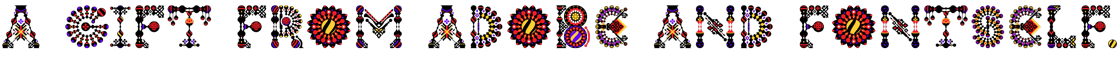
Valentine's Day was last Thursday, so Adobe and Fontself used the week to announce some new benefits. The Adobe photo applications received their usual monthly updates, the ones I just described, and Illustrator gained some features, but typefaces were the top-of-mind items this week.
Fontself is the developer of Fontself Maker, an extension for creating fonts in Illustrator and Photoshop. The company is using the event to promote that $50 typeface design application and Adobe is using the week to remind Creative Cloud subscribers about the large number of typefaces that are available as part of the monthly subscription. Specifically, they're reminding users about casual lettering styles and script styles.
Fontself highlighted five free faces during the week: MadType, which I used for this article's headline, and three others.
These typefaces also highlight an emerging technology called OpenType-SVG Color Fonts. The typefaces include color and are actually scalable vector graphic (SVG) images. Because the typefaces are vector images, they can include color information that's not been available until now. Letters could be displayed and printed in any color that can be reproduced by the medium's color space, but any letter could be represented in only a single color. OpenType-SVG Color Font technology changes all that.
Users can now create projects in Illustrator and Photoshop that use fonts with characteristics like colors, transparencies, and gradients that are not available in traditional fonts.
Mad Type, which I used for the headline, was designed by Adhemas Batista, who said it was inspired by Alice in Wonderland. Batista said he went “insane making all those complex symbols” in the font, which is perhaps a fitting reason for why the font is called Mad Type. Sansterdam uses lavender and French rose pink coloring. It was designed by Andriy Dykun, an architect, who devoted extra attention to the kerning and leading to make sure that the font is not only expressive, but also functional. Former pre-press worker and lithographer Arthur Folmer designed Magical Unicorn Neue Pro. In 2017, he launched his own type foundry,Typearture (a mash-up of type, Arthur, and adventure). Criolla Neuvais is inspired by the visual signs and symbols of Latin American cultures. It was created by designer Vanessa Zúñiga. Wild Love is a creation of Joshua Krecioch, a Milwaukee designer known for his letter forms that begin as inked drawings and are then translated to Bézier curves in Illustrator.
You can obtain the typefaces for free from Adobe.