Listen to the Podcast
13 Jan 2019 - Podcast #625 - (16:34)
It's Like NPR on the Web
If you find the information TechByter Worldwide provides useful or interesting, please consider a contribution.

If you find the information TechByter Worldwide provides useful or interesting, please consider a contribution.
Two kinds of editors exist for working with words: Those that allow the use of formatting to prepare words for others to read and those that allow no formatting at all. You probably have one of the formatting type and one of the non-formatting type, too, but you might need a better one. There are good reasons why a non-programmer might want a plain-text editor.
Click any small image for a full-size view. To dismiss the larger image, press ESC or tap outside the image.
Editors like Microsoft Word, Wordperfect, and LibreOffice Writer can produce richly formatted documents that contain various typefaces and sizes, effects such as bold and italic, pictures, tables, and clickable links. Plain-text editors like Notepad (part of Windows), Notepad++ (an open-source editor), and UltraEdit have none of these features.
Website and software developers use text editors because the files used on the web and in application development cannot obtain formatting. Non-developers can put text editors to good use, too, but first let's take a look at how developers use these programs and why.
Developers want a text editor that will help them write good code. A good text editor will help by knowing about whichever programming language the developer is using and then performing several automated functions. Examples include color-coding variable names, constant names, function names, and more. Many languages use parentheses, square brackets, and curly brackets to enclose certain terms. When writing in English, it's not uncommon for me to omit a closing parenthesis. In English, it's bad writing. In a programming language, omitting one of the closing marks will almost always lead to trouble. UltraEdit Studio automatically adds ) immediately after the user types ( and the same is true for the other pairs such as { }, [ ], " ", and ' '.
Feature-rich text editors such as Notepad++ and UltraEdit or UltraEdit Studio add dozens of additional capabilities such as multiple buffers, the ability to sort a file, hex code editing, optional word wrap, code segment collapsing, templates, columnar editing, the ability to show or hide various markers and line numbers, code block insertion, project management, a direct interface to the operating system, optional links to a code management system so that multiple developers can work on the same code, links to program compilers, and a lot more.
One of the better text editors is called UltraEdit and the company that created it also offers UltraEdit Studio, an application that includes additional features. That company, IDM Computer Solutions, released the first version of UltraEdit 25 years ago. I have been a user of UltraEdit for most of that quarter century. I had the foresight to buy what IDM was calling at the time an "evergreen" license, meaning that I would receive every update of UltraEdit forever. Later, I switched this to UltraEdit Studio. That license type seems to be available no longer. Now users must purchase updates when they're released or simply continue to use the version purchased. But there's a third option: For $80 per year, users have access to all of IDM's applications for developers. That's a reasonable price, but I'm still glad that I added the "evergreen" feature during the years it was available.
After being absent from the MacOS for many years, UltraEdit is now available for Windows, MacOS, and Linux. If you're a developer, UltraEdit Studio (or using IDM's shorter name, UEStudio) is well worth the extra cost because of its powerful features. IDM allows users to install their software on up to 3 computers on any combination of operating systems.
But I said that text editors are good for non-developers, too. Maybe one would help you. If you're a writer (whether for print, website, or broadcast), sometimes your worst enemy is the word processor. That's because it constantly provides feedback: Words it thinks you've spelled wrong and underlined and possible grammar and usage errors are highlighted. It's constantly teasing you with the option to make a headline red or italicize text. That's a problem when you're writing because it's better if your brain stays in WRITER mode, not EDITOR mode.
WRITER mode says "just get the thoughts down and we'll worry about grammar, spelling, and format later" while EDITOR mode keeps interrupting to ask questions. There's no question that we all need the editor mode, but not until we get the basic thoughts down. That's one of the primary reasons that I use UEStudio when I'm writing article. I'm not tempted to switch into editor mode.
Unless you're somebody like Isaac Asimov, who could write books almost as fast as people could read them and who seemed to write perfect first drafts, you don't need the distractions that a word processor can introduce. Because an application such as Word can format text with bold, italic, indents, headlines, bullets, and a lot more, it's hard not to think about those capabilities and that makes it easy to run off the track.
 If you need a text editor, you won't go wrong with UltraEdit or UEStudio
If you need a text editor, you won't go wrong with UltraEdit or UEStudioUltraEdit has led the way in this market segment for most of the 25 years it's been around. If you're a programmer, UEStudio includes all the tools you need to stay organized. If you're a writer, UltraEdit lets you concentrate on writing without being distracted by formatting.
Additional details are available on the UltraEdit website.
It's not uncommon for people (me included) to take my smart phone out of a pocket and put it down somewhere. Although I try to maintain consistency, sometimes I just drop it in a random location and then something gets put on top of it or it falls behind a book or the cat sits on it. And when I want to find it, I can't. I could have my wife call the phone or I could use our landline, but what if those options weren't available?
There's an on-line service that will call your phone for free. It's called CallMyLostPhone.com and does pretty much what you'd expect. Fill in your phone number and choose to have the service call immediately, or in 30 seconds, 1 minute, 2 minutes, or 5 minutes. The service is supported by ads and donations. If that's all there was to it, this would be a short article; but there's more.
Other sites are shown in the menu for Christmas calls, wake-up calls, birthday calls, reminder calls, and comedy calls. If you choose one of those, you can have a reminder or wake-up call sent to your phone. This isn't a daily reminder service. If you want a call every day, you'll have to set up a new reminder every day. The mosts frequently used service is the one that sends comedy calls to any number you specify. Comedy calls range from Donald Trump grabbing a cat or asking you to donate to the wall, an angry guy who demands that you stop calling him, "your neighbor" complaining that you stole his newspaper, a call that confirms your gigantic pizza order, and cat facts. Many of the bits are dated and you may or may not consider them to be funny.
By the way, if you're on the receiving end of these prank calls, you can select Stop Calling Me and enter your phone number. Then, if one of your friends tries to set you up for a prank call, the service won't send it. So far the service claims to have sent nearly 13 million comedy calls.
Microsoft and most other large companies offer a forum where users can ask and answer questions. On Microsoft's forums, you might receive a response from a Microsoft employee, a Microsoft Most Valued Professional (MVP), an independent advisor, or a user. This arrangement requires the person who is seeking support to analyze recommendations instead of blindly following them.
"Independent advisor" seems not to be a term that Microsoft uses, but a term that was used by someone I dealt with recently. The term might actually be the equivalent of "regular user".
Here's what happened: On the penultimate day of 2018, I noticed a problem: When Windows 10 (version 1809) shut down, the computer would hang with "Shutting Down" on the screen. Pressing the power button was the only way to finish the process. Microsoft's forum advisors invariably want users to do several things, so before asking a question on the forum I used the Deployment Image Servicing and Management tool (DISM), the System File Check utility (SFC), and some of the built-in troubleshooters. DISM showed no problems. SFC showed no problems. The various troubleshooters either hung or showed no problem. That's what I explained when I posted a message on the last day of 2018.
The initial response from an "independent advisor" seemed reasonable, asking what antivirus the computer was running (Windows Defender) and whether all drivers were current. (Yes, to the best of my knowledge.) A third request seemed odd: Use the Task Manager to show a list of all applications that load when the system starts. That was puzzling because this was a problem that presents at shutdown, not at startup.
The independent advisor said I had too many applications enabled in Startup and told me to eliminate all of them except Windows Defender. I do start a lot of applications with Windows and I understand that this lengthens the boot process and consumes system resources. Because I use these applications consistently, I'm willing to accept a slightly longer startup time so that they will be running. Eliminating them would mean a font manager, an email spam killer, SnagIt, the Acronis backup scheduler, and a variety of other applications would not load. When I asked for help to understand how that would have any effect at shutdown time, no explanation was provided. I was reluctant to disable a bunch of startup applications, but planned to give it a try even though I doubted it would change anything. Then several other bits of information became available:
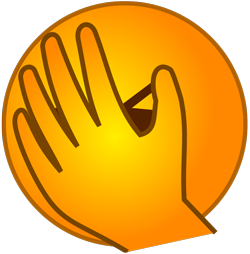 Hmmmm. That disc had been there since the 29th. Oddly, that's the day that the problem started. Hmmmm.
Hmmmm. That disc had been there since the 29th. Oddly, that's the day that the problem started. Hmmmm.
I removed the DVD from the player. Windows shut down normally, changes made in the Windows Explorer were immediately visible, Dreamweaver started normally, and Google Drive Backup and Sync function worked as expected. So the root cause was user error (mine, leaving the DVD in the player) and a bit of goofiness in Windows 10 that apparently causes the shutdown process to wait for a signal from the external disc player if a disk is in it. Fortunately, I didn't waste time on a recommendation that wouldn't have helped.
But I was still curious about "too many startup applications" and asked once again and received an immediate response: "I prefer … not to comment, I've spent too much time explaining you." Hmmmm. There may well be some linkage that I don't know about or don't understand, but the stonewalling suggests that the independent advisor was not qualified deal with this issue, was expressing only an opinion, and was unable to substantiate the opinion with factual information.
I hope I'm not being overly critical here. After all, the independent advisor, who probably is not paid and appears not to be a native speaker of English, was trying to help both on New Year's Eve and New Year's Day. My point is simply that some of what passes for "support", even from companies as large as Microsoft, is sometimes provided by people who may unintentionally lead you astray.