Opera: Waiting for the Fat Lady to Sing
"The opera ain’t over until the fat lady sings." According to Wikipedia, the first recorded use of this phrase was in the Dallas Morning News on 10 March 1976, by journalist Ralph Carpenter. That was at least 2 decades before some programmers in Norway created the first version of the Opera Web browser. From its inception, Opera was designed to follow standards as set by the World Wide Web Consortium (W3C). At a time when Microsoft and Netscape did everything they could to create proprietary features, Opera insisted on creating a browser that just worked. Today is has only a tiny user base, but maybe it's time to look at it again.
Recently I said that my primary browser was Chrome and that my secondary browser was Maxthon. Although Maxthon is an impressive browser, I wondered if Opera might not be a better choice. After some testing, I decided that it's definitely a good choice for second place and might be worth considering as my primary browser on the desktop. On my Android tables, Opera is already my primary browser.
Opera calls the initial screen "Speed Dial" and, unlike a similar screen on Chrome, it's easy to add URLs to the Speed Dial screen and to re-arrange them. You can also choose whether the displayed thumbnails are large or small.
Sites such as Facebook and Amazon display plain images, but Opera pre-loads enough of sites that change frequently (NY Times or TechByter Worldwide, for example) to display an image of the current page.
On an Android tablet, the Speed Dial screen is even more important than on a desktop system because it provides immediate access to the sites you visit frequently.
Opera has always appealed to me because it supported standards from the beginning. At a time when Microsoft and Netscape were competing with each other to see which could create the more incompatible features, Opera chose another path. There always seemed to be some minor shortcomings, though, and I always returned to one of the better-known browsers.
Opera on a Desktop
The Speed Dial screen is just one of three specialized screens. The others are called Stash and Discover.
After adding URLs to the Speed Dial screen, you can change the name that's displayed. It's also easy to drag the thumbnail images around to re-arrange the order.
The Discover screen is the news page. Select from a baker's dozen of categories to see top stories. Customization is limited to selecting the country you live in and then deciding which of the 13 categories to display on the menu.
Perhaps the developers will someday make it possible to create your own categories or to add sources within the given categories. Even with the limitations I've described, though, Discover provides a quick overview of news.
Stash is unique. If you've ever found something online that you wanted to read but didn't have time for at the time, what did you do? Maybe you thought you'd remember to go back later. I always forget to. Or maybe you copied the URL and sent an e-mail to yourself, but the message was buried under hundreds of other messages and you forgot about it. Or you pasted the link into a text file, a Word document, or a OneNote page. I've done all of those and I forget about them.
Stash is where you can place these URLs so that they're always handy in the browser. When you find a page you want to read later, just click the heart icon in the address bar.
Click the Stash page and you'll see more than just a URL. Now you'll see enough of the page that you'll probably be able to remember why you wanted to read the page in the first place (or why it's no longer important to read the page).
The slider at the right of the screen changes the size of the page display.
When you've read the page and no longer need the reminder, click the X in the upper right corner of the stashed page to dismiss it.

 Opera is a solid browser on the desktop and perfect on an Android device.
Opera is a solid browser on the desktop and perfect on an Android device.
The only shortcoming Opera has is its relative lack of add-ons and plug-ins. The built-in features largely make up for that unless you need the kinds of tools developers like to have installed. The operation is smooth and the interface is clean. Opera will probably continue to attract a relatively small audience and that's unfortunate because those who don't give it a try will never know what they're missing.
Additional details are available on the Opera website.
ProtonMail Tries to Make Privacy Easy
The technology used for e-mail dates to the earliest days of network technology, which is to say it's not very secure. Unless you encrypt the message, it's sent across the public Internet in plain text. ProtonMail, with servers housed in Switzerland, is the project of 3 developers with the goal of making security usable by people who know nothing about encryption, public keys, or private keys. So far, they seem to be doing a pretty good job.
One pundit wrote that even the NSA can't crack the system. Well, that's wrong. What's more, I found nothing on the ProtonMail site that comes even close to making such a silly claim. But the pieces of the system are fitted together in a way that clearly makes security tight. For example, you'll need one password to log on and another to encrypt or decrypt your messages. ProtonMail was founded in 2013 at the European Organization for Nuclear Research (CERN). Among other things, CERN is responsible for the World Wide Web (not the Internet) and for the Large Hadron Collider used for particle physics experiments.
Andy Yen, Jason Stockcman, and Wei Sun wanted to create what they call "a more secure and private Internet." ProtonMail is developed jointly at CERN and the Massachusetts Institute of Technology (MIT). The project was a semifinalist in the 2014 MIT 100K startup launch competition and the MIT Venture Mentoring Service provides advice.
Accounts are available by invitation only, so you may wait a while after signing up for an account. When signing up for an account, you'll need to create a user name and a login password. Make it a strong one. This password can be changed later.
After the account has been approved, you will receive a message that invites you to log on. At that time, you'll create another "password". In fact, this is your encryption key, but "password" sounds easier, so think of it that way. This should be a string of letters, numbers, and symbols (longer is better) that you must remember. The encryption password cannot be changed later and, if lost, cannot be replaced.
Perhaps you're wondering why the service is located in Switzerland: "All user data is protected by the Swiss Federal Data Protection Act (DPA) and the Swiss Federal Data Protection Ordinance (DPO) which offer some of the strongest privacy protection in the world for both individuals and entities. Only a court order from the Cantonal Court of Geneva or the Swiss Federal Supreme Court can compel us to release the extremely limited user information we have."
How it Works
At login time, you will be asked for your user name ("techbyter" in my case), your login password (you'll note that mine is relatively long), and (to prove that you're a real person instead of a machine) you will need to read and respond to a Completely Automated Public Turing test to tell Computers and Humans Apart (CAPTCHA). The CAPTCHA changes each time you log on, so it's safe for me to display mine here.
After your login has been authenticated, you'll need to provide the second password to decrypt the mailbox. My encryption key is also long and complex. This is not my encryption password, but it looks something like this:
X9Q43mj9#MZ@Eoh
This is the one you definitely don't want to forget because it cannot be replaced and, without it, your mailbox cannot be opened.
Why can't ProtonMail tell you what the password is? "We do NOT save this information on our servers. We never have access to your decryption password and, as a result, we cannot recover something we don't have."
The decrypted mailbox has a fairly typical webmail interface with options to compose a new message, continue working on a saved draft, read messages you've received, or examine messages you've sent.
Most encryption systems I've seen work only when both sender and receiver have accounts that use the same system. ProtonMail gets around this issue easily by providing an "Encrypt for Outside Users" check box. This will still encrypt your message and, instead of sending the encrypted message to an outside user who probably won't have any idea what to do with it ...
... ProtonMail sends a message with a link and (optionally) a clue about the password that you used to encrypt this message. The more secure method would involve working out a password (or series of passwords) with the person who will receive encrypted messages from you so that you don't need to provide hints.
The user would simply need to follow the link to ProtonMail (the connection is encrypted) and provide the appropriate password to decrypt the message.
The message is then displayed on screen via an encrypted connection.
Free and Paid Accounts
According to Wei Sun, who is the resident cryptology expert, the intent is to provide a free version of the application with some limits placed on either the amount of storage permitted or the number of messages handled per month, or both. "We haven't decided yet what would be the limitation number for storage and sent-message-per-month," he said. "We put 100 megabytes and 500 messages per month during the beta testing phase." He expects that this will be substantially the same following the product launch.
I asked if users of the free account will see advertisements and was told they will not. ProtonMail will use the "Dropbox model" by which users who need more than the free account provides will pay. There are also plans for an Enterprise version of ProtonMail, but that would happen after the consumer-product launch.

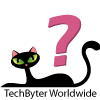 ProtonMail is still in beta, but looks promising.
(Unknown number of cats because it's not yet at release stage.)
ProtonMail is still in beta, but looks promising.
(Unknown number of cats because it's not yet at release stage.)
ProtonMail goes a long way toward making security usable. No PGP public key to manage; no PGP private key to manage. If you're interested in keeping e-mail messages private, this is worth checking out.
Additional details are available on the ProtonMail website.
Short Circuits
Turned Hacker Released for "Time Served" after Assisting Feds
Hector Xavier Monsegur, known online as Sabu, was a member of LulzSec, an organization that staged numerous attacks against business and government websites. After being caught, he became an informant for the FBI; instead of being sentenced to as much as 25 years in prison, he's been released.
Monsegur has been credited with assisting the FBI in preventing several hundred website attacks. As a result, US District Judge Loretta Preska reduced his sentence to the time he had already served after Assistant US Attorney James Pastore asked for leniency because the former hacker was able to "thwart outright or minimize" hundreds of attacks.
In August 2011, the former Anonymous hacker pleaded guilty to 12 crimes and immediately began cooperating with the FBI. Judge Preska made note of that, saying that his quick decision to change direction and assist the government weighed in his favor. "You've done as much as any human being can do," she said, "in terms of helping the government to make up for past wrongs and to avert other damage to probably millions of people."
In court this week, Monsegur apologized for the harm he caused and promised not to engage in any future cyber attacks.
Hackers Are Winning
Despite high-profile cases such as the Anonymous hacker who assisted government investigators, hackers are winning. At least that's the opinion of 500 people in business, government, and law enforcement who were surveyed by the Computer Emergency Response Team (CERT) and CSO Security News, a magazine.
CERT is part of Carnegie Mellon University's Software Engineering Institute and works closely with the Department of Homeland Security. This is the 12th time the annual survey has been conducted.
Although businesses are using more high-tech defenses than ever before, the crooks seem to be even more determined to steal information. About 75% of respondents said that they had experienced a security breach in the past year and most of them said they had detected multiple intrusions. The average number of intrusions reported: You may be shocked to learn that the number is 135 per organization.
This will surprise you, too, but it shouldn't: More than a quarter of the respondents (28%) said the attacks were launched by people inside the organization (contractors or current employees), former employees, or by companies that provide services to the organization.
The most common methods of gaining illegal access involved planting malware on victims' computers, phishing e-mail messages, network interruptions, spyware, and distributed denial-of-service attacks.
Secret Services Criminal Investigative Division head Ed Lowery says that criminals continue to find ways to circumvent systems that have been designed to keep criminals out. A radical change in methods is needed, Lowrey said, something well beyond the standard antivirus software and such.
Intuit Angles for Mobile Payments
In a recent review of Quicken 2014, I mentioned a need for components that would allow users more flexibility with portable devices. Apparently Intuit managers were thinking the same thing and this week announced plans to acquire Check, a relatively new company that gives people a way to pay bills via phones and tablets.
Check has been around for 6 years. Initially it was called PageOnce and had a different focus, but the developers saw better options in creating an application that could help people manage bills on portable devices. It would appear that this was a good decision because the company has nearly 10 million users.
This isn't Intuit's first acquisition as it attempts to follow users from desktop and notebook systems to mobile devices. An earlier acquisition, Mint, is essentially a light-weight version of Quicken. Intuit says that Quicken and Mint allow users to review their finances and make budgets while Check will make it possible to work more interactively with their money on a real-time basis.
Video Extra: Kids and Computers
If you have about 7 minutes and want to have some fun, watch these kids meet some computers from the late 1970s and early 1980s. Hint: They are not impressed.
